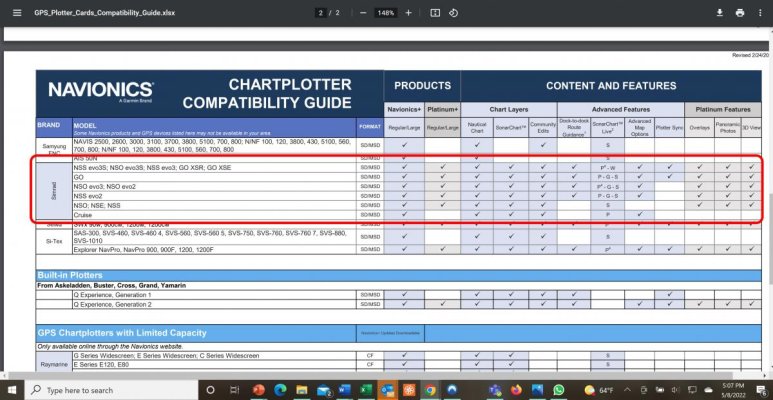ranger58sb
Guru
Navionics: bottom left corner click to select SonarChart
Ah. OK, now I can see Navionics contour lines.
And they're different from the C-Map contour lines.
Hmmm....
But I don't think either shows me anything more useful (for Fairlee Creek) than the NOAA chart.
It's just a place where I'd want to have local knowledge in advance. And the first time, maybe follow someone else in, too. (Although our first time in was just using local instructions, not following someone in... and we didn't ground so it must have been right.)
I think Peter's comments about data control apply: transducer offset? time relative to tide (actual or predicted)? et cetera...
-Chris
Last edited: