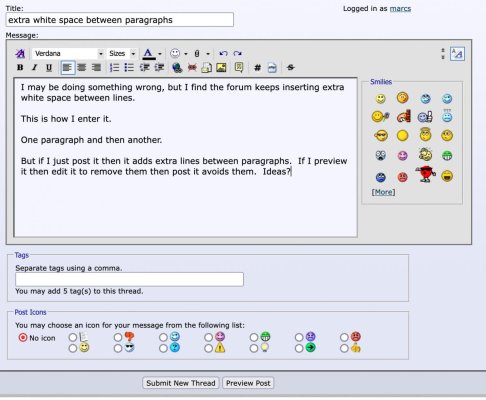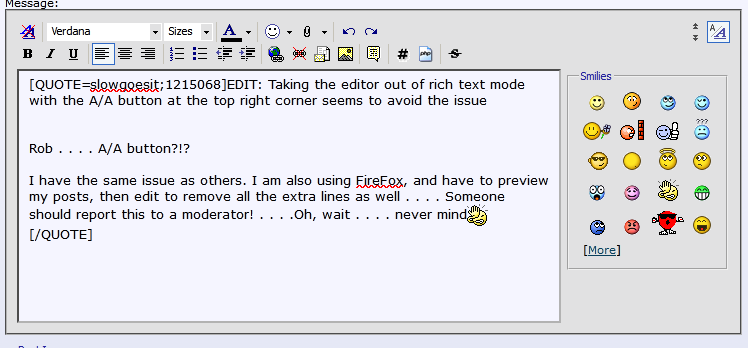marcs
Veteran Member
I may be doing something wrong, but I find the forum keeps inserting extra white space between lines.
This is how I enter it.
One paragraph and then another.
But if I just post it then it adds extra lines between paragraphs. If I preview it then edit it to remove them then post it avoids them. Ideas?
This is how I enter it.
One paragraph and then another.
But if I just post it then it adds extra lines between paragraphs. If I preview it then edit it to remove them then post it avoids them. Ideas?