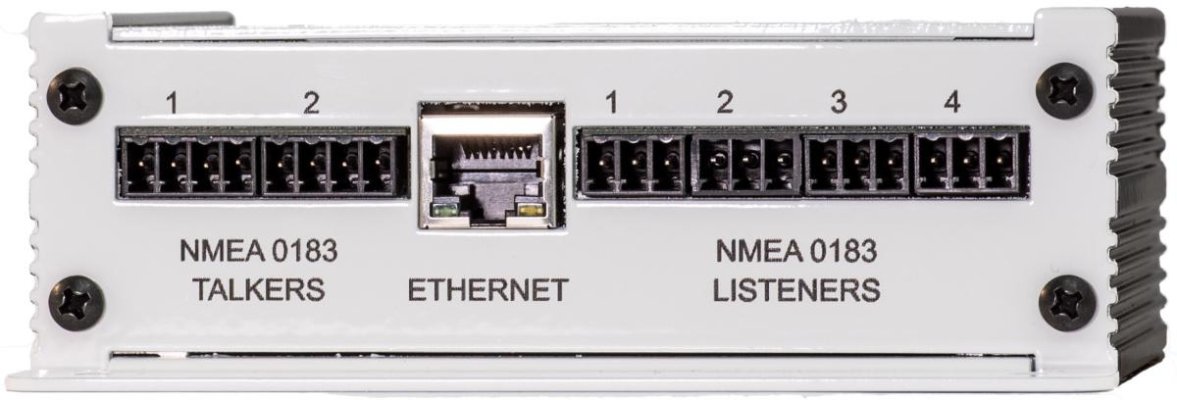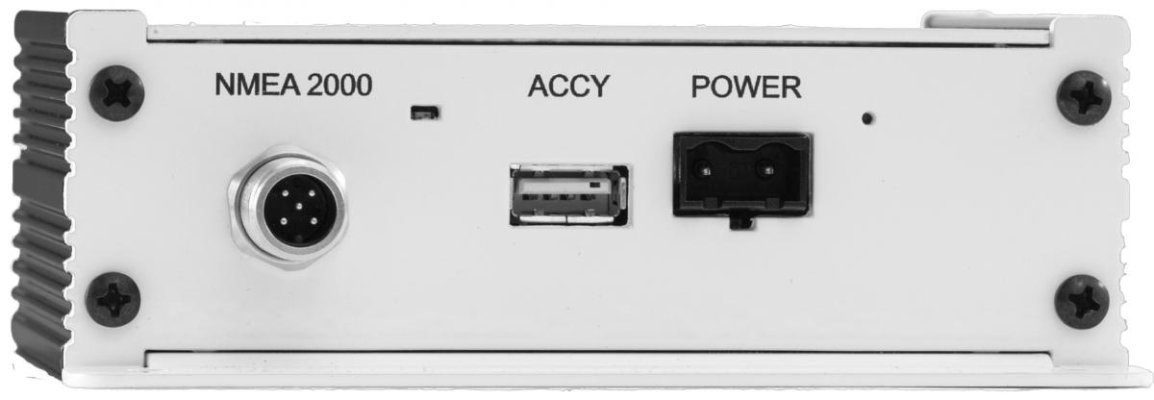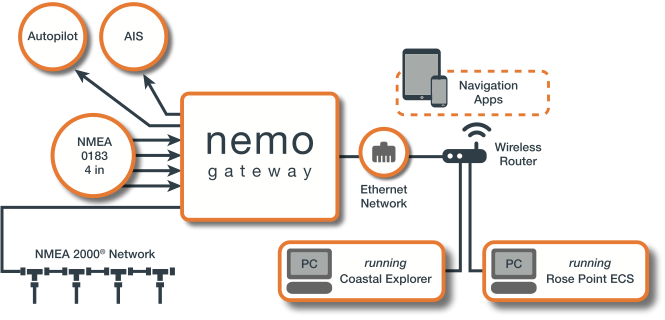I'm amazed anyone balks at the price of CE. I think it's the least expensive item in a navigation suite, and probably the most useful part. I replaced probably $6000 work of cumbersome and unreliable MFDs with CE and never looked back.
I agree, though with some hesitation. I've been in a boating coma for 10+ years so lost track of the art-of-the-possible until last year when I started my refit process (and joined this forum). My hunch is most folks find Navionics and MFDs perfectly adequate for their boating needs - no reason to complicate their helm and life, so the extra $$$ is a waste. Every voyaging vessel needs a single-source-of-truth navigation system, be it a sextant or a full-blown black-box/multi-display system. The new integrated MFD systems start at $5k, and a decent one with repeaters at logical places can be had for around $8k. All of which are quantum leaps better than what was available just 20-years ago at any price. I recently posted a BBC video of Eric & Susan Hiscock from 1963 of their 3-year circumnavigation aboard a 30-foot boat - they hand-steered the entire way as there simply was no other choice except setting twin headsails in some conditions (Windvane steering was invented shortly after their trip). To my thinking, the original "Trawler Forum" was mimeographed newsletters of Willard 36 owners from the 1960's detailing trips to Baja CA, Panama Canal, the Galapagos Islands, Hawaii and other places - I don't even think RDF was practical back then.
I met Brad at Rose Point very early on, just after he left Microsoft with this crazy idea to launch a navigation suite. As you mention, the company seems to have remained the same since then - not just customer service, but customer dedication.
My long-winded point is I agree with TT, though I think one of my ah-ha revelations about TF since joining last year is I thought trawler owners did more distance voyaging. Now, powerboat owners who voyage distances often chose a trawler, but the inverse is not true: trawler owners are not always distance travelers, they're just blokes who like the look/feel/roominess/economy of a trawler-style boat. Those latter owners have little use for adjunct navigation aids. Nordhavn owners, such as TT, are almost exclusively in the first camp - distance travelers, often with the means and perceived need for a 6-figure navigation setup (please, only an observation from having hung around the Dana Point docks for a while watching boats get commissioned).
The above said, I can tell you that as a result of this thread, I will seriously look at the Nemo interface (decent intro
video here) and feel it may be a really good value ($550) assuming a smooth interface into my Simrad system. I love my old Comnav 2001 Autopilot (0183), but when my Furuno Radar died 2-days before I was headed south, I pressed my still-in-the-box Simrad MFD/Radar into service in a quick install. I was not able to get the 0183 A/P interface to function with my Simrad. Granted, I didn't try very hard as I had a million other things to do, but it seemed like it should have been easy and it wasn't. For my 500nm delivery from San Francisco to Ensenada, I decided to just run the A/P heading manually - heck, there were less than a dozen waypoints to get the 500nms, so not a big deal. But having everything interfaced is nice - let's me sleep better during my off-watch at night.