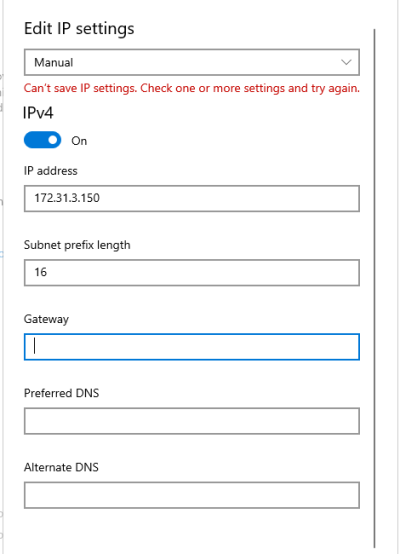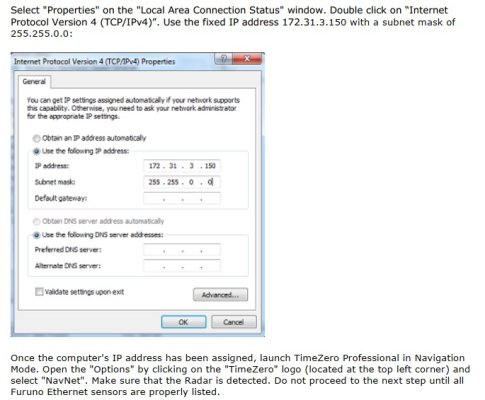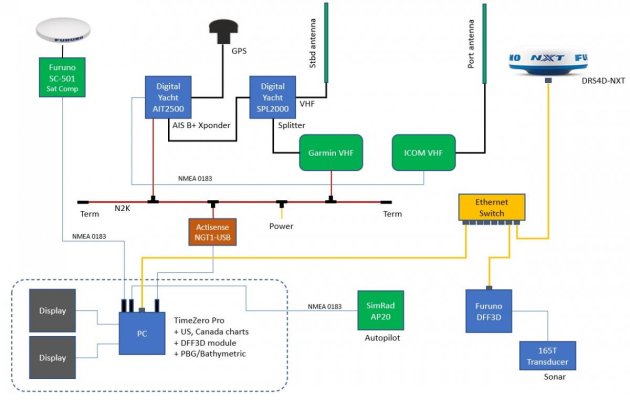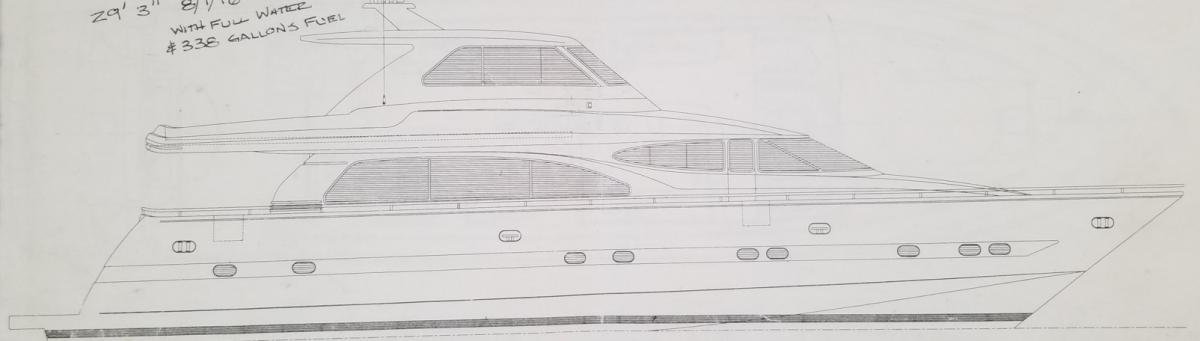You are using an out of date browser. It may not display this or other websites correctly.
You should upgrade or use an alternative browser.
You should upgrade or use an alternative browser.
Instruments upgrade - a few questions
- Thread starter BCRyan
- Start date
The friendliest place on the web for anyone who enjoys boating.
If you have answers, please help by responding to the unanswered posts.
If you have answers, please help by responding to the unanswered posts.
Iggy
Guru
Ethernet is not a bus type network like NMEA2k. You may need a hub/switch?
Last edited:
BCRyan
Senior Member
- Joined
- Jul 10, 2020
- Messages
- 104
- Location
- Canada
- Vessel Name
- MISTRESS
- Vessel Make
- Horizon 76 Skylounge
I think I just gave you bad info, I remotely jumped into my TZ pc and the 172.31.252.55 ip it’s assigned is dhcp, not sure where it’s getting that assignment, I’ll look once I’m up there but my guess is its from the tat.
The TZ Pro install manual has this comment in a specific section dedicated to setting up a DRS to TZ connection without an MFD on page 253.
"The computer needs to have an IP address that “matches” the Furuno Network (172.31.x.x/255.255.0.0) in order to exchange information with the DRS. We highly recommended using 172.31.3.150 as a fixed IP address for the computer with a subnet mask of 255.255.0.0."
This is excellent, thank you!!
First question: When you say "tat", what is that?
Second question: You mention a recommended switch... I purchased this one but if you think there's not a chance this will work correctly, I'll upgrade to a better one:
https://www.tp-link.com/us/home-networking/8-port-switch/tl-sg108/
It sounds like I should hard IP the address of the PC to 172.31.3.150 (with Class B subnet mask). I'll give that a shot and see how it goes. Thanks again!
BCRyan
Senior Member
- Joined
- Jul 10, 2020
- Messages
- 104
- Location
- Canada
- Vessel Name
- MISTRESS
- Vessel Make
- Horizon 76 Skylounge
That looks correct but I’d add a switch to the diagram as you will need one. Also a second interface will be needed for internet access from the PC.
Sure, I'll draw that switch in as it's obviously confusing as-is.
The 2nd interface is just going to be WiFi to the boat's (separate) Ethernet network.
Arthurc
Guru
1. My phone deciding tat made more sense than tzt ?This is excellent, thank you!!
First question: When you say "tat", what is that?
Second question: You mention a recommended switch... I purchased this one but if you think there's not a chance this will work correctly, I'll upgrade to a better one:
https://www.tp-link.com/us/home-networking/8-port-switch/tl-sg108/
It sounds like I should hard IP the address of the PC to 172.31.3.150 (with Class B subnet mask). I'll give that a shot and see how it goes. Thanks again!
2. I’ll look at what I have, that one should be ok. I believe they basically want a non managed simple switch. Managed switches can do funky stuff.
3. Yes that’s my understanding.
AC
Airstream345
Guru
- Joined
- Jul 3, 2017
- Messages
- 1,015
- Location
- United States
- Vessel Name
- FORTITUDE
- Vessel Make
- Kadey Krogen 54-8
I’ve been very happy with this switch. 12v, easy install, simple switch.
Mine is setup with fixed IP addresses. Two nucs, the radar and the DFF are the only things on it.
TRENDnet 8-Port Hardened Industrial Gigabit DIN-Rail Switch, 16 Gbps Switching Capacity, IP30 Rated Metal Housing (-40 to 167 ºF), DIN-Rail & Wall Mounts Included, Lifetime Protection, Black, TI-G80 https://www.amazon.com/dp/B014YEYE4...t_i_A5S08YC8TEYHK1BH3CEC?_encoding=UTF8&psc=1
Mine is setup with fixed IP addresses. Two nucs, the radar and the DFF are the only things on it.
TRENDnet 8-Port Hardened Industrial Gigabit DIN-Rail Switch, 16 Gbps Switching Capacity, IP30 Rated Metal Housing (-40 to 167 ºF), DIN-Rail & Wall Mounts Included, Lifetime Protection, Black, TI-G80 https://www.amazon.com/dp/B014YEYE4...t_i_A5S08YC8TEYHK1BH3CEC?_encoding=UTF8&psc=1
BCRyan
Senior Member
- Joined
- Jul 10, 2020
- Messages
- 104
- Location
- Canada
- Vessel Name
- MISTRESS
- Vessel Make
- Horizon 76 Skylounge
I’ve been very happy with this switch. 12v, easy install, simple switch.
Mine is setup with fixed IP addresses. Two nucs, the radar and the DFF are the only things on it.
TRENDnet 8-Port Hardened Industrial Gigabit DIN-Rail Switch, 16 Gbps Switching Capacity, IP30 Rated Metal Housing (-40 to 167 ºF), DIN-Rail & Wall Mounts Included, Lifetime Protection, Black, TI-G80 https://www.amazon.com/dp/B014YEYE4...t_i_A5S08YC8TEYHK1BH3CEC?_encoding=UTF8&psc=1
Nice, thank you! I like that it's industrial / hardened and more easily mountable.
Arthurc
Guru
Yes those are great, I use them everywhere I don’t need poe. The one Furuno told me to use (other than the one they make) was a Netgear prosafe. I’d go with what airstream recommended however.
NETGEAR ProSafe 5-Port Gigabit Unmanaged Plus Switch GS105E https://smile.amazon.com/dp/B002YK8WMC/ref=cm_sw_r_cp_api_glt_i_R721R5A4FRHM1SQ1KTDZ
NETGEAR ProSafe 5-Port Gigabit Unmanaged Plus Switch GS105E https://smile.amazon.com/dp/B002YK8WMC/ref=cm_sw_r_cp_api_glt_i_R721R5A4FRHM1SQ1KTDZ
twistedtree
Guru
I’ve been very happy with this switch. 12v, easy install, simple switch.
Mine is setup with fixed IP addresses. Two nucs, the radar and the DFF are the only things on it.
TRENDnet 8-Port Hardened Industrial Gigabit DIN-Rail Switch, 16 Gbps Switching Capacity, IP30 Rated Metal Housing (-40 to 167 ºF), DIN-Rail & Wall Mounts Included, Lifetime Protection, Black, TI-G80 https://www.amazon.com/dp/B014YEYE4...t_i_A5S08YC8TEYHK1BH3CEC?_encoding=UTF8&psc=1
I’ve been using these too and really like them. They are what, 10x the cost of a link Sys? But they accept DC from 12 to 24V, are DIN rail mounted, low power consumption, and work reliably.
twistedtree
Guru
Yes those are great, I use them everywhere I don’t need poe. The one Furuno told me to use (other than the one they make) was a Netgear prosafe. I’d go with what airstream recommended however.
NETGEAR ProSafe 5-Port Gigabit Unmanaged Plus Switch GS105E https://smile.amazon.com/dp/B002YK8WMC/ref=cm_sw_r_cp_api_glt_i_R721R5A4FRHM1SQ1KTDZ
I’ll have to dig it up when I’m off my phone, but I found a DIN rail mounted, 12 or 24V POE switch that I have been using. 90% of the POE switches require a 48V power input, but these have the converter built in. And the support the real 802.1 POE, not this BS 12 or 24V pretend POE that some products use.
BCRyan
Senior Member
- Joined
- Jul 10, 2020
- Messages
- 104
- Location
- Canada
- Vessel Name
- MISTRESS
- Vessel Make
- Horizon 76 Skylounge
I’ll have to dig it up when I’m off my phone, but I found a DIN rail mounted, 12 or 24V POE switch that I have been using. 90% of the POE switches require a 48V power input, but these have the converter built in. And the support the real 802.1 POE, not this BS 12 or 24V pretend POE that some products use.
Thanks. I'm curious what you use POE for? Cameras, maybe?
I'm just going to have radar, sonar, and my nav PC(s) on this switch.
twistedtree
Guru
Thanks. I'm curious what you use POE for? Cameras, maybe?
I'm just going to have radar, sonar, and my nav PC(s) on this switch.
Cameras are the big one. I’m also looking at wifi access points that are POE powered, but haven’t reached the point of committing to any yet. I’ve clustered the POE stuff together, and have most of the cameras on a separate breaker so I can turn them off when not needed by just cutting power to that POE switch.
Airstream345
Guru
- Joined
- Jul 3, 2017
- Messages
- 1,015
- Location
- United States
- Vessel Name
- FORTITUDE
- Vessel Make
- Kadey Krogen 54-8
Cameras are next on my list. Would love to learn what works for 12V POE switches
Arthurc
Guru
Thanks. I'm curious what you use POE for? Cameras, maybe?
I'm just going to have radar, sonar, and my nav PC(s) on this switch.
You shouldn’t use Poe on your navnet network, I’d isolate it to only do navnet and keep it dead simple.
Poe is valuable for main boat network however, I’m using it for cameras right now plus on the wan side a Mikrotik wifi ap and a ubiquiti beam p2p ap. I think I’m missing a few things, maybe the flir control panel is also poe…
Arthurc
Guru
I’ll have to dig it up when I’m off my phone, but I found a DIN rail mounted, 12 or 24V POE switch that I have been using. 90% of the POE switches require a 48V power input, but these have the converter built in. And the support the real 802.1 POE, not this BS 12 or 24V pretend POE that some products use.
Would love to know if you find out the maker/model of this, rewiring my electronics this month and would like to drop those 48v step ups.
AC
twistedtree
Guru
Would love to know if you find out the maker/model of this, rewiring my electronics this month and would like to drop those 48v step ups.
AC
Just looked it up. It's a StarTech IES61002POE 6 port switch, 4 ports of which are POE. I'm powering it with 24V, but I'm pretty sure it will accept 12V as well. The POE is the 802.whatever (af I think) that's the real negotiated 48V power.
BCRyan
Senior Member
- Joined
- Jul 10, 2020
- Messages
- 104
- Location
- Canada
- Vessel Name
- MISTRESS
- Vessel Make
- Horizon 76 Skylounge
IP settings
Trying to connect to my new Furuno radar and I'm stuck trying to set up the IP addresses on my nav PC, running Windows 10.
Here's the IP addressing configuration screen:
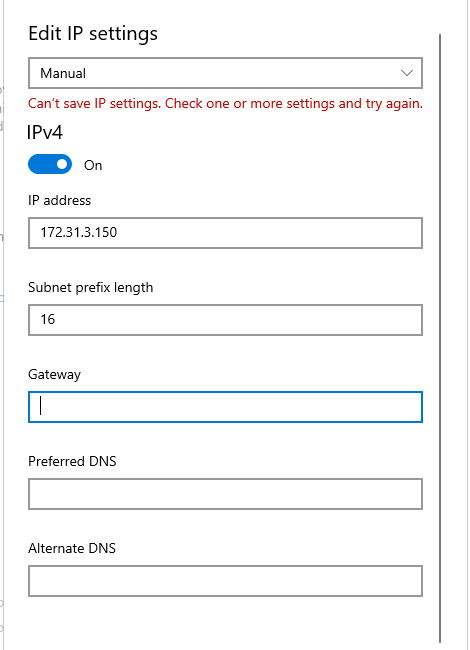
(The "subnet prefix length" field is new to me; I'm used to 255.255.0.0 as a subnet mask, but apparently Windows 10 is now using the IPv6 definition for subnet instead of the mask. I believe that 16 is the correct number for Class B, but not positive.)
What I could use some help on is what to put in for the gateway and DNS fields. Nothing I put in there (including blanks) seems to satisfy Windows; the red error shows up regardless. Any ideas?
FWIW, below is a snip from the TZ Pro manual. They seem to imply that those last 3 fields should simply be left blank:
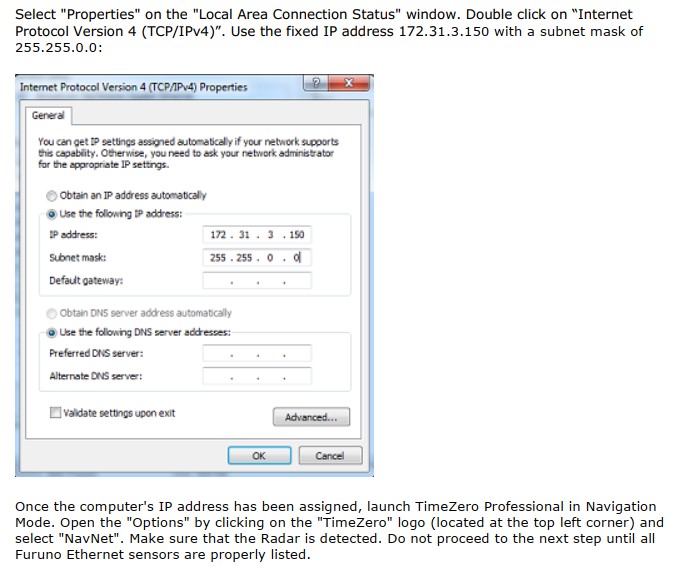
Trying to connect to my new Furuno radar and I'm stuck trying to set up the IP addresses on my nav PC, running Windows 10.
Here's the IP addressing configuration screen:
(The "subnet prefix length" field is new to me; I'm used to 255.255.0.0 as a subnet mask, but apparently Windows 10 is now using the IPv6 definition for subnet instead of the mask. I believe that 16 is the correct number for Class B, but not positive.)
What I could use some help on is what to put in for the gateway and DNS fields. Nothing I put in there (including blanks) seems to satisfy Windows; the red error shows up regardless. Any ideas?
FWIW, below is a snip from the TZ Pro manual. They seem to imply that those last 3 fields should simply be left blank:
Attachments
BCRyan
Senior Member
- Joined
- Jul 10, 2020
- Messages
- 104
- Location
- Canada
- Vessel Name
- MISTRESS
- Vessel Make
- Horizon 76 Skylounge
You are correct, /16 should be 255.255.0.0
Don’t worry about gateway or dns, you don’t want the computer to think it can get outside the private network over this interface.
Thanks. I agree with your reasoning about leaving them blank and tried that initially. Perhaps it's a new Windows 10 "feature", but it doesn't take it. Furthermore, it spits back very little useful information... simply that it doesn't like my inputs.
I realize that I may be a fairly unique case in that I don't have a Furuno MFD. If that becomes necessary, I'll get one and use it, but I'd first like to see if this is possible without.
If nothing else, I'll connect with Nobeltec tomorrow and see what they have to say about this...
Arthurc
Guru
I hate windows….
Can you not use .1 from the navnet range? 8.8.8.8 for dns?
It would be nuts if they won’t take the setting if it can’t find the gateway? I’m also wondering if there is a setting to get around all this “helpfulness”
Can you not use .1 from the navnet range? 8.8.8.8 for dns?
It would be nuts if they won’t take the setting if it can’t find the gateway? I’m also wondering if there is a setting to get around all this “helpfulness”
You can technically mix&match this with generally clean results. Most DHCP server packages are smart enough to ping the address they hope to issue before they issue it, so any mistakes in setting up the pool are generally accounted for (unless a static-addressed device is off at that moment). Most DHCP server packages have ways to do exclusions (subtract one address out of a pool, without having to manually rewrite the pool definitions) as well as do reservations (hard-select the address to issue to a particular MAC address).Obviously the yellow Ethernet "bus" will physically be a switch. But I'm wondering how address assignment happens. Will I need DHCP services running here (like on the PC), or does it work via hard-IP addressing?
If you're not going to have any direct Internet access feeding this subnet, you only need to make sure that the subnet mask is big enough to cover all of the IP addresses active; they don't actually have to match (though obviously it's cleaner if they do, and avoids surprises later).
You can also run two subnets in parallel on the same segment. Best if you have a cohesive plan for doing this, and safest if only one subnet depends on DHCP for anything, but saves the hassle of defining virtual LANs (VLANs) and trunking those (or the cost of a higher-grade switch that supports these).
Not to be anal-retentive, but I saw one person make reference to 255.255.0.0 and "Class B". The "class" system went out the window decades ago. While 172.[16-31] does fall in the legacy class B range, you'll do well to forget the classful system and simply treat each subnet as the subnet that it is, with its corresponding netmask (or "slash notation"). Our devices don't think in classful ways; technically they merely use the subnet mask to decide if a particular destination is "in my subnet" or "not in my subnet" (and if it's not in my subnet, it dispatches the packet to the default gateway, or if more specific routes have been installed, to the gateway assigned to the most-specific route it has for that destination). Essentially it can only ever form a (proper) packet for hosts inside its subnet (or we get into a world of proxy ARP, which is painful for devices).
BCRyan
Senior Member
- Joined
- Jul 10, 2020
- Messages
- 104
- Location
- Canada
- Vessel Name
- MISTRESS
- Vessel Make
- Horizon 76 Skylounge
Trying to connect to my new Furuno radar and I'm stuck trying to set up the IP addresses on my nav PC, running Windows 10.
Okay, I think I solved this issue... I discovered that Windows retains the older ways to set an IP address, including command line and the classic Control Panel -> Device -> Properties method.
This screen doesn't mind if you leave fields blank. With this solved, tomorrow I'll continue with the radar integration...
Attachments
Last edited:
Arthurc
Guru
Good to know, and if you can figure out how to stop auto updates that would be amazing…. I’ve given up on win10, turned them off, killed the reg key and set my connection as metered. I’ll keep harassing TZ to make a Linux version 
BCRyan
Senior Member
- Joined
- Jul 10, 2020
- Messages
- 104
- Location
- Canada
- Vessel Name
- MISTRESS
- Vessel Make
- Horizon 76 Skylounge
Time to dust off this old thread... the instrument upgrade has generally gone well. The old Garmin and Raymarine chartplotters have been replaced by TZ Pro displayed on dual 27" LCD monitors. Basic integration with the new Furuno DRS4D-NXT radar and DFF3D sonar units (both over Ethernet) was very straight-forward. So far, I'm happy.
Next is getting everything correctly configured, and part of that is telling the system where the sonar transducer is relative to the boat's center of gravity (CG). How does one figure out where your boat's CG is located?
When the boat was just hauled, they measured nearly identical weights on the fore and aft lifting straps, so I'm assuming that the CG's fore-aft location is approximately halfway between the two lifting points marked on the hull.
Since the boat floats level, I'm assuming that the CG's side-to-side location is along the centerline of the hull. (I think??)
But how does one calculate/guestimate where the CG is located vertically? Any and all thoughts / input are welcome. I'm attaching a side profile drawing of the boat in case that helps...
Next is getting everything correctly configured, and part of that is telling the system where the sonar transducer is relative to the boat's center of gravity (CG). How does one figure out where your boat's CG is located?
When the boat was just hauled, they measured nearly identical weights on the fore and aft lifting straps, so I'm assuming that the CG's fore-aft location is approximately halfway between the two lifting points marked on the hull.
Since the boat floats level, I'm assuming that the CG's side-to-side location is along the centerline of the hull. (I think??)
But how does one calculate/guestimate where the CG is located vertically? Any and all thoughts / input are welcome. I'm attaching a side profile drawing of the boat in case that helps...
Attachments
Similar threads
- Replies
- 13
- Views
- 962
- Replies
- 21
- Views
- 2K