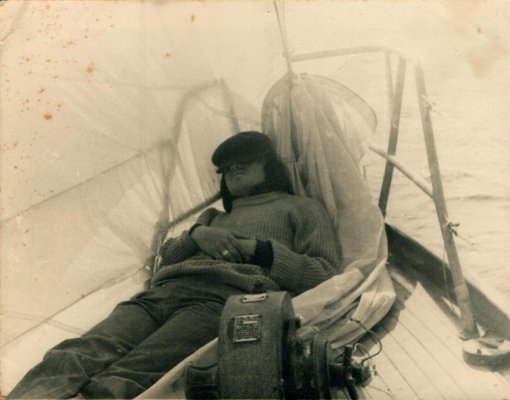menzies
Guru
Since travel and boating has been severely curtailed I have been pulling together all of the "paper" photographs and letters we had stored all over the house. Many going back to the seventies and beyond. And many air mail letters from family to us when we moved here in '86.
I dumped thousands of duplicates (remember when you used to buy two copies of everything) and out of focus photos (pre-digital when you didn't know how crappie the photo was!).
Sorted the photos that were left into logical groupings and bought a high-speed photo scanner.
It has taken over two months off and on, but I finally got the photos done (letters next). Copied them on to DVDs and to thumb drives. God only know what the storage medium will be when we pass and the children get the files!
Anyway, 3,521 photos scanned and filed.
At some stage I need to collate all of my digital photos that are currently stored across three internal and three external drives and get them into groupings that make sense and have those moved off line too. I started digital photography in 1999. That is going to be a MAJOR undertaking! Maybe if we don't get to the Bahamas for our usual three months this year.
Anyway, here a pic of me on the foredeck of our boat in June of 1975. The spinnaker was up and the Genoa was partially raised to catch some extra breeze. I was having a nap as it was a 30 mile spinnaker reach from Tory Island to the mouth of Lough Swilly and we had gone around Tory in pitch dark where it was all hands on deck and alert - no fancy electronics in those days!
I dumped thousands of duplicates (remember when you used to buy two copies of everything) and out of focus photos (pre-digital when you didn't know how crappie the photo was!).
Sorted the photos that were left into logical groupings and bought a high-speed photo scanner.
It has taken over two months off and on, but I finally got the photos done (letters next). Copied them on to DVDs and to thumb drives. God only know what the storage medium will be when we pass and the children get the files!
Anyway, 3,521 photos scanned and filed.
At some stage I need to collate all of my digital photos that are currently stored across three internal and three external drives and get them into groupings that make sense and have those moved off line too. I started digital photography in 1999. That is going to be a MAJOR undertaking! Maybe if we don't get to the Bahamas for our usual three months this year.
Anyway, here a pic of me on the foredeck of our boat in June of 1975. The spinnaker was up and the Genoa was partially raised to catch some extra breeze. I was having a nap as it was a 30 mile spinnaker reach from Tory Island to the mouth of Lough Swilly and we had gone around Tory in pitch dark where it was all hands on deck and alert - no fancy electronics in those days!
Attachments
Last edited: