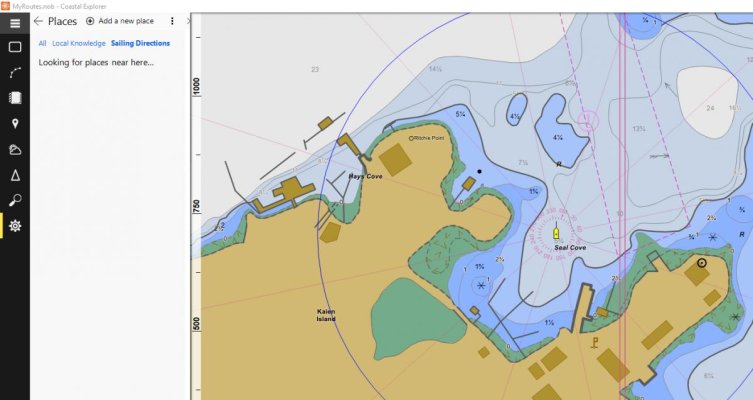Delfin
Grand Vizier
- Joined
- Jan 20, 2010
- Messages
- 3,841
Can't say I like this upgrade, but CE is still pretty wonderful. One thing I can't figure out, and would appreciate info from other users, but I can get Active Captain or CE comments from other skippers to reliably display. I can't figure out why. Each is selected as a data source for "Places". Anyone with any ideas?