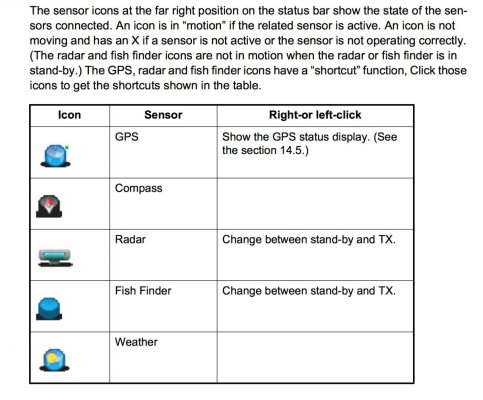klee wyck
Guru
- Joined
- Feb 8, 2014
- Messages
- 988
- Location
- USA
- Vessel Name
- Domino and Libra
- Vessel Make
- Malcom Tennant 20M and Noordzee Kotter 52
New boat, new gear, need help getting up to speed.
The electronics on this new to me boat worked well enough for our crossing and trip down the SOC but now the important stuff....
I am getting depth from two sources and it is reliable it seems, but my fish finder is stuck in standby and will not scroll. The little fishfinder icon in the upper right corner of the display has an X over it.
I have been to the fish finder menu and tried to find a way to get out of standby but no joy.
Can anyone help?
The electronics on this new to me boat worked well enough for our crossing and trip down the SOC but now the important stuff....
I am getting depth from two sources and it is reliable it seems, but my fish finder is stuck in standby and will not scroll. The little fishfinder icon in the upper right corner of the display has an X over it.
I have been to the fish finder menu and tried to find a way to get out of standby but no joy.
Can anyone help?