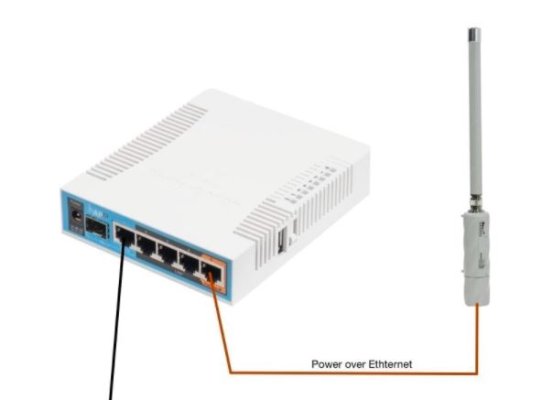I rely on Steve Mitchell over at seabits.com for a ton of information. His boat is covered in antennas from all the testing he does. He's a real wireless/wifi nerd.

The greatest improvement in wifi we've gotten is to switch to one of the high quality wifi booster/antenna that Steve recommends, the MikroTik Groove A 52 ac, connect to a Peplink router (MAX BR1 MK2), and make sure high quality cabling is used. We also improved cellular signal for data by moving up to a Poynting Omni 402 which Steve also recommends.
https://seabits.com/marina-wifi-hard/
-tozz
Thanks for the kind words!
For grabbing a remote WiFi signal, nothing beats a good outdoor device or antenna. That can be a MikroTik, as cited above and by others, or it can be a Poynting OMNI-496 WiFi antenna connected to a Peplink, Teltonika, CradlePoint (meh), or other router that supports WiFi as WAN/remote WiFi/WiFi bridge functionality - there's no standard word or setup for this last one.
The latter is what I use for my production network since that means one device does WiFi locally on the boat, grabs a remote WiFi signal, and also does multiple LTE radios. Having it all in one place means I can use some pretty slick features to fail over, combine, and do other things with each type of connection.
In terms of cellular boosters, I don't recommend them hardly at all anymore. They're only useful in areas where the signal is so low, nothing else will pick it up, and even then it will not be very usable for anything other than low bandwidth web browsing and the like. So many coastal cruising spots now have LTE signals even at the moderate level that it is far better to have a quality outdoor LTE antenna for 90% of the time. It will, of course, depend on where you are cruising though, and some areas are still slightly better for a booster, although they are getting smaller and smaller.
Cell boosters became very popular for RVs and the like, and specifically for boosting a cell phone that you were using to tether to for internet access, which is a low cost, easy way to get things online. That still works for a lot of people. Where it starts to break down is when someone moves that phone or shuts it off (!) or if the boat is bigger and the WiFi network the phone creates can't reach everywhere. With the advent of more streaming, more connected boat devices, and all of the other internet-depdendent things, more and more folks prefer a fixed cellular router of some sorts, which work better with just an outdoor antenna.