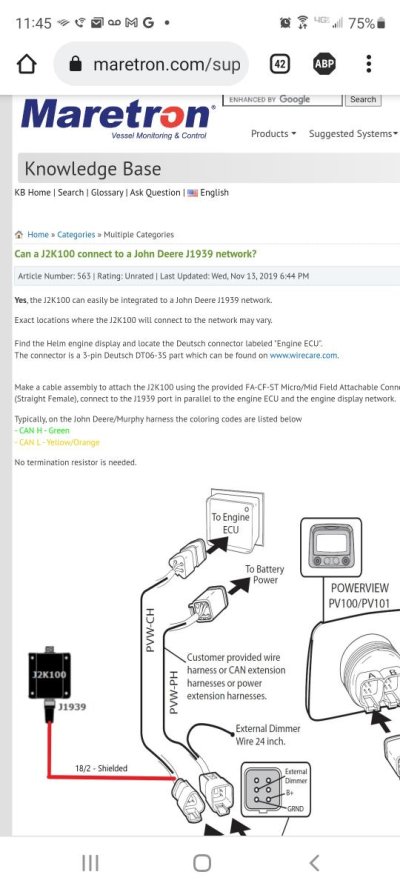The attached manual excerpt should help. I recall someone intercepting the CAN bus at the C11 Diagnostic connector, and it can alternately be grabbed from C10 which is just the CAN bus and nominally where the engine-end terminator is installed. From the diagram it's pretty clear that Yellow is CAN Hi and Green is CAN Lo. Perhaps this is part of the problem getting the J2K100 working, or perhaps the Hi and Lo signals are reversed on the J2K100 connection end, requiring a similar reversal on the Deere end. It's always tricky looking at a connector diagram and being certain whether you are looking at the male or female plug, and further whether you are looking at the pin side or the wire side of the connector. Misunderstanding any of these will reverse connections, and many drawings are not at all clear what they are showing.
I think the preferred place to grab the CAN bus is the three-pin CAN connector. You could cut and splice the wires, or ideally make up a breakout cable using Deutsch connectors. In general I think it's good to leave the Diagnostic connector clear for technician use.
BTW, the three pin Deutsch connector carrying the CAN bus reappears at all the display/control panels, and ultimately should have a second terminator plugged in at the far end. So if it's more convenient to intercept the CAN bus at the control panel, that's easy to do, and it's the same three pin triangular connector.