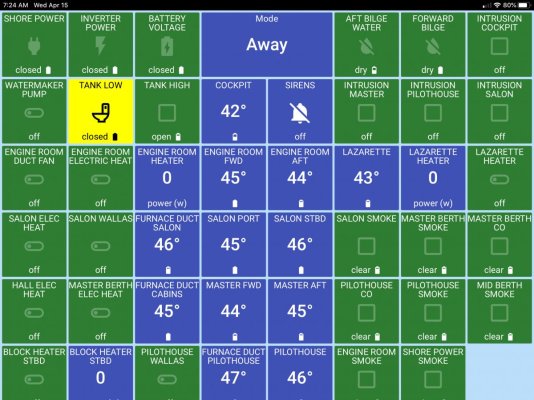I have had a dedicated network with wifi on my boat for several years. Now days I see more and more boats popping up with their own wifi, often named for the boat.
The only disadvantage to using a dedicated wifi enabled network vs your phone’s built in hotspot is the cost, and the advantages are many.
Having a dedicated network allows you to choose between internet sources automatically. You can for example use marina wifi as a internet source for your network if you want. I don’t do that choosing to have my system switch between three sources. Those sources are AT&T, Verizon, and the third is satellite.
Having a dedicated network means that your devices are always connected. We use apple TV while onboard for entertainment. We also have a robust monitoring system plus cameras onboard. Connecting these to onboard wifi enables these while we are away from the boat.
There are plenty of brands to choose out there. I prefer Cradlepoint routers mostly because I am familiar with them and they work. You do not need dedicated marine equipment, ad the mobile and IOT markets have many more offerings than marine only vendors.
Why is all this important? Well right now I am at home 120 miles from my boat, yet I know my boat is safe. Here are some “live” screen shots for your enjoyment.