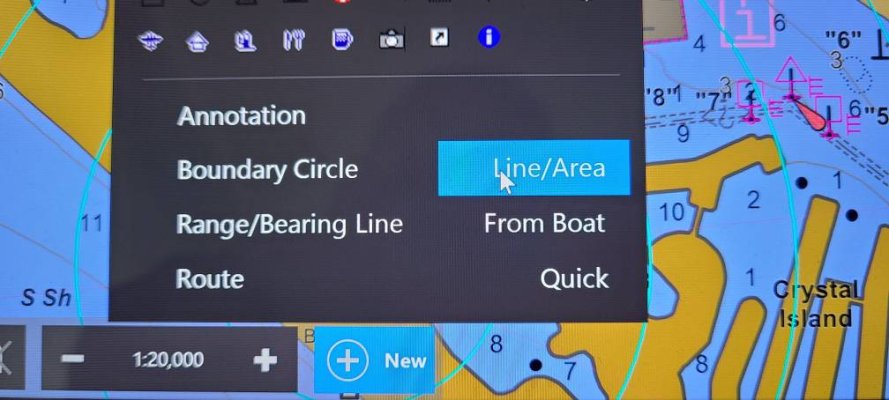mvweebles
Guru
- Joined
- Mar 21, 2019
- Messages
- 7,241
- Location
- United States
- Vessel Name
- Weebles
- Vessel Make
- 1970 Willard 36 Trawler
I know this must be in CE somewhere, I've just never been able to find it.
Is there a way to measure distance between two points? For example, in Navionics, there is a small 'dividers' icon where you can quickly measure distance. Is there a similar function in CE? I've tried right-clicking, settings, etc. I'm hesitant to ask because I'm pretty sure there's a simple answer I overlooked (e.g. operator-error)
Thanks in advance -
Peter
Is there a way to measure distance between two points? For example, in Navionics, there is a small 'dividers' icon where you can quickly measure distance. Is there a similar function in CE? I've tried right-clicking, settings, etc. I'm hesitant to ask because I'm pretty sure there's a simple answer I overlooked (e.g. operator-error)
Thanks in advance -
Peter