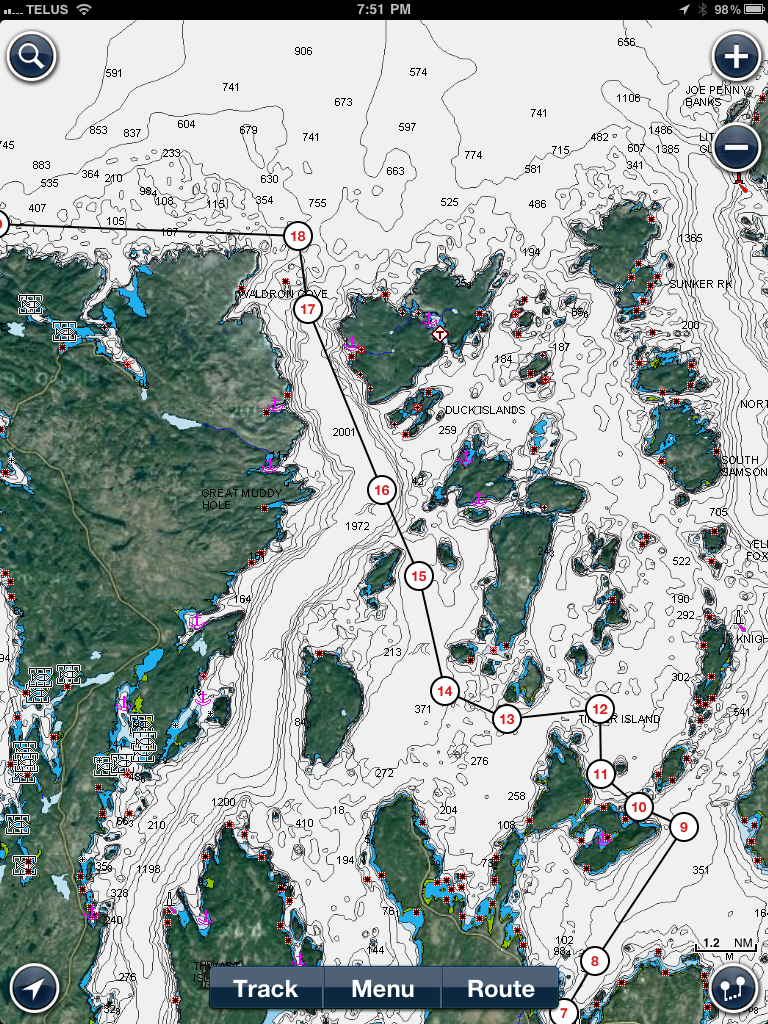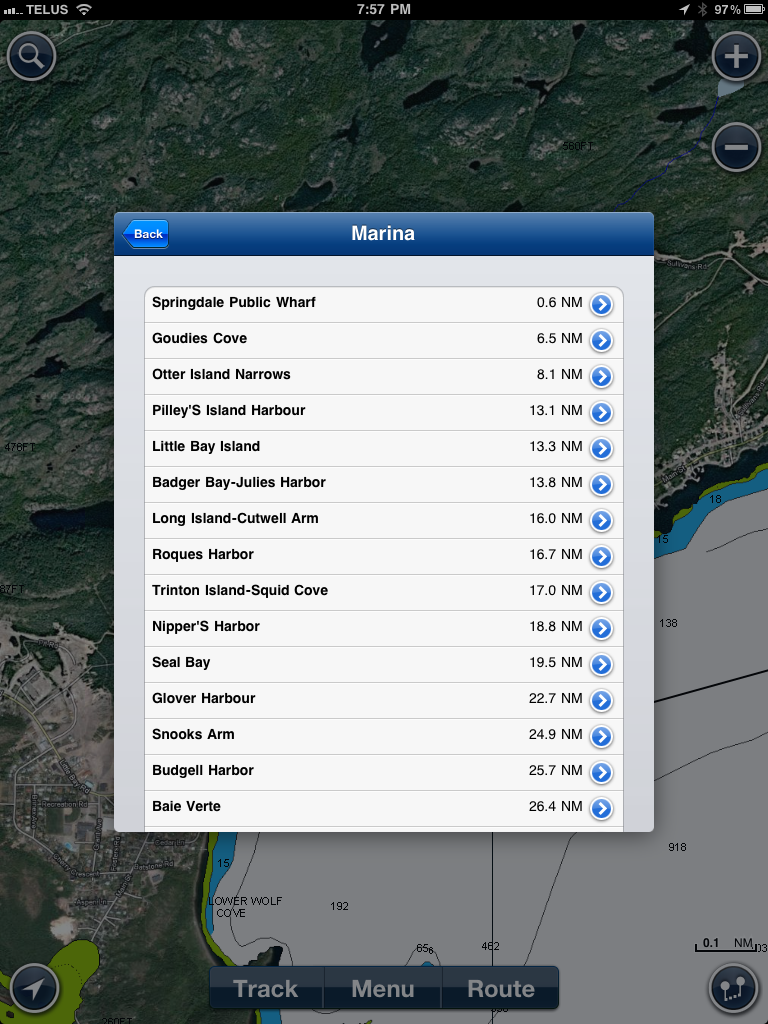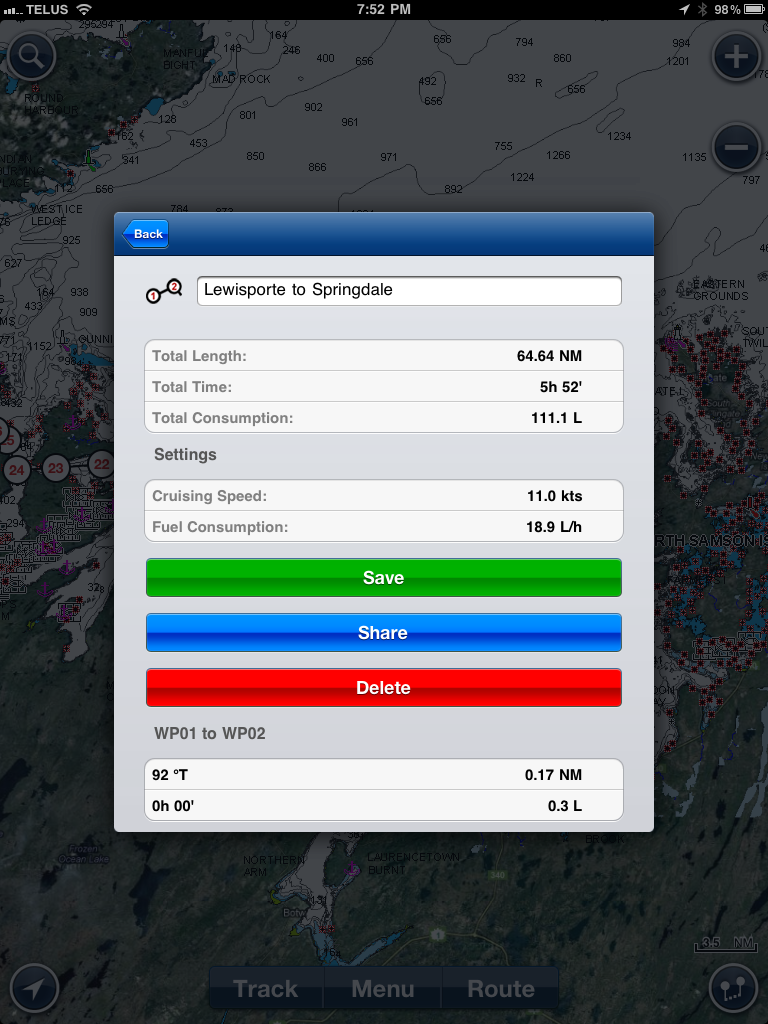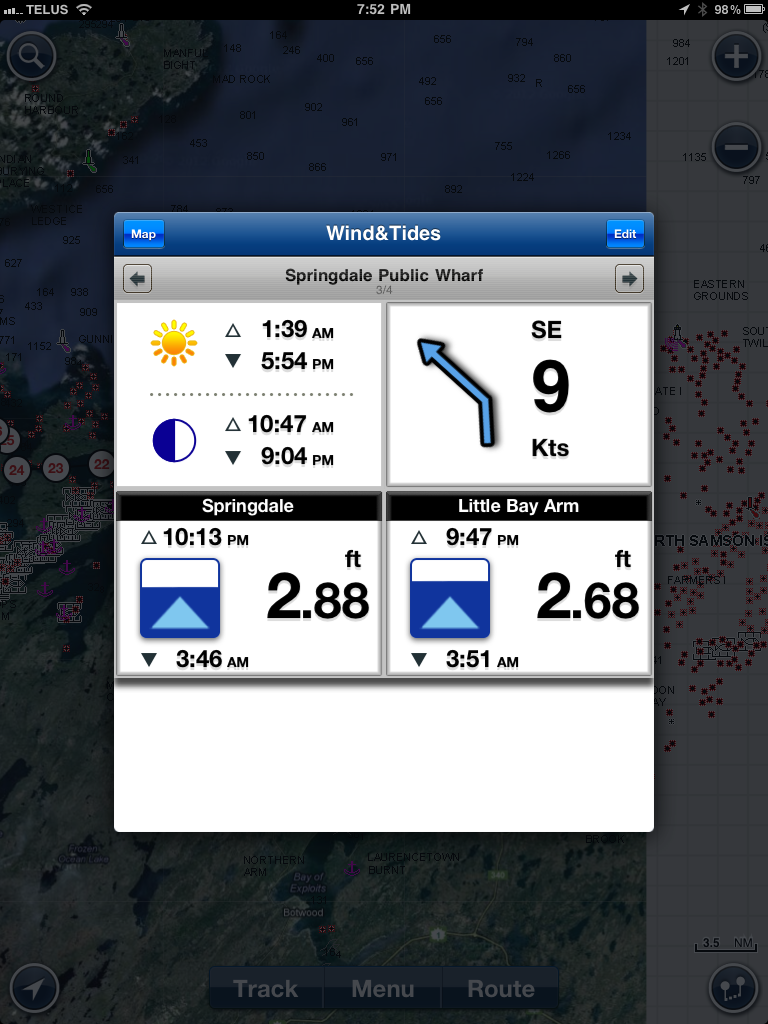Fotoman
Guru
- Joined
- Nov 12, 2009
- Messages
- 649
Any good navigation app for the iPad? I've been using Navionics for a few weeks now but I find it very limited compared to a real gps (very few functions apart from showing you where you are on the map and your speed). I was wondering if there was something better out there?

 and customer support is a joke.
and customer support is a joke.