boomerang
Guru
- Joined
- Apr 29, 2016
- Messages
- 1,398
- Location
- united states
- Vessel Name
- Wandering Star
- Vessel Make
- PSN40
We rebuilt and outfitted our little trawler-style Mainship so we could enjoy cruising with as little stress as possible. We've added about every bell and whistle possible that we felt would help to bring that goal to fruition.
Two items really rank at the absolute top of those bells and whistles. While we’re moving from point to point, our autopilot ,with its rate compass,is indispensable.
The second equally important gizmo...well it’s not really even a gizmo since it’s not tangible...the second thing, is an anchor app.
Prior to us getting an AIS 3 or 4 years ago, I can’t say we really used any type of anchoring app. We weren’t cruising much at all and only occasionally anchored overnight since the boat wasn’t outfitted for cruising anyway.
Anyway, the Vesper AIS we have has a WiFi signal that we use for a gps position and AIS target display on our iPad charting program
(We actually use that more than the networked Garmin navigation equipment since the charts are updated frequently ,but I digress). I had been interested in an anchor app and tried several like drag queen, anchor zone etc. They’re all fine, I just figured that since we leave the AIS on while anchored, why not use it for the anchor app position.
An anchor app is about the best thing I can think of that gives me piece of mind while trying to get a good nights sleep! No matter the conditions, heavy winds or changing tides, an anchor app saves me from getting up blurry-eyed in the middle of the night trying to get a bearing and access our location. I just reach up and grab my phone off of the overhead shelf and check to see that we’re still in the preset zone. After a verification I just roll over and go back to sleep!
Attached are a few screen shots I took of a couple of the cast anchorages we’ve visited.
 this one is after being anchored all night. You can see our “breadcrumb” trail coming to the anchorage, where we dropped the anchor then where we backed up to set the hook. Then, throughout the night, the breadcrumbs depict our movement on the hook.
this one is after being anchored all night. You can see our “breadcrumb” trail coming to the anchorage, where we dropped the anchor then where we backed up to set the hook. Then, throughout the night, the breadcrumbs depict our movement on the hook.
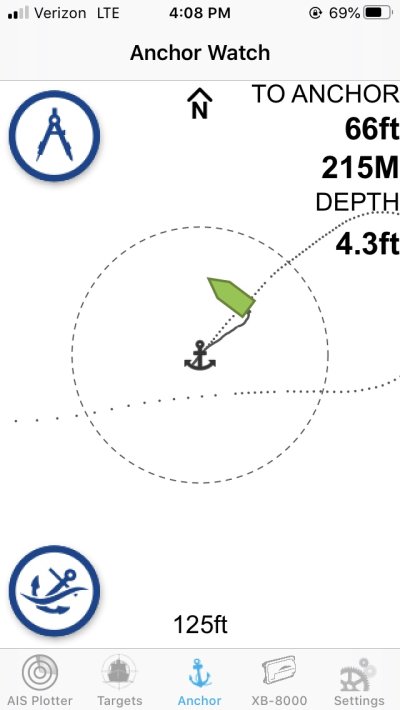
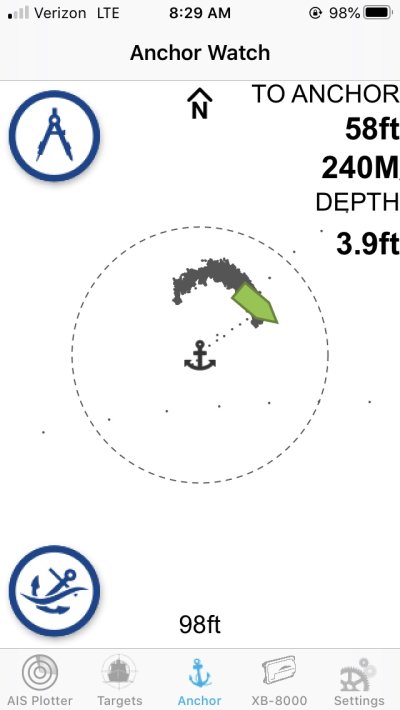 These are of a particularly shallow anchorage we chose off of Adams Creek on the ICW. The first one shows us coming in close to shore to make sure the depth was ok in close and where we dropped the anchor. The second shows our movement over the last evening.
These are of a particularly shallow anchorage we chose off of Adams Creek on the ICW. The first one shows us coming in close to shore to make sure the depth was ok in close and where we dropped the anchor. The second shows our movement over the last evening.

 These last two show the same thing at the Hospital Point anchorage in Portsmouth VA. The first shows us picking a spot between several other anchored boats , dropping the anchor and backing down to pay out the chain/rode. The last shows we stayed in the predetermined safe zone.
These last two show the same thing at the Hospital Point anchorage in Portsmouth VA. The first shows us picking a spot between several other anchored boats , dropping the anchor and backing down to pay out the chain/rode. The last shows we stayed in the predetermined safe zone.
You can see how an app like this really helps ease your mind in a crowed anchorage or skinny water!
I figure this maybe might help someone who isn’t aware of or hasn’t used an anchor app before.
Two items really rank at the absolute top of those bells and whistles. While we’re moving from point to point, our autopilot ,with its rate compass,is indispensable.
The second equally important gizmo...well it’s not really even a gizmo since it’s not tangible...the second thing, is an anchor app.
Prior to us getting an AIS 3 or 4 years ago, I can’t say we really used any type of anchoring app. We weren’t cruising much at all and only occasionally anchored overnight since the boat wasn’t outfitted for cruising anyway.
Anyway, the Vesper AIS we have has a WiFi signal that we use for a gps position and AIS target display on our iPad charting program
(We actually use that more than the networked Garmin navigation equipment since the charts are updated frequently ,but I digress). I had been interested in an anchor app and tried several like drag queen, anchor zone etc. They’re all fine, I just figured that since we leave the AIS on while anchored, why not use it for the anchor app position.
An anchor app is about the best thing I can think of that gives me piece of mind while trying to get a good nights sleep! No matter the conditions, heavy winds or changing tides, an anchor app saves me from getting up blurry-eyed in the middle of the night trying to get a bearing and access our location. I just reach up and grab my phone off of the overhead shelf and check to see that we’re still in the preset zone. After a verification I just roll over and go back to sleep!
Attached are a few screen shots I took of a couple of the cast anchorages we’ve visited.
 this one is after being anchored all night. You can see our “breadcrumb” trail coming to the anchorage, where we dropped the anchor then where we backed up to set the hook. Then, throughout the night, the breadcrumbs depict our movement on the hook.
this one is after being anchored all night. You can see our “breadcrumb” trail coming to the anchorage, where we dropped the anchor then where we backed up to set the hook. Then, throughout the night, the breadcrumbs depict our movement on the hook. 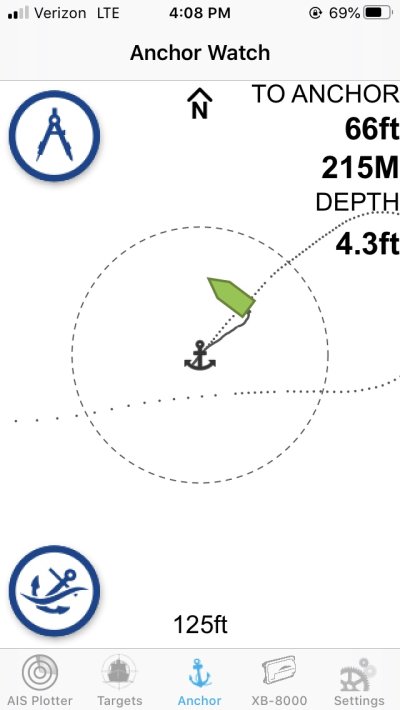
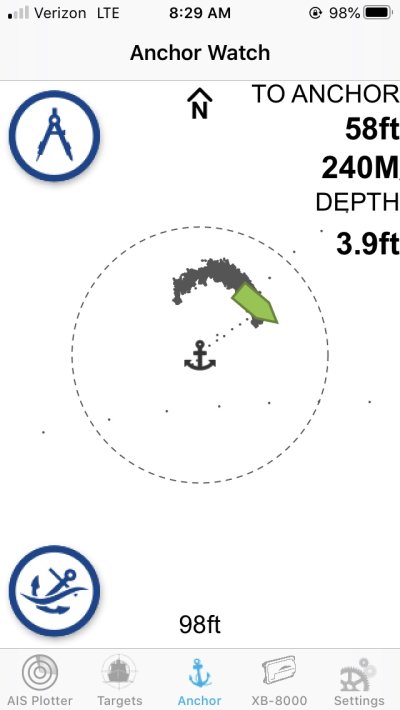 These are of a particularly shallow anchorage we chose off of Adams Creek on the ICW. The first one shows us coming in close to shore to make sure the depth was ok in close and where we dropped the anchor. The second shows our movement over the last evening.
These are of a particularly shallow anchorage we chose off of Adams Creek on the ICW. The first one shows us coming in close to shore to make sure the depth was ok in close and where we dropped the anchor. The second shows our movement over the last evening. 
 These last two show the same thing at the Hospital Point anchorage in Portsmouth VA. The first shows us picking a spot between several other anchored boats , dropping the anchor and backing down to pay out the chain/rode. The last shows we stayed in the predetermined safe zone.
These last two show the same thing at the Hospital Point anchorage in Portsmouth VA. The first shows us picking a spot between several other anchored boats , dropping the anchor and backing down to pay out the chain/rode. The last shows we stayed in the predetermined safe zone. You can see how an app like this really helps ease your mind in a crowed anchorage or skinny water!
I figure this maybe might help someone who isn’t aware of or hasn’t used an anchor app before.
