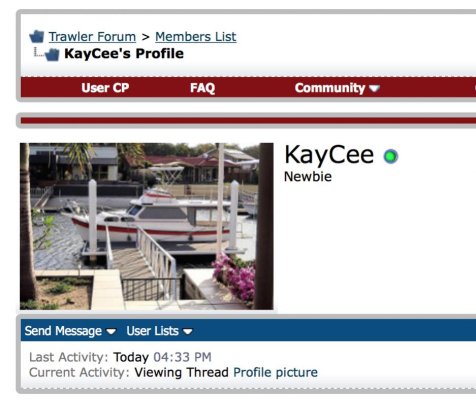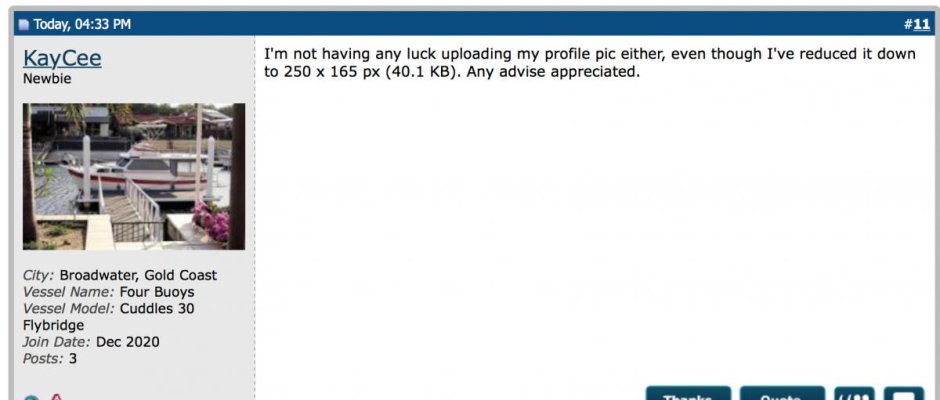You are using an out of date browser. It may not display this or other websites correctly.
You should upgrade or use an alternative browser.
You should upgrade or use an alternative browser.
Profile picture
- Thread starter Tom-Smith
- Start date
The friendliest place on the web for anyone who enjoys boating.
If you have answers, please help by responding to the unanswered posts.
If you have answers, please help by responding to the unanswered posts.
Pete Meisinger
Guru
- Joined
- Oct 7, 2012
- Messages
- 3,145
- Location
- USA
- Vessel Name
- Best Alternative
- Vessel Make
- 36 Albin Aft Cabin
I screwed around with mine a lot, finally, for no apparent reason, it worked. I have posted one picture since then, it was sideways but looked OK. Can't remember how I did that either.
pete
pete
Comodave
Moderator Emeritus
- Joined
- Jul 2, 2015
- Messages
- 21,284
- Location
- Au Gres, MI
- Vessel Name
- Black Dog
- Vessel Make
- Formula 41PC
Occasionally my photos post sideways or upside down and I can’t figure out why since I do it the same way each time...
- Joined
- Jan 9, 2014
- Messages
- 4,179
- Location
- USA
- Vessel Name
- N/A
- Vessel Make
- 1999 Mainship 350 Trawler
Landscape format photos on a smartphone. The phone, and in many cases, the app the image is viewed on, auto-rotates the image when the actual image on file is sideways because that is the way the device was being held when the image was taken.
Usually, if I manually rotate and save the image is uploads correctly.
Usually, if I manually rotate and save the image is uploads correctly.
RoseLoper48
Member
- Joined
- Aug 8, 2016
- Messages
- 17
- Location
- United States
- Vessel Name
- Catharine
- Vessel Make
- Kady Krogen 42
How do I change the boat picture in my Profile?
menzies
Guru
How do I change the boat picture in my Profile?
I think you mean the little photo that goes beside every post?
Go to User CP in the very top menu on the left.
Then click on Edit Avatar on the left side bar and upload a photo. Be mindful of the size limitations.
RoseLoper48
Member
- Joined
- Aug 8, 2016
- Messages
- 17
- Location
- United States
- Vessel Name
- Catharine
- Vessel Make
- Kady Krogen 42
I was able to change my profile photo. Thanks for helping.
KayCee
Member
- Joined
- Dec 6, 2020
- Messages
- 6
- Vessel Name
- Four Buoys
- Vessel Make
- Cuddles 30 Flybridge
I'm not having any luck uploading my profile pic either, even though I've reduced it down to 250 x 165 px (40.1 KB). Any advise appreciated.
menzies
Guru
I'm not having any luck uploading my profile pic either, even though I've reduced it down to 250 x 165 px (40.1 KB). Any advise appreciated.
What is the file suffix (jpeg, png?)
rochepoint
Guru
- Joined
- Apr 4, 2009
- Messages
- 1,747
- Location
- Sidney BC, Canada
- Vessel Name
- Roche Point
- Vessel Make
- 1985 Cheer Men PT38 Sedan
I'm not having any luck uploading my profile pic either, even though I've reduced it down to 250 x 165 px (40.1 KB). Any advise appreciated.
You already have a profile picture, see attached. Are you trying to get a photo that shows on the left side of a post, if so that is called an avatar picture in the User CP........

Attachments
rochepoint
Guru
- Joined
- Apr 4, 2009
- Messages
- 1,747
- Location
- Sidney BC, Canada
- Vessel Name
- Roche Point
- Vessel Make
- 1985 Cheer Men PT38 Sedan
KayCee
Member
- Joined
- Dec 6, 2020
- Messages
- 6
- Vessel Name
- Four Buoys
- Vessel Make
- Cuddles 30 Flybridge
Thank you Mike / rochepoint, very nice to be here. As with so many in this forum, she's a work in progress.
Last edited:
Similar threads
- Replies
- 4
- Views
- 928
- Replies
- 79
- Views
- 3K
- Replies
- 2
- Views
- 1K
- Replies
- 13
- Views
- 881
- Replies
- 3
- Views
- 627