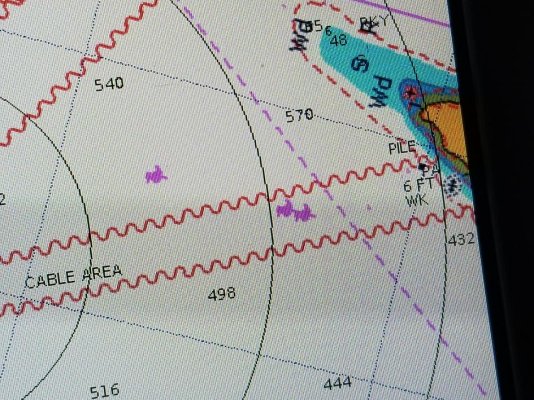You are using an out of date browser. It may not display this or other websites correctly.
You should upgrade or use an alternative browser.
You should upgrade or use an alternative browser.
strange symbols
- Thread starter porman
- Start date
The friendliest place on the web for anyone who enjoys boating.
If you have answers, please help by responding to the unanswered posts.
If you have answers, please help by responding to the unanswered posts.
dhays
Guru
- Joined
- May 26, 2015
- Messages
- 9,045
- Location
- United States
- Vessel Name
- Kinship
- Vessel Make
- North Pacific 43
HopCar
Guru
- Joined
- Aug 20, 2011
- Messages
- 5,308
- Vessel Name
- Possum
- Vessel Make
- Ellis 28
Guy on a tractor pulling a plow. It means sea bed farming area.
psneeld
Guru
https://navionics.secure.force.com/...-are-the-Pink-Purple-Birds-Ducks-on-the-Chart
The pink/purple birds/ducks indicate different types of marine sanctuaries or estuary area zones/nature reserve areas. These can be environmentally sensitive sea areas or areas with minor restrictions and/or information notices. The same icon is used in the NOAA (government) charts: https://nauticalcharts.noaa.gov/publications/us-chart-1.html, on page 72.
The pink/purple birds/ducks indicate different types of marine sanctuaries or estuary area zones/nature reserve areas. These can be environmentally sensitive sea areas or areas with minor restrictions and/or information notices. The same icon is used in the NOAA (government) charts: https://nauticalcharts.noaa.gov/publications/us-chart-1.html, on page 72.
boathealer
Guru
Seahorses.
porman
Guru
- Joined
- Aug 21, 2014
- Messages
- 1,042
- Location
- USA
- Vessel Name
- Beach Music II
- Vessel Make
- 2003 Mainship 430 Trawler
Thanks guys. Especially psneeld. I recently updated both the Raymarine software and the Navionics chart and they started showing up. I was afraid I corrupted something. They do look like seahorses though.
Alaskan Sea-Duction
Guru
- Joined
- Jul 6, 2012
- Messages
- 8,058
- Location
- USA
- Vessel Name
- Alaskan Sea-Duction
- Vessel Make
- 1988 M/Y Camargue YachtFisher
On my journey this summer I saw a gray squares with 2 "S" inside the box. I can't find it in the symbol book. Any ideas?
Pete Meisinger
Guru
- Joined
- Oct 7, 2012
- Messages
- 3,145
- Location
- USA
- Vessel Name
- Best Alternative
- Vessel Make
- 36 Albin Aft Cabin
You must be near near Canadian waters, they are maple leaves turning red on the fall
pete
pete
Lou_tribal
Guru
Are you sure? i believed it meant Danger Moose Crossing.You must be near near Canadian waters, they are maple leaves turning red on the fall
pete
L
cruiserChick
Senior Member
Actually I thought they were AIS symbols of some TFers.
navionics actually has AIS built into it now. Has anyone tried this?
rochepoint
Guru
- Joined
- Apr 4, 2009
- Messages
- 1,747
- Location
- Sidney BC, Canada
- Vessel Name
- Roche Point
- Vessel Make
- 1985 Cheer Men PT38 Sedan
On my journey this summer I saw a gray squares with 2 "S" inside the box. I can't find it in the symbol book. Any ideas?
What area did this symbol show up at?
BeeJay
Senior Member
I'm getting strange symbols on my Raymarine C97 with a Navionics chart. Any ideas what they are? (the purple things)
Down under there’s a couple of sayings that people retort when somebody has said something that is obviously correct. 1...... “does a chicken have lips” and 2......”does a duck with a hard on drag weed”. Well my guess would be that these are areas of high weed.
w8n4sun
Senior Member
I updated our Navionics and wifi connected to our Vesper. AIS targets on Navionics is pretty slick.navionics actually has AIS built into it now. Has anyone tried this?
I updated our Navionics and wifi connected to our Vesper. AIS targets on Navionics is pretty slick.
Same here. One thing I hate is Navionics (like all apps it seems) wants to connect to whatever network has an internet connection. In other words, you have to turn off the cellular data network to get it to recognize the data on the Vesper WiFi. Frustrating, especially if you need to use some other app that needs external data.
w8n4sun
Senior Member
I learned this that hard way when setting the anchor watch via Vesper on my phone. Once set, and everything working...I turned the phone wifi connection from Vesper to our boat network. Ugh, I lost the anchor watch data.Same here. One thing I hate is Navionics (like all apps it seems) wants to connect to whatever network has an internet connection. In other words, you have to turn off the cellular data network to get it to recognize the data on the Vesper WiFi. Frustrating, especially if you need to use some other app that needs external data.
Now I set anchor watch on our ipad, but that means we can't use the ipad for anything else while anchor watch is on.
I learned this that hard way when setting the anchor watch via Vesper on my phone.
Wow, hadn't thought of that. That's even worse!
I wonder if there's a way to set a "preferred" network in Android. Then, of course, we'd need to get the vendors like Vesper and Garmin to actually USE that capability.
Similar threads
- Replies
- 15
- Views
- 3K
- Replies
- 11
- Views
- 1K