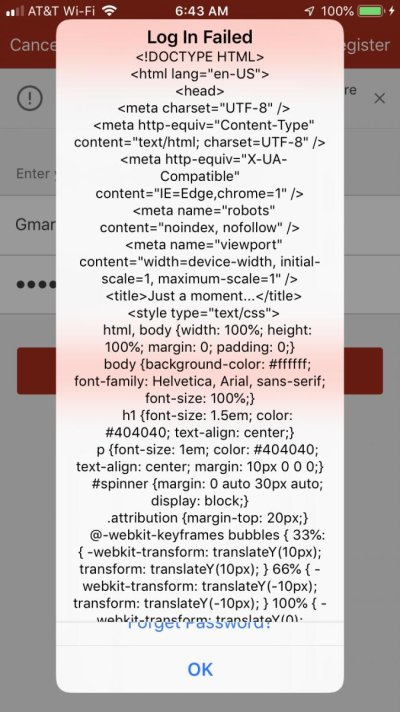You are using an out of date browser. It may not display this or other websites correctly.
You should upgrade or use an alternative browser.
You should upgrade or use an alternative browser.
TF Pop Up On Entering Site
- Thread starter menzies
- Start date
The friendliest place on the web for anyone who enjoys boating.
If you have answers, please help by responding to the unanswered posts.
If you have answers, please help by responding to the unanswered posts.
OldDan1943
Guru
- Joined
- Oct 2, 2017
- Messages
- 10,595
- Location
- USA
- Vessel Name
- Kinja
- Vessel Make
- American Tug 34 #116 2008
I am getting this every time I enter the Forum this evening.
Anyone else getting it?
Yup.....
And each time, the time to clear the visual is taking longer.
Must be the Feds search for porongraphic images of trawlers.
Last edited:
CloudFlare is a useful tool to, theoretically at least, enhance site performance, accelerate the access speed and improve the visitors’ experience, what works as an intermediary between request and web server.
Error 522 indicates that Cloudflare is unable to reach the origin web server and the request times out. Clearly it means CloudFlare is not able to establish a connection with web server Trawlerforum.com.
DDOS (“Distributed” Denial-Of-Service attacks) are obviously not engaged by real humans clicking on links in a browser tab, but by bots sending massive amount of parallel requests to the web site target.
Therefore I’m guessing - just wondering here - there may have been a lot of bot attacks... then Checking your browser before accessing Trawlerforum.com is DDOS protection which means checking whether the HTTP client is a real browser or not.
Error 522 indicates that Cloudflare is unable to reach the origin web server and the request times out. Clearly it means CloudFlare is not able to establish a connection with web server Trawlerforum.com.
DDOS (“Distributed” Denial-Of-Service attacks) are obviously not engaged by real humans clicking on links in a browser tab, but by bots sending massive amount of parallel requests to the web site target.
Therefore I’m guessing - just wondering here - there may have been a lot of bot attacks... then Checking your browser before accessing Trawlerforum.com is DDOS protection which means checking whether the HTTP client is a real browser or not.
I’m not only getting that, but I cannot get the app to work. Keeps wanting me to log in, then I get an error.
+1 Same issue w/ app
Gmarr
Guru
- Joined
- Jun 16, 2016
- Messages
- 512
- Location
- United States
- Vessel Name
- Sea Jay
- Vessel Make
- Non Trawler ;-) Ask me if it matters LOL
Unblock pop ups until you get in and then put them back on again.
BTW, how did you post that!!
Menzies- I posted it via the website. My issue is in the Apple App. I don’t know how to unblock pop ups in the app....
Anyone? First time ever having an issue
menzies
Guru
Menzies- I posted it via the website. My issue is in the Apple App. I don’t know how to unblock pop ups in the app....
Anyone? First time ever having an issue
It's the first time this has happened and I suspect it is a short term thing until they get back into work. We are all getting it.
It's been a while since I used my iPad - but I think you need to allow pop ups on your device - not the individual app. Try that and see if you can log in. Then re set the pop up blocker.
Gmarr
Guru
- Joined
- Jun 16, 2016
- Messages
- 512
- Location
- United States
- Vessel Name
- Sea Jay
- Vessel Make
- Non Trawler ;-) Ask me if it matters LOL
Far better to let people know how you feel than letting things fester. If you were looking for someone to sugar coat it, you probably need to look elsewhere.
Ted
Wifey B: But you did sugarcoat it. You didn't call it #^&^&^&*^ freaking annoying.

dhays
Guru
- Joined
- May 26, 2015
- Messages
- 9,045
- Location
- United States
- Vessel Name
- Kinship
- Vessel Make
- North Pacific 43
I’m not only getting that, but I cannot get the app to work. Keeps wanting me to log in, then I get an error.
Yeah, just noticed that this morning. The app didn’t work and then got the pop-up when I used my browser to log in. The app is the only thing that keeps me active in TF.
Maybe they are trying to tell me something....?

mncruiser
Senior Member
Looks to me like someone made a change to a DNS record on June 5th.
What's even more odd is global DNS traffic went to zero Friday morning at 11am for trawlerforum.com. The www has the same drop in DNS traffic.
I saw the redirect too about the browser. Looks suspicious. I'm going to throw a fgew more tools at the www site for fun.
What's even more odd is global DNS traffic went to zero Friday morning at 11am for trawlerforum.com. The www has the same drop in DNS traffic.
I saw the redirect too about the browser. Looks suspicious. I'm going to throw a fgew more tools at the www site for fun.
Sorry for the inconvenience. The admin staff has been notified. Hopefully we’ll be back up and running as designed shortly.
TF Site Team
TF Site Team
mncruiser
Senior Member
More clues, possibly the site(s) were under attack (looks like a Ddos attack) and DNS was redirected to a scrubbing center to stop the Ddos, and it didn't work, or someone mis-configured something somewhere.
Gmarr
Guru
- Joined
- Jun 16, 2016
- Messages
- 512
- Location
- United States
- Vessel Name
- Sea Jay
- Vessel Make
- Non Trawler ;-) Ask me if it matters LOL
Does TF reside in Tapa Talk? I thought it showed up on my phone when I also downloaded the app. It had an update a couple days ago.
mncruiser
Senior Member
Larry or Admins,
Let me know how I can help. PM me and I can call someone if it helps.
Let me know how I can help. PM me and I can call someone if it helps.
Gmarr
Guru
- Joined
- Jun 16, 2016
- Messages
- 512
- Location
- United States
- Vessel Name
- Sea Jay
- Vessel Make
- Non Trawler ;-) Ask me if it matters LOL
Sorry for the inconvenience. The admin staff has been notified. Hopefully we’ll be back up and running as designed shortly.
TF Site Team
Thanks Larry !
healhustler
Guru
- Joined
- Oct 2, 2009
- Messages
- 5,198
- Location
- USA
- Vessel Name
- Bucky
- Vessel Make
- Krogen Manatee 36 North Sea
In addition to the issue mentioned ab the OP, on my I phone, accessing the site has shown “non secure — trawlerforum.com” in the address bar for about two weeks now.
AlaskaProf
Guru
- Joined
- Jun 26, 2016
- Messages
- 2,236
- Location
- US of A
- Vessel Name
- boatless, ex: Seeadler
- Vessel Make
- RAWSON 41
Is anyone home?
"There is an issue between Cloudflare's cache and your origin web server. Cloudflare monitors for these errors and automatically investigates the cause. To help support the investigation, you can pull the corresponding error log from your web server and submit it our support team. Please include the Ray ID (which is at the bottom of this error page). Additional troubleshooting resources."
Oh yeah! Like im gonna communicate with this vampire?!
FoxtrotCharlie
Guru
I did hear that NORAD was messing around with GPS blocking today 

menzies
Guru
In addition to the issue mentioned ab the OP, on my I phone, accessing the site has shown “non secure — trawlerforum.com” in the address bar for about two weeks now.
That is part of a Google Chrome browser, nothing to do with the TF site. You will see that on all non https sites.
You can change your Chrome setting to turn that notification off.
Open a new tab and put chrome://flags/ into the address bar. Go to your find drop down in the top right corner of the tab and search for non-secure. You will see the setting for "Mark non-secure origins as non-secure." You can now disable that.
However it is good to have it there for any sites you are putting confidential information into - like you credit card. Those should always be HTTPS or Secure.
healhustler
Guru
- Joined
- Oct 2, 2009
- Messages
- 5,198
- Location
- USA
- Vessel Name
- Bucky
- Vessel Make
- Krogen Manatee 36 North Sea
Thanks, Menzies. Strange I didn’t notice it before about two weeks ago. Then again, I notice something different with every update.
Nomad Willy
Guru
This is scary.
What would you guys do if something really happened?
What would you guys do if something really happened?
I'm getting it too, here and on cruisersforum. com too and I'm not liking any of it one d'd bit! Here, earlier tonight I thought a post I'd spent at least 45 minutes writing was GONE when the system gave me a a message telling me it was scanning my post before posting and went to a white screen. 5 minutes later I was still staring a blank screen. Hoping against hope, I hit the back button...and there it was, still waiting for me to hit post (whew!).
Only one explanation for it I can think of...their IT people fell for a PC-Matic sales pitch. Their tv commercials tout that they're the only AV program that uses "white listing" (allow only known safe input). That's certainly how trawlerforum and cruisersforum have started behaving anyway! Mods, PULLEEEEEZE convince IT to get rid of whatever it is!!!
--Peggie
Only one explanation for it I can think of...their IT people fell for a PC-Matic sales pitch. Their tv commercials tout that they're the only AV program that uses "white listing" (allow only known safe input). That's certainly how trawlerforum and cruisersforum have started behaving anyway! Mods, PULLEEEEEZE convince IT to get rid of whatever it is!!!
--Peggie
Wayfarer
Guru
- Joined
- Aug 29, 2014
- Messages
- 2,228
- Location
- USA
- Vessel Name
- Sylphide
- Vessel Make
- Kingston Aluminum Yacht 44' Custom
So i'm mainly a mobile app user, and i got the same error that others have listed, and couldn't log in. I decided to delete the app and try to reinstall it.
It's not listed anymore. I can't find the app in itunes app store.
Sadface.
It's not listed anymore. I can't find the app in itunes app store.
Sadface.
Similar threads
- Replies
- 18
- Views
- 891
- Replies
- 13
- Views
- 882
- Replies
- 7
- Views
- 618