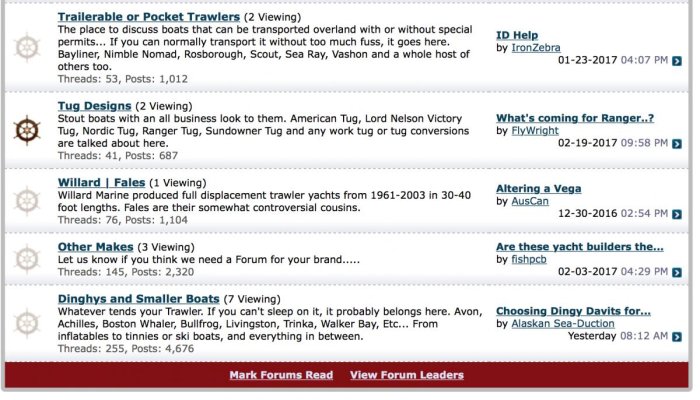twistedtree
Guru
How does one contact the moderators? I'm aware of the "report this" links, but this is not related to a particular post. I send an inquire via the "contact us" at the bottom of the screen, and got a reply back saying it was the web master and to send a private message to any of the moderators "who's names are in bold when on line". And where would that be? I don't recall off-hand who the moderators are. It seems you need to know who they are in order to contact them? Hopefully there is some stupid simple answer and I'm looking right at it.