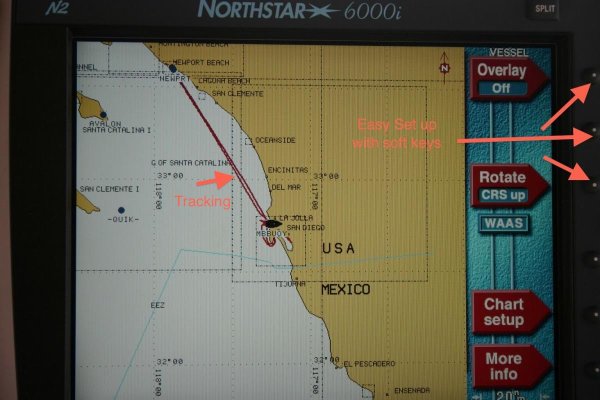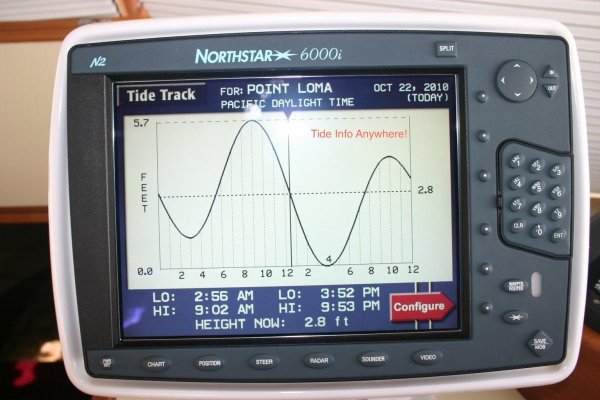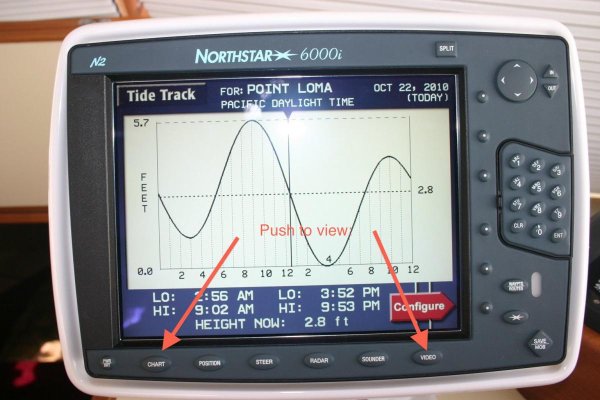Portuguese
Guru
Gentlemen:
As most of my trips will be made with 2 people on board, my wife and I, I am thinking about putting a camera in the engine room to monitor the engine fro abnormal smoke or dark stains sliding down the white from the engine.
Do you have them? Is it a good idea? Or I could be allocating the $200 in something else more useful?
Thanks for your help
Portuguese
As most of my trips will be made with 2 people on board, my wife and I, I am thinking about putting a camera in the engine room to monitor the engine fro abnormal smoke or dark stains sliding down the white from the engine.
Do you have them? Is it a good idea? Or I could be allocating the $200 in something else more useful?
Thanks for your help
Portuguese