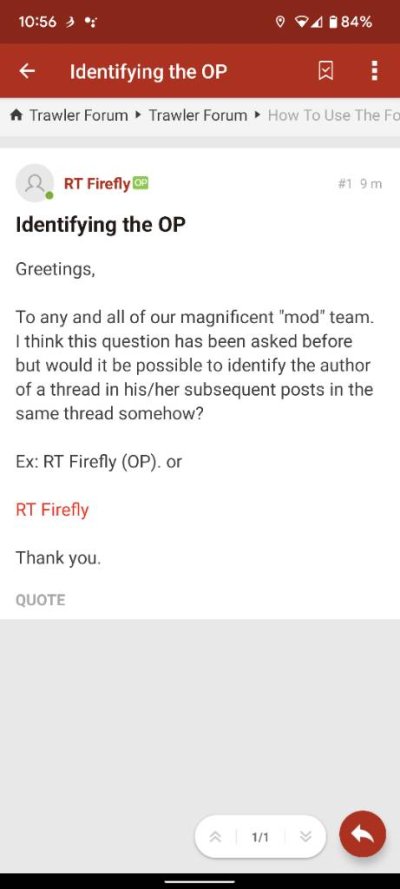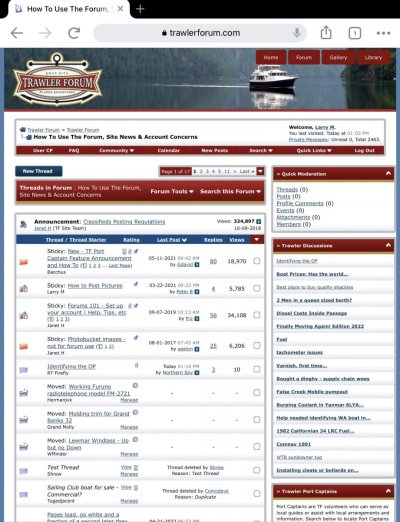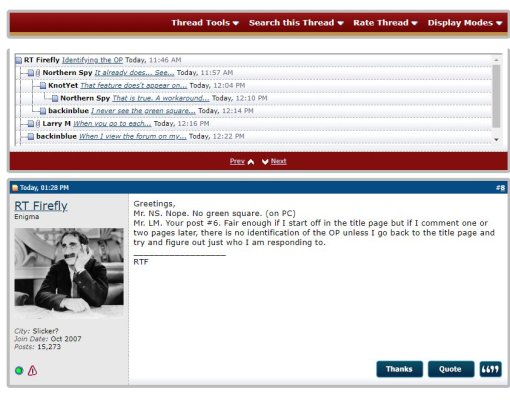RT Firefly
Enigma
Greetings,
To any and all of our magnificent "mod" team. I think this question has been asked before but would it be possible to identify the author of a thread in his/her subsequent posts in the same thread somehow?
Ex: RT Firefly (OP). or
RT Firefly
Thank you.
To any and all of our magnificent "mod" team. I think this question has been asked before but would it be possible to identify the author of a thread in his/her subsequent posts in the same thread somehow?
Ex: RT Firefly (OP). or
RT Firefly
Thank you.