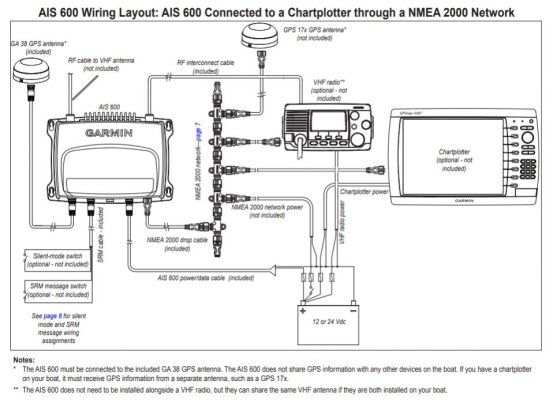Bob,
On your questions:
(1) So, my basic question is how do I know if the correct MMSI was ever put into the radio<?>
(2)...is there a way to turn the Active transmit on and off?
(3)I don't know if you control this through the radio or the Garmin – GPSMAP 1242 Touch displays. Assistance and knowledge appreciated.
RESPONSES:
(1) A couple of easy ways:
-go to a neighbor's boat, look at your AIS info via their MFD and see what number and name are coming across.
-go to a site like
www.marinetraffic.com, find your boat on the map, click on it and go to vessel details and the MMSI number will be on that page
From what you describe, it will probably show up under the original owner's vessel name and MMSI. You will most likely need to get a new MMSI and send it to Garmin to get the MMSI re-programmed
(2) The AIS 600 can go into silent mode only via a hard-wired switch. Look at the unit from the front side, the connectors going from left to right. The first connector on the left is a BNC style and goes to the remote GPS antenna. The second connector from the left is the SRM cable. If they didn't leave that cable hanging on/unconnected, you'll need to find one. The part number is: 010-11422-01
To wire up a "go silent" switch:
Connect the yellow and green wires on the SRM cable to a single pole, single throw toggle switch. When you close the switch, the AIS600 enters silent mode.
(3) the AIS600 is a legacy model and appears to only go into silent mode (transmit off) via hard wired switch