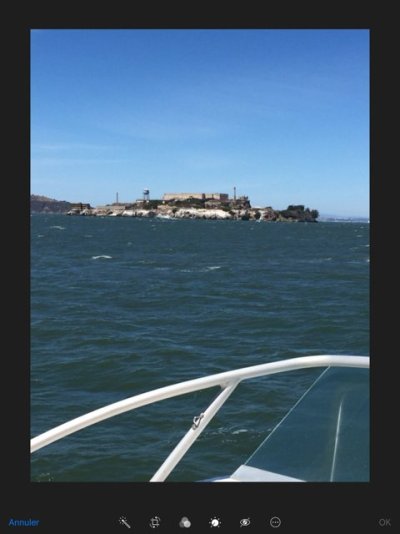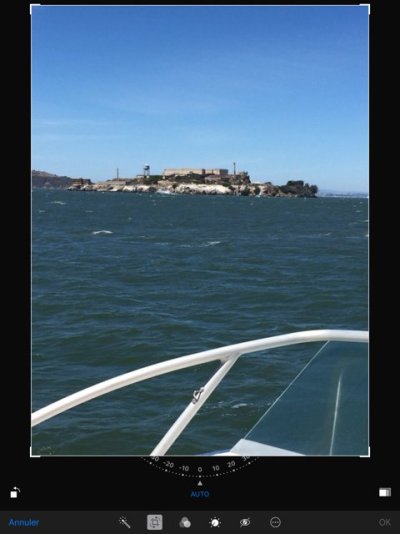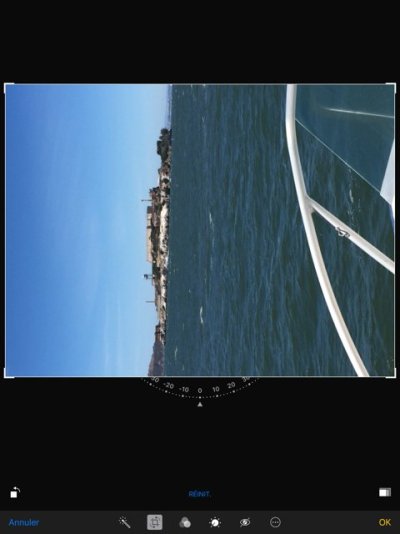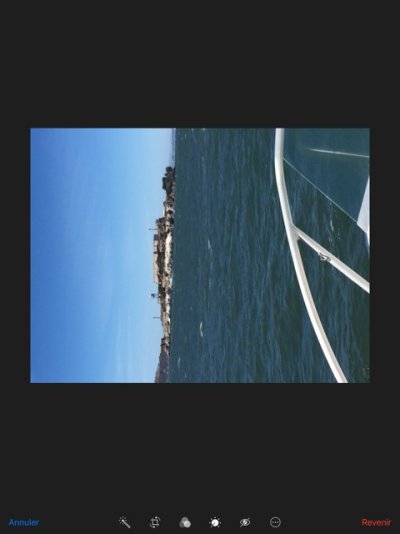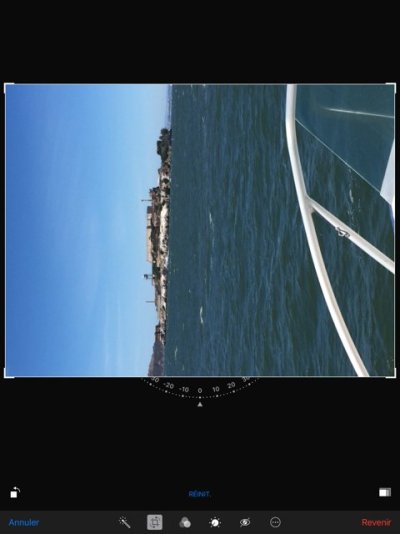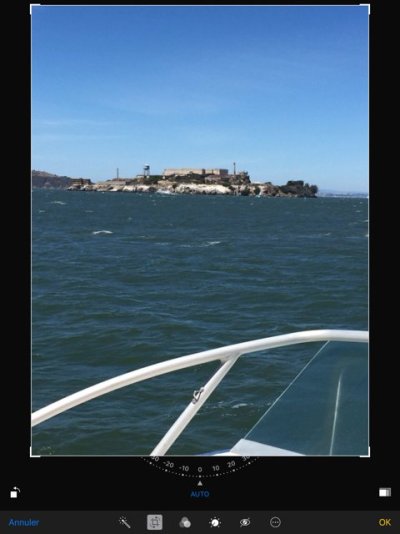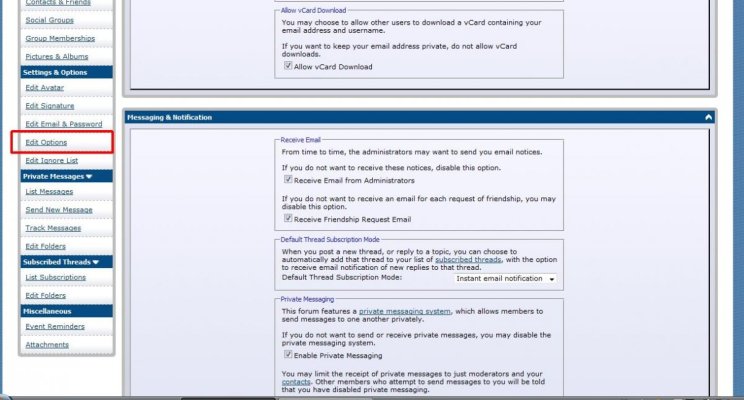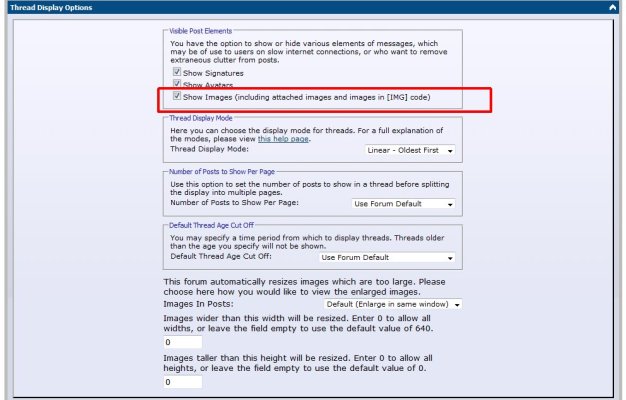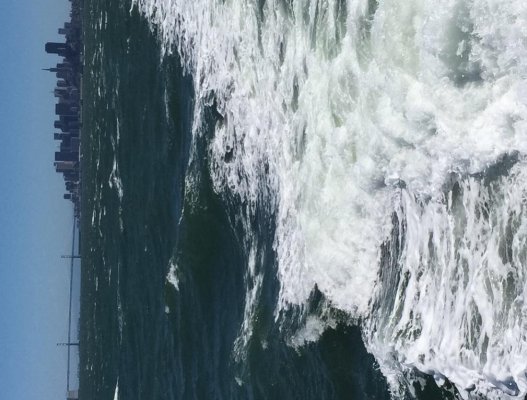For those of you who struggle with Apple device pictures that post in a seemingly random orientation, here is the trick.
The "why" has something to do with the method Apple uses vs what "everyone else" uses to attach metadata to the photo. The forum does not recognize the Apple method so the picture is sometimes sideways.
'The fix" is actually pretty easy.
If you want your Apple/IOS pictures to be top side up you need to first edit them in an app that attaches the correct metadata to the photo.
I use an app called ImageResizer but almost any photo app will do. Take your pick from thousands in the App Store.
Any editing will attach the needed info to the picture and voila, it is right side up when posted. I usually resize the photo and re-save it. It literally takes seconds.
Hope this helps...
Bruce
The "why" has something to do with the method Apple uses vs what "everyone else" uses to attach metadata to the photo. The forum does not recognize the Apple method so the picture is sometimes sideways.
'The fix" is actually pretty easy.
If you want your Apple/IOS pictures to be top side up you need to first edit them in an app that attaches the correct metadata to the photo.
I use an app called ImageResizer but almost any photo app will do. Take your pick from thousands in the App Store.
Any editing will attach the needed info to the picture and voila, it is right side up when posted. I usually resize the photo and re-save it. It literally takes seconds.
Hope this helps...
Bruce