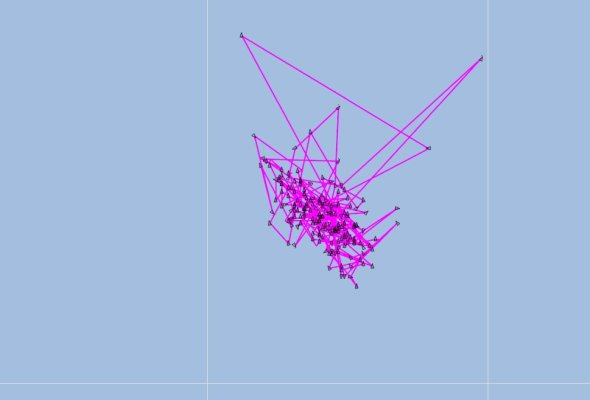Alaskan Sea-Duction
Guru
- Joined
- Jul 6, 2012
- Messages
- 8,057
- Location
- USA
- Vessel Name
- Alaskan Sea-Duction
- Vessel Make
- 1988 M/Y Camargue YachtFisher
I read a good article today on Active Captain on this. Still a little confused. Good graphics on the link.
>>> Anchor Alarm Surprises >>>
It should be simple. Pick the spot to anchor; come to a stop; drop the
anchor and set the anchor alarm. Then pull back until the anchor sets.
Now if you pull away further from the anchor set point than the distance
you specified, alarms should go off, right?
Well, not exactly. The mathematics are surprisingly a lot more complex.
We know. It seems easy and obvious. We've been involved in many debates until the pencil and paper come out and then, "oh yeah" is heard.
Here's the missing magical point. You've got to notice that the point
where the anchor position is set in the alarm is the position of the GPS
and not the position of the bow/anchor. That one small point ends up
bringing a whole bunch of trigonometry into the calculation. When the
boat swings 180 degrees, the error created by that offset equals twice
the distance from the bow to the GPS.
Let's take an example for a typical 42' sailboat with a GPS on the stern
rail. This is the worst case problem but is very typical and demonstrates
what happens very well.
So we're anchoring in 10' of water with a bow that's 5' off the water's
surface. A good scope for a night without much weather expected would be 5:1. This means 75' of rode will be let out and pulled back to set hard
(we call that power setting). The anchor alarm is set at 125', way more
than the 75 put out. And since we power set the anchor, we couldn't
possibly move 50', right?
At 3 am, because these things always happen at 3 am, the anchor alarm goes off. You're 127' back. You remember that you way over added to the 75' and start planning what you're going to do in the total black of night with the moderate wind that's now blowing.
What really happened is that the tide changed at 1 am. During the next 2
hours you slowly swung around moving back. Not realizing this new math for anchor alarms you didn't realize that the GPS displacement caused 84' of position error in the anchor alarm. Your alarm went off after moving back only 52'. In reality, your anchor alarm should watch you move back another 32' without your anchor moving 1 inch on the sea floor. The anchor alarm should have probably been set at about 75 + 84 + 10 + 10 = 179 feet. The two 10's are for GPS accuracy error and slop since the anchor doesn't set immediately. Can you imagine setting an anchor alarm at almost 200' with only 75' of rode out? And yet, that's the right number.
We haven't found an anchor alarm that compensates for this GPS positional error. It's one of the reasons we wrote DragQueen (available for free in the Apple app store and Google Play). Since the anchor alarm is on a phone, the GPS position is the phone itself. When deploying the anchor, we stand with the iPhone at the bow to eliminate one half the GPS position error.
There's still another position error based on where the GPS is located
while we sleep at night (25' back in our stateroom).
Remember too that this positional error happens at all angles. Swing about
90 degrees to the side and the error is about 1 times the GPS displacement distance. Even that can be significant.
Given a heading/fluxgate sensor and a few configuration settings, 100% of this GPS positional error could be eliminated. How come not a single
marine electronics manufacturer has done it?
If you're still saying, "wait a second - there's not a 2x error in the
position" - check out this graphic proof of what happens. We'll wait to
hear the "oh yeah":
https://activecaptain.com/articles/misc/anchorAlarms.php
Happy anchoring!
>>> Anchor Alarm Surprises >>>
It should be simple. Pick the spot to anchor; come to a stop; drop the
anchor and set the anchor alarm. Then pull back until the anchor sets.
Now if you pull away further from the anchor set point than the distance
you specified, alarms should go off, right?
Well, not exactly. The mathematics are surprisingly a lot more complex.
We know. It seems easy and obvious. We've been involved in many debates until the pencil and paper come out and then, "oh yeah" is heard.
Here's the missing magical point. You've got to notice that the point
where the anchor position is set in the alarm is the position of the GPS
and not the position of the bow/anchor. That one small point ends up
bringing a whole bunch of trigonometry into the calculation. When the
boat swings 180 degrees, the error created by that offset equals twice
the distance from the bow to the GPS.
Let's take an example for a typical 42' sailboat with a GPS on the stern
rail. This is the worst case problem but is very typical and demonstrates
what happens very well.
So we're anchoring in 10' of water with a bow that's 5' off the water's
surface. A good scope for a night without much weather expected would be 5:1. This means 75' of rode will be let out and pulled back to set hard
(we call that power setting). The anchor alarm is set at 125', way more
than the 75 put out. And since we power set the anchor, we couldn't
possibly move 50', right?
At 3 am, because these things always happen at 3 am, the anchor alarm goes off. You're 127' back. You remember that you way over added to the 75' and start planning what you're going to do in the total black of night with the moderate wind that's now blowing.
What really happened is that the tide changed at 1 am. During the next 2
hours you slowly swung around moving back. Not realizing this new math for anchor alarms you didn't realize that the GPS displacement caused 84' of position error in the anchor alarm. Your alarm went off after moving back only 52'. In reality, your anchor alarm should watch you move back another 32' without your anchor moving 1 inch on the sea floor. The anchor alarm should have probably been set at about 75 + 84 + 10 + 10 = 179 feet. The two 10's are for GPS accuracy error and slop since the anchor doesn't set immediately. Can you imagine setting an anchor alarm at almost 200' with only 75' of rode out? And yet, that's the right number.
We haven't found an anchor alarm that compensates for this GPS positional error. It's one of the reasons we wrote DragQueen (available for free in the Apple app store and Google Play). Since the anchor alarm is on a phone, the GPS position is the phone itself. When deploying the anchor, we stand with the iPhone at the bow to eliminate one half the GPS position error.
There's still another position error based on where the GPS is located
while we sleep at night (25' back in our stateroom).
Remember too that this positional error happens at all angles. Swing about
90 degrees to the side and the error is about 1 times the GPS displacement distance. Even that can be significant.
Given a heading/fluxgate sensor and a few configuration settings, 100% of this GPS positional error could be eliminated. How come not a single
marine electronics manufacturer has done it?
If you're still saying, "wait a second - there's not a 2x error in the
position" - check out this graphic proof of what happens. We'll wait to
hear the "oh yeah":
https://activecaptain.com/articles/misc/anchorAlarms.php
Happy anchoring!