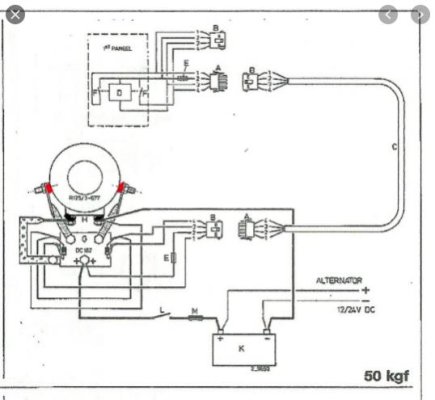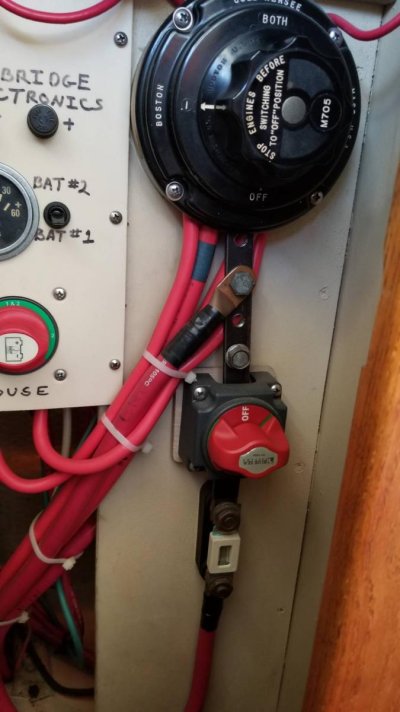I'm struggling to remember, but I think there are three forms of circuit protection involved with that control panel.
My first thought is to make sure all are happy. My totally wild guess is that the problem is the over temp protection down on the motor, which interrupts the ground, not the power.
I think that, in a typical install,, there is usually a fuse or circuit breaker between the battery and a main on-off switch. So, i'd check for power into that switch, and while there, power out when it is on. That would check the main circuit protection and the main switch.
I think that switch leads down to the motor's solenoid pack, which is down on the motor. So, I'd check for power there next. If there is a problem, that wire and its connections are my next suspect.
From there, I think it goes to the controller. So, I'd check there. Here is the fun part. If there isn't power going into the controller, my next suspect is the controller fuse. But, that is no where near the controller. To protect that wire and the solenoid, they put it all the way down by the solenoids, not up by the controller.
If the controller is getting power but not working, which seems to be what you described, my next guess, which is actually my best 1st guess given the reported gradual failure and +12v at the controller, is the over-temp protection, which is down on the motor and interrupts the ground, including, I think, to the controller's internal logic.
If not the over-temp cut off, I'd check the ground wiring back from the panel to the temp cutoff and the temp cut off to ground.
If the controller logic isn't getting a ground via this path, the press-and-hold to activate might not work. If that doesn't work, no controller and no controller light, even though there is +12v coming in and the light has an independent ground path.
I think the light is directly grounded, so it will stay on once turned on, even if an over-temp condition occurs. But, I think an initial over temp condition, or problem with that ground path, might prevent the controller from working and turning it on initially.
My last guess is that, on the back of the motor, I remember a unit that includes both the motor solenoids. I think they are along the same ground path as the controller and the over-temp shutoff. A problem there could conceivably interrupt the ground, but, given how they work and how they are mounted, it i
Is much, much harder for me to imagine than a problem.with the over temp device.
I guess where all of this is going isnthat if you have +12v into the controller, and have replaced the controller but still can't even get a light, I'd check the ground path, but not the one for the light. And, my primary suspects would be the over-temp cut-off by the motor and the connectors.
As for the faint sound, maybe the ground isn't totally open.
But, these are just total wild guesses and estimations from memory.
Happy hunting!