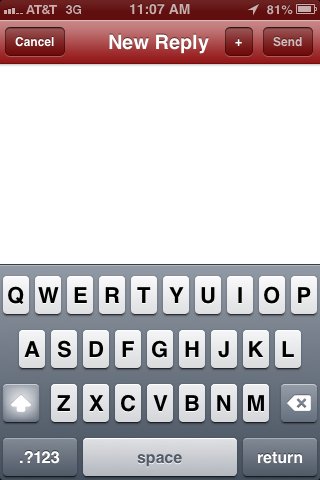You are using an out of date browser. It may not display this or other websites correctly.
You should upgrade or use an alternative browser.
You should upgrade or use an alternative browser.
Testing iPad Posting of Photos
- Thread starter Codger2
- Start date
The friendliest place on the web for anyone who enjoys boating.
If you have answers, please help by responding to the unanswered posts.
If you have answers, please help by responding to the unanswered posts.
River Cruiser
Guru
- Joined
- Jan 25, 2013
- Messages
- 1,357
- Location
- US
- Vessel Name
- Northern Lights II
- Vessel Make
- Bayliner 3870
Test
If you figure it out I would like to know how also, to bad it's not as simple as my iPhone.
Giggitoni
Guru
- Joined
- Jun 21, 2008
- Messages
- 2,092
- Location
- United States
- Vessel Name
- Mahalo Moi
- Vessel Make
- 1986 Grand Banks 42 Classic
Use the App for the forum rather than the web site.
- Joined
- Apr 15, 2008
- Messages
- 13,731
- Location
- California Delta
- Vessel Name
- FlyWright
- Vessel Make
- 1977 Marshall Californian 34 LRC
When you take the picture, turn your camera over! 

CPseudonym
Moderator Emeritus
Giggitoni
Guru
- Joined
- Jun 21, 2008
- Messages
- 2,092
- Location
- United States
- Vessel Name
- Mahalo Moi
- Vessel Make
- 1986 Grand Banks 42 Classic
I can post pics from the iPad but they post "upside down."
Better ask Peter B....
I can post pics from the iPad but they post "upside down."
Its ben my experience that if your photo is a camera original vertical or a vertical copied off the web ("save image as") the iPad forum app will post it on its side. So you have to put it into something like Photoshop and make a new jpeg with the picture vertical. Then the iPad will attach it vertically.
I suspect, but may be wrong, that if you take a picture with a smartphone and the phone is "upside down" when you take the photo, there is something in the metadata of the photo that causes the iPad app to attach it in the same orientation it was to the smartphone camera. If this is the case, putting the photo in something like Photoshop, orienting it correctly, and then making a new jpeg with the photo oriented correctly will cause the new jpeg to be displayed correctly in your post.
If you are posting photos that were taken with a regular camera and are rightside up and the Forum app posts them upside own, I don't have a clue why.
These vertical shots were oriented correctly on the web but although I copied them to the iPad and they displayed properly on the iPad they displayed on their sides when a attached to a post made with with the iPad app. So I made these copies in Photoshop.

Attachments
Last edited:
angus99
Guru
If you upload your photos to a hosting site like photobucket.com, you can simply paste the img code into your message and voila!

This may sound a little cumbersome, but it's dead easy.
Photobucket also has a very simple iPad app.

This may sound a little cumbersome, but it's dead easy.
Photobucket also has a very simple iPad app.
Codger2
Guru
- Joined
- Oct 11, 2007
- Messages
- 6,691
- Location
- US
- Vessel Name
- Circuit Breaker
- Vessel Make
- 2021..22' Duffy Cuddy cabin
This upside down thing only happens with photos that were taken by the iPad. It does not happen with photos taken by my camera and loaded on to my iMac. I will now demonstrate a photo taken by the iPad, properly oriented on the iPad and chosen in "manage attachments."
Attachments
Codger2
Guru
- Joined
- Oct 11, 2007
- Messages
- 6,691
- Location
- US
- Vessel Name
- Circuit Breaker
- Vessel Make
- 2021..22' Duffy Cuddy cabin
Interesting! I'll post a vertical that I have and see what happens. I'm just using the. IPad as it came out of the box . No App.I've posted photos taken with my iPad using the TF app and they've attached properly. I've always held the iPad vertically with the camera in the upper right corner (from behind the the iPad). Never tried taking a photo horizontally.
View attachment 19215
River Cruiser
Guru
- Joined
- Jan 25, 2013
- Messages
- 1,357
- Location
- US
- Vessel Name
- Northern Lights II
- Vessel Make
- Bayliner 3870
River Cruiser
Guru
- Joined
- Jan 25, 2013
- Messages
- 1,357
- Location
- US
- Vessel Name
- Northern Lights II
- Vessel Make
- Bayliner 3870
Similar threads
- Replies
- 5
- Views
- 626
- Replies
- 2
- Views
- 1K
- Replies
- 1
- Views
- 558