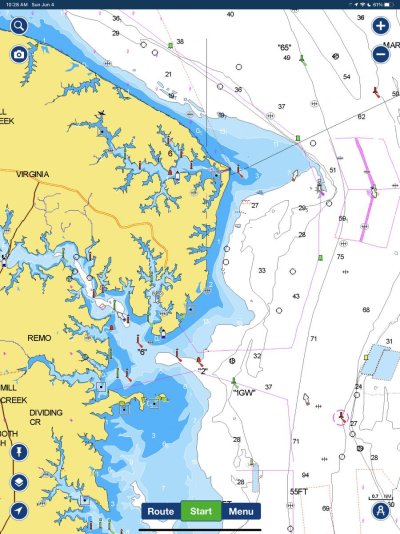mncruiser
Senior Member
I've got a Raymarine c95/c97 setup with Radar, Autopilot....everything I guess...and it seems to work ok. I'm running the latest (last) version of Lighthouse 2.
When I bought the boat I updated things, really didn't know what I was doing. For whatever reason I purchased Navionics Charts (now Garmin?) because when we were moving the boat it was the easiest for me to get working and downloaded to the unit.
Last weekend the MFD units flashed me a nasty gram, saying stuff would stop working in 22 days, the Navionics charts.
This morning I'm looking around for charts. It seems Raymarine has zero support for any part of my c95/c97 units running the Lighthouse 2 software. Even if I wanted to buy their charts, or a few broken links to a company called Imray, it seems I can't unless I have newer Raymarine stuff.
Should I just buy the Navionics stuff again?
Our primary boating area is the great lakes....for now not many super long trips out of the area. Right now I can do most of my navigation via "not for navigation" placemats bought at the gift stores, but I do want to update the charts.
What should I do?
When I bought the boat I updated things, really didn't know what I was doing. For whatever reason I purchased Navionics Charts (now Garmin?) because when we were moving the boat it was the easiest for me to get working and downloaded to the unit.
Last weekend the MFD units flashed me a nasty gram, saying stuff would stop working in 22 days, the Navionics charts.
This morning I'm looking around for charts. It seems Raymarine has zero support for any part of my c95/c97 units running the Lighthouse 2 software. Even if I wanted to buy their charts, or a few broken links to a company called Imray, it seems I can't unless I have newer Raymarine stuff.
Should I just buy the Navionics stuff again?
Our primary boating area is the great lakes....for now not many super long trips out of the area. Right now I can do most of my navigation via "not for navigation" placemats bought at the gift stores, but I do want to update the charts.
What should I do?