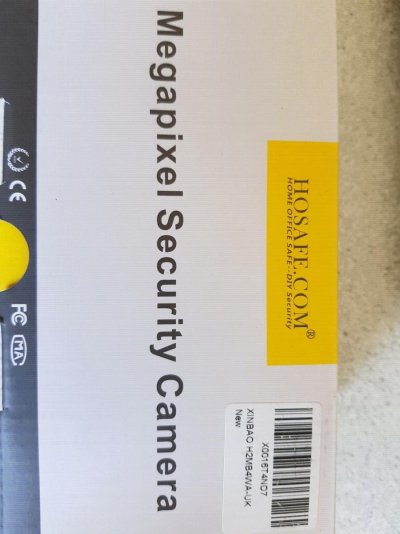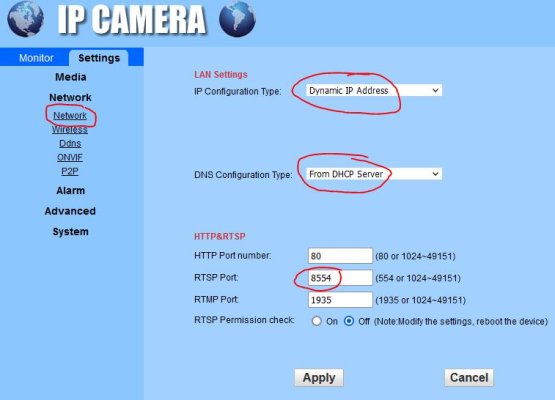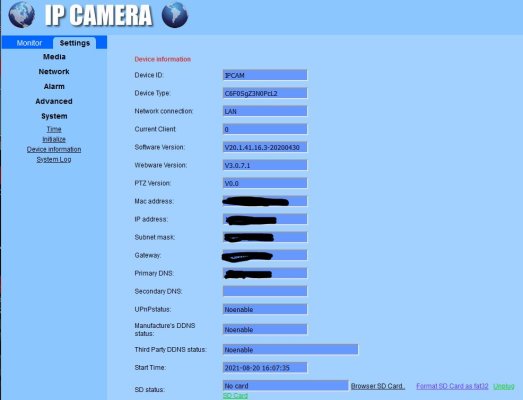Scottwb96
Senior Member
I am looking at adding a few IP (wired) cameras around the boat. Bought a switch and the adapters to connect everything together. Has anyone done this w/ Reolink (RLC-420) style cameras? Can't seem to get it to pull up or be recognized on the Raymarine Axiom 9 MFD (not pro). Checked the Raymarine forum and got some "specs" and I THINK I am good, but something seems to be missing...  Appreciate any insight/feedback/suggestions.
Appreciate any insight/feedback/suggestions.
***Will NOT be using Raymarine cams or analog cams***
Possibly, third-party IP cameras and video encoders (ex. Axis M70 Series Encoders (M7011, M7014, M7016), etc..) Third-party cameras are not tested by Raymarine, are not explicitly intended to be supported, and we cannot offer any support if you choose to use a third-party video device, but they may well work provided that they fulfil at least the following minimum requirements:
Must support H.264 video compression
Must support RTSP (Real Time Streaming Protocol)
Must support ONVIF Service Detection (ONVIF User Authentication MUST BE DISABLED) ... inability to configure this IP camera feature is the most common cause for IP camera incompatibility.
Must have DHCP enabled & Dynamic IP set to ON
720p or 1080P resolution
***Will NOT be using Raymarine cams or analog cams***
Possibly, third-party IP cameras and video encoders (ex. Axis M70 Series Encoders (M7011, M7014, M7016), etc..) Third-party cameras are not tested by Raymarine, are not explicitly intended to be supported, and we cannot offer any support if you choose to use a third-party video device, but they may well work provided that they fulfil at least the following minimum requirements:
Must support H.264 video compression
Must support RTSP (Real Time Streaming Protocol)
Must support ONVIF Service Detection (ONVIF User Authentication MUST BE DISABLED) ... inability to configure this IP camera feature is the most common cause for IP camera incompatibility.
Must have DHCP enabled & Dynamic IP set to ON
720p or 1080P resolution