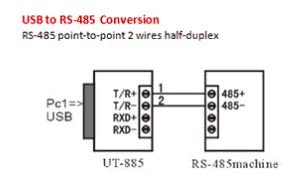STB
Guru
Hey,
A friend just bought a Victron Multi 12/3000/120 and is urgently trying to get it installed. The adapter to connect it to a PC was not also purchased and there isn't shipping time.
Is there a way to set this up for lithium without?
For example, can a generic RS485 to USB adapter be used, etc?
If so, anyone know the rj45 pin out?
Thanks!
A friend just bought a Victron Multi 12/3000/120 and is urgently trying to get it installed. The adapter to connect it to a PC was not also purchased and there isn't shipping time.
Is there a way to set this up for lithium without?
For example, can a generic RS485 to USB adapter be used, etc?
If so, anyone know the rj45 pin out?
Thanks!