You are using an out of date browser. It may not display this or other websites correctly.
You should upgrade or use an alternative browser.
You should upgrade or use an alternative browser.
No-GPS Chart Plotter
- Thread starter Endeavour
- Start date
The friendliest place on the web for anyone who enjoys boating.
If you have answers, please help by responding to the unanswered posts.
If you have answers, please help by responding to the unanswered posts.
Simi 60
Guru
- Joined
- Jul 1, 2016
- Messages
- 5,482
- Location
- Australia
- Vessel Make
- Milkraft 60 converted timber prawn trawler
The advantage of FREE opencpn and cheap $10 GPS pucks bought on eBay is they use Russian/US and possibly other satellites.
Never lost signal, ever.
Our dedicated marine plotter with expensive antenna regularly drops signal because it only uses US GPS.
Never lost signal, ever.
Our dedicated marine plotter with expensive antenna regularly drops signal because it only uses US GPS.
Andosan
Veteran Member
The advantage of FREE opencpn and cheap $10 GPS pucks bought on eBay is they use Russian/US and possibly other satellites.
Never lost signal, ever.
Our dedicated marine plotter with expensive antenna regularly drops signal because it only uses US GPS.
Furuno sat compasses all use multiple GNSS systems - GPS, GLONASS, and I think there are one or two others.
Andosan
Veteran Member
Endeavor,
I haven't found the solution yet, but it is frustrating to see that all the inshore charts reside in my Garmin MFD, yet I seem to be locked into GPS in order to use them. It would be incredibly simple to make the system work without GPS and much faster than using paper charts. It would require pushing a button to change to "no GPS" mode.
Say I'm heading towards the West Point day marker, I would overlay my radar on the chart. I then touch that radar dot on the screen with a stylus to get a very accurate read out. Let's say it reads 2.43 miles bearing 17 degrees. That now appears instantly on my MFD, but it is using GPS to provide me with the bearing.
If I was in "no GPS mode, I touch the radar dot to get distance and the MFD asks me for the magnetic bearing. I then use my hand bearing compass to get 17 degrees. I touch the West Point day marker on the split screen and input the bearing. The MFD would instantly show my position without GPS. I could do the old school triangulation using other targets, but a single bearing and the radar distance within 1/10th mile would give me a fairly accurate position.
A running fix would also be easy with the MFD doing the calculations. Five minutes later I take another bearing of the same or a different target. The MFD updates showing my new position, plus COG, SOG, and a track. No pencil to paper, parallel ruler from compass rose, or chart table. Maybe it's a feature of some of the software noted above, but why not a safety feature on every MFD? Maybe people don't carry hand bearing compasses anymore?
You can do this very easily with Timezero. It even has a “Planning” mode where it does not expect to see a GPS location, although you could also use “Navigation” mode where it is looking for a location. There’s a dedicated tool right on the main chart plotter screen called, funnily enough, “Divider”.
In your scenario above you would get the range and bearing from radars/handheld compass, start a divider plot which expects a start point. You click on the known location on the chart, eg the marker, then then as you use the mouse to move the other end of the plot line it dynamically shows distance and bearing. You locate the second point with the data you have, click a second time and it shows a plot line that stays on the screen. If you have no range data and need to triangulate that is as simple as doing the above twice and finding the intersection.
This could be done repeatedly noting the times against each plot to give you a course and SOG (note the software won’t do this as far as I know, but if you have a pencil and notepad it’s simple.
Marco Flamingo
Guru
- Joined
- Jan 7, 2020
- Messages
- 1,110
- Location
- United States
- Vessel Name
- CHiTON
- Vessel Make
- Tung Hwa Clipper 30
You can do this very easily with Timezero.
Andosan,
That will do it. $500 for a program that has the charts that are already on my Garmin. I would also need a touch screen laptop even though my Garmin is touch screen. I would spend $1,000 for something that's already sitting in front of my helm (a touch screen with charts loaded). I could put a laptop on the dinette where I used to lay out paper charts. I could get the distance from the Garmin radar and walk back over to the laptop and enter the info. Seems like a lot of money for a clunky solution.
I've always been curious about the "planning" ability of navigation software. Sit at home on the couch and enter waypoints. Copy them to a thumb drive that I take to the boat and enter in the nav system. Label that track LaConner to Olympia. Go boating by transiting from waypoint 11 to 12 to 13 all the way to my destination, waypoint 234. Reverse the numbers to go home. Does anybody do that?
EngNate
Senior Member
- Joined
- Feb 10, 2019
- Messages
- 312
- Location
- Canada
- Vessel Name
- Tenacious
- Vessel Make
- Uniflite 31 FB Sedan
Somebody ought to consider writing a plug in for OCPN to provide manual navigation tools, like dead reckoning and the ability to quickly position the boat by triangulation. To perform dead reckoning the software needs the same inputs as you would, heading and speed and optional drift.
But yes... really, install two multi-mode position sensors. If there ever comes a time when you can't get a fix it's time to KYAG. Literally, the entire world's commerce depends on GPS and its sister systems. It isn't going to go down. There is no power in the world that could take it all down.
But yes... really, install two multi-mode position sensors. If there ever comes a time when you can't get a fix it's time to KYAG. Literally, the entire world's commerce depends on GPS and its sister systems. It isn't going to go down. There is no power in the world that could take it all down.
Portage_Bay
Guru
- Joined
- Oct 19, 2015
- Messages
- 2,457
- Location
- United States
- Vessel Name
- Pacific Myst
- Vessel Make
- West Bay 4500
I routinely plan on the laptop then navigate from that planning. Plan at home, on the hook the night before or "on the fly" on long passages. For that reason I favor computers over plotters. I do have a plotter and hand held GPS for redundancy.
With that I still carry minimal paper charts. I'm faster with dividers, compass (the kind with a point and pencil lead) and rule on paper charts than I am with a plotter when working bearing and range.
Another reason I still carry paper is I've been caught out with all the gizmos down and no paper charts. Not something I care to experience again.
With that I still carry minimal paper charts. I'm faster with dividers, compass (the kind with a point and pencil lead) and rule on paper charts than I am with a plotter when working bearing and range.
Another reason I still carry paper is I've been caught out with all the gizmos down and no paper charts. Not something I care to experience again.
Andosan,
That will do it. $500 for a program that has the charts that are already on my Garmin. I would also need a touch screen laptop even though my Garmin is touch screen. I would spend $1,000 for something that's already sitting in front of my helm (a touch screen with charts loaded). I could put a laptop on the dinette where I used to lay out paper charts. I could get the distance from the Garmin radar and walk back over to the laptop and enter the info. Seems like a lot of money for a clunky solution.
I've always been curious about the "planning" ability of navigation software. Sit at home on the couch and enter waypoints. Copy them to a thumb drive that I take to the boat and enter in the nav system. Label that track LaConner to Olympia. Go boating by transiting from waypoint 11 to 12 to 13 all the way to my destination, waypoint 234. Reverse the numbers to go home. Does anybody do that?
mvweebles
Guru
- Joined
- Mar 21, 2019
- Messages
- 7,233
- Location
- United States
- Vessel Name
- Weebles
- Vessel Make
- 1970 Willard 36 Trawler
Absolutely! And sight reduction tables to for celestial navigation for the one person who still use a sextant.Somebody ought to consider writing a plug in for OCPN to provide manual navigation tools, like dead reckoning and the ability to quickly position the boat by triangulation. To perform dead reckoning the software needs the same inputs as you would, heading and speed and optional drift.
But yes... really, install two multi-mode position sensors. If there ever comes a time when you can't get a fix it's time to KYAG. Literally, the entire world's commerce depends on GPS and its sister systems. It isn't going to go down. There is no power in the world that could take it all down.
Simi 60
Guru
- Joined
- Jul 1, 2016
- Messages
- 5,482
- Location
- Australia
- Vessel Make
- Milkraft 60 converted timber prawn trawler
With that I still carry minimal paper charts. I'm faster with dividers, compass (the kind with a point and pencil lead) and rule on paper charts than I am with a plotter when working bearing and range.
.
Really?
All it takes with opencpn is to hover over point,
right click with mouse - click navigate to here
Red line and flashing icon appears giving bearing, distance, time to go and vmg
Literally seconds to do.
Andosan
Veteran Member
Andosan,
That will do it. $500 for a program that has the charts that are already on my Garmin. I would also need a touch screen laptop even though my Garmin is touch screen. I would spend $1,000 for something that's already sitting in front of my helm (a touch screen with charts loaded). I could put a laptop on the dinette where I used to lay out paper charts. I could get the distance from the Garmin radar and walk back over to the laptop and enter the info. Seems like a lot of money for a clunky solution.
I've always been curious about the "planning" ability of navigation software. Sit at home on the couch and enter waypoints. Copy them to a thumb drive that I take to the boat and enter in the nav system. Label that track LaConner to Olympia. Go boating by transiting from waypoint 11 to 12 to 13 all the way to my destination, waypoint 234. Reverse the numbers to go home. Does anybody do that?
Well you are starting to get the idea of the difference between a chart plotter/MFD and dedicated navigation software on a PC. With something like Timezero, you don’t need the MFD. Everything is already there on the software; nav data is provided to the software from you existing sensors.
And yes, the planning scenario that you describe is exactly what mature software like Timezero is built for. Only you don’t have to worry about transferring via thumb drive - you’ve planned your route on the same platform that you will use to navigate.
BTW you don’t need a touchscreen PC, a mouse will do just fine.
catalinajack
Guru
Nothing wrong with it but worrying about a meteor strike isn't either. Why not get and learn to use a sextant, just in case? It is my judgment that some boaters will worry about all kinds of the extremely unlikely and spend bookoo bucks, just in case. For example, on another forum there is a current discussion about having an AED aboard in case someone has a heart attack. So, if at sea, even if one is brought back to life with an AED pretty much you are still screwed. But, there is that one chance in 300 million that one could get lucky. Getting my point?
What’s wrong with having a plan B just in case. It doesn’t take much effort or money to brush up on DR skills and utilize e-charts without GPS. Isn’t that what good seamanship is about.
- Joined
- Jan 9, 2014
- Messages
- 4,181
- Location
- USA
- Vessel Name
- N/A
- Vessel Make
- 1999 Mainship 350 Trawler
Does anyone know of a "manual" chart plotter that doesn't rely on GPS?
My wife. OR, I stick her at the wheel, then it's me. Chart, compass, divider.
mvweebles
Guru
- Joined
- Mar 21, 2019
- Messages
- 7,233
- Location
- United States
- Vessel Name
- Weebles
- Vessel Make
- 1970 Willard 36 Trawler
Right? As they say, the most difficult and arduous leg of cruising is cutting the docklines and clearing your slip.Nothing wrong with it but worrying about a meteor strike isn't either. Why not get and learn to use a sextant, just in case? It is my judgment that some boaters will worry about all kinds of the extremely unlikely and spend bookoo bucks, just in case. For example, on another forum there is a current discussion about having an AED aboard in case someone has a heart attack. So, if at sea, even if one is brought back to life with an AED pretty much you are still screwed. But, there is that one chance in 300 million that one could get lucky. Getting my point?
Portage_Bay
Guru
- Joined
- Oct 19, 2015
- Messages
- 2,457
- Location
- United States
- Vessel Name
- Pacific Myst
- Vessel Make
- West Bay 4500
Simi you are correct, OpenCPN will draw the new track line faster than I can. That's not what I'm talking about. This thread is about, however unlikely, loss of GPS signals.
When that occurs OpenCPN, or any plotter, no longer has a fix or speed input. When near shore or inland my goto for fixes without GPS is range and bearing. Plotting a range on paper is set the spread on the plotting compass and swing an arc. Plotting a range on OpenCPN is right click the geographic reference point, choose "drop mark here", right click for properties, choose the Extended tab, set the number of rings to 1, set the distance, close the dialog box. It's fast if you practice but I'm much faster with a plotting compass. For plotting bearings it's create a new route. Either the reciprocal from the geographic reference point or the actual from my plotted position. For me plotting bearings in regards to time it's a push which is faster, plotter or paper.
Now I draw the intended track line (course) on plotter or paper and need to take fixes to ensure I stay on course. So, because I find plotting fixes on paper faster I'll just keep using paper to stay on my track line.
OpenCPN nor I will really know my VMG until the next fix.
Back for a moment to the likelyhood of loosing GPS. Unless in a hostile area subject to spoofing and hacking it is very unlikely the signal will go down. It is far more likely going to be a hardware or software failure aboard. Again very unlikely because I have good redundancy. But I may have to fall back to a handheld GPS and a compass. In that case I don't have a plotter of any kind to use, so paper is the only tool I'll have.
I'll still carry minimal paper charts.
When that occurs OpenCPN, or any plotter, no longer has a fix or speed input. When near shore or inland my goto for fixes without GPS is range and bearing. Plotting a range on paper is set the spread on the plotting compass and swing an arc. Plotting a range on OpenCPN is right click the geographic reference point, choose "drop mark here", right click for properties, choose the Extended tab, set the number of rings to 1, set the distance, close the dialog box. It's fast if you practice but I'm much faster with a plotting compass. For plotting bearings it's create a new route. Either the reciprocal from the geographic reference point or the actual from my plotted position. For me plotting bearings in regards to time it's a push which is faster, plotter or paper.
Now I draw the intended track line (course) on plotter or paper and need to take fixes to ensure I stay on course. So, because I find plotting fixes on paper faster I'll just keep using paper to stay on my track line.
OpenCPN nor I will really know my VMG until the next fix.
Back for a moment to the likelyhood of loosing GPS. Unless in a hostile area subject to spoofing and hacking it is very unlikely the signal will go down. It is far more likely going to be a hardware or software failure aboard. Again very unlikely because I have good redundancy. But I may have to fall back to a handheld GPS and a compass. In that case I don't have a plotter of any kind to use, so paper is the only tool I'll have.
I'll still carry minimal paper charts.
Really?
All it takes with opencpn is to hover over point,
right click with mouse - click navigate to here
Red line and flashing icon appears giving bearing, distance, time to go and vmg
Literally seconds to do.
With that I still carry minimal paper charts. I'm faster with dividers, compass (the kind with a point and pencil lead) and rule on paper charts than I am with a plotter when working bearing and range.
rslifkin
Guru
- Joined
- Aug 20, 2019
- Messages
- 7,589
- Location
- USA
- Vessel Name
- Hour Glass
- Vessel Make
- Chris Craft 381 Catalina
If you are going to use a magnetic compass and charts and radar, when is the last time your compass was swung? Have you changed a lot of equipment in its vicinity since then? There are very few people who perform this service anymore...
For most of us, the answer is probably way too long ago. But comparing the GPS COG to the compass while moving at a decent speed on a calm day (in water with almost no detectable current) shows that the compass is no more than a degree or 2 out on my boat (hard to judge more precisely with that method), so it's at least good enough to get me close enough that I can get visual reference if ever needed.
fgarriso
Guru
Thanks, All. Let me re-phrase:
The chart-plotters I use regularly (TimeZero and openCPN) don't lend themselves to navigating by compass or sextant if the GPS network (or my GPS equipment) goes down. I would still have access to my electronic charts, and would like an app that makes it easy to do bearings and plottings on screen. Paper charts are impractable (and expensive) for me, since I range from Mexico to the Aleutians. I have the skills on paper, just want software that lets me apply them.
 OpenCPN has plotting and all charting functions without a GPS. You just need to learn how to use it.
OpenCPN has plotting and all charting functions without a GPS. You just need to learn how to use it. Andosan
Veteran Member
OpenCPN has plotting and all charting functions without a GPS. You just need to learn how to use it.

So does Timezero...
psneeld
Guru
So does Timezero...
Are they both free? My guess is that was the point....

For what most US boaters need out of nav software...anything beyond OpenCPN is probably wasted money.
Last edited:
Andosan
Veteran Member
Are they both free? My guess is that was the point....
For what most US boaters need out of nav software...anything beyond OpenCPN is probably wasted money.
The OP said he uses Timezero and OpenCPN. I can’t comment on OpenCPN as I’ve never used it, but Timezero will do exactly what the OP wants to do. So in that respect it’s free for him.
I’d like lots of stuff for free but it ain’t happening. If he wanted true failsafe backup then he should buy paper charts but he’s already said he won’t spring for them???
Andosan
Veteran Member
Here is a short video I made today showing how to manually plot your position in TimeZero using triangulation of landmark bearings. Sorry there is no sound, so I'll describe what is happening:
This is a screen capture of TimeZero from my boat in the marina this afternoon. TimeZero is operating in Home Planning mode so there is no GPS location for the vessel. The actual location of the marina you can see as the collection of jetties in grey on the left hand side of the chart.
To my south there is a water tower on the hill; slightly south of due east is a small point (with a port (red) lateral mark just off the point. I took two compass readings with a handheld compass - bearing 182 to the water tower and about 101 to the point.
I select the divider function from the tool menu on the left. To start the plot line, click on the landmark. As you move the cursor away from the start point the divider line will dynamically show distance and bearing. You'll note that since the divider line bearing is from the landmark and not from my position I have to use the reciprocal bearing when setting the line. I extend the line so that it goes well past where I think I am.
You'll see me run two divider lines - one at 2 degrees and one at 281. Where these intersect is my rough location. I can then zoom in and place a mark at the intersection so that I've captured my position for future reference.
Also note that while I normally run my chart on true bearing measure, I've changed it to magnetic for this exercise as I'm taking compass bearings.
https://youtu.be/ibFluqFLFuw
This is a screen capture of TimeZero from my boat in the marina this afternoon. TimeZero is operating in Home Planning mode so there is no GPS location for the vessel. The actual location of the marina you can see as the collection of jetties in grey on the left hand side of the chart.
To my south there is a water tower on the hill; slightly south of due east is a small point (with a port (red) lateral mark just off the point. I took two compass readings with a handheld compass - bearing 182 to the water tower and about 101 to the point.
I select the divider function from the tool menu on the left. To start the plot line, click on the landmark. As you move the cursor away from the start point the divider line will dynamically show distance and bearing. You'll note that since the divider line bearing is from the landmark and not from my position I have to use the reciprocal bearing when setting the line. I extend the line so that it goes well past where I think I am.
You'll see me run two divider lines - one at 2 degrees and one at 281. Where these intersect is my rough location. I can then zoom in and place a mark at the intersection so that I've captured my position for future reference.
Also note that while I normally run my chart on true bearing measure, I've changed it to magnetic for this exercise as I'm taking compass bearings.
https://youtu.be/ibFluqFLFuw
Iggy
Guru
Well you are starting to get the idea of the difference between a chart plotter/MFD and dedicated navigation software on a PC. With something like Timezero, you don’t need the MFD. Everything is already there on the software; nav data is provided to the software from you existing sensors.
And yes, the planning scenario that you describe is exactly what mature software like Timezero is built for. Only you don’t have to worry about transferring via thumb drive - you’ve planned your route on the same platform that you will use to navigate.
BTW you don’t need a touchscreen PC, a mouse will do just fine.
Plus, and maybe someone mentioned this already. With a USB to NMEA2K gateway TimeZero can operate your auto pilot too.
Andosan
Veteran Member
Plus, and maybe someone mentioned this already. With a USB to NMEA2K gateway TimeZero can operate your auto pilot too.
Yep, mine is fully networked. Select goto a mark or activate a route in TZ, it automatically sends the nav data to the NMEA2000 network. Push Nav button on the AP, confirm data source and off we go!
Portage_Bay
Guru
- Joined
- Oct 19, 2015
- Messages
- 2,457
- Location
- United States
- Vessel Name
- Pacific Myst
- Vessel Make
- West Bay 4500
This thread has made me curious. OpenCPN has a plugin with some DR functions. Ocpn_Draw I can't offer an evaluation having only just found it.Thanks, All. Let me re-phrase:
The chart-plotters I use regularly (TimeZero and openCPN) don't lend themselves to navigating by compass or sextant if the GPS network (or my GPS equipment) goes down. I would still have access to my electronic charts, and would like an app that makes it easy to do bearings and plottings on screen. Paper charts are impractable (and expensive) for me, since I range from Mexico to the Aleutians. I have the skills on paper, just want software that lets me apply them.
Andosan has address how to do DR in Timezero in his post #52
I had Garmin Blue Charts on my iPad, and they were great until Garmin quit supporting it, (and wouldn't even let you download an already purchased program again).
When my iPad that it was loaded on gave up the ghost, that was it. Thanks, Garmin.
When my iPad that it was loaded on gave up the ghost, that was it. Thanks, Garmin.
PMF1984
Guru
Well back to the original question. Most nav programs don’t require gps to plot a course.
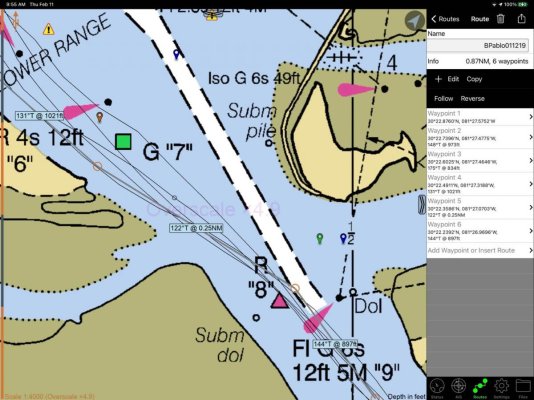
This is a screenshot of SEAIQ which has a one time purchase fee then has free chart updates. The app uses the NOAA raster charts.
After you create a route, you can use the touch screen to highlight a leg and the bearing and distance will pop up. You can just move the view along as you travel. No need for a gps fix.
The advantage over pencil and paper is the shear volume of charts you can store on the device, how the charts seamlessly change from one to another as you change scale, and instant calculation of distance and bearing.
You can do the same thing with the more popular AquaMap Master and Navionics
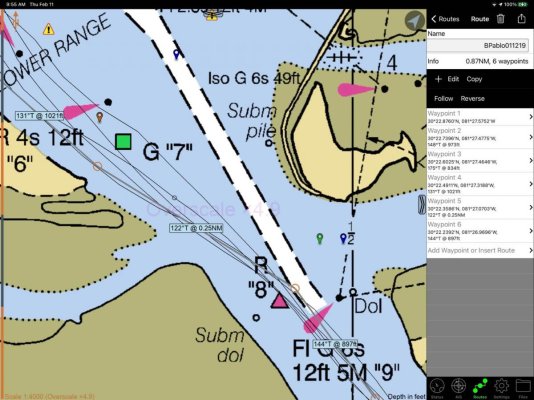
This is a screenshot of SEAIQ which has a one time purchase fee then has free chart updates. The app uses the NOAA raster charts.
After you create a route, you can use the touch screen to highlight a leg and the bearing and distance will pop up. You can just move the view along as you travel. No need for a gps fix.
The advantage over pencil and paper is the shear volume of charts you can store on the device, how the charts seamlessly change from one to another as you change scale, and instant calculation of distance and bearing.
You can do the same thing with the more popular AquaMap Master and Navionics
PMF1984
Guru
Sorry, I mean SeaIQ
fgarriso
Guru
Are they both free? My guess is that was the point....
For what most US boaters need out of nav software...anything beyond OpenCPN is probably wasted money.
OpenCPN is totally FREE and uses NOAA charts.
It also runs on most operating systems and platforms..
It interfaces with most radars and AIS systems.
And, I have and do run it with and without GPS.
ENOUGH SAID!

If the GPS network goes down, you might be better off just hanging out where you are as really bad things are probably afoot.
I'm thinking the same thing. If GPS goes down, it's probably going to be a result of most of the satellites being shot out of the sky as the opening to WW3.
Was there a lot of recreational boating going on during WW2? I'm too young to know.
Similar threads
- Replies
- 0
- Views
- 507
- Replies
- 4
- Views
- 3K
- Replies
- 1
- Views
- 865
