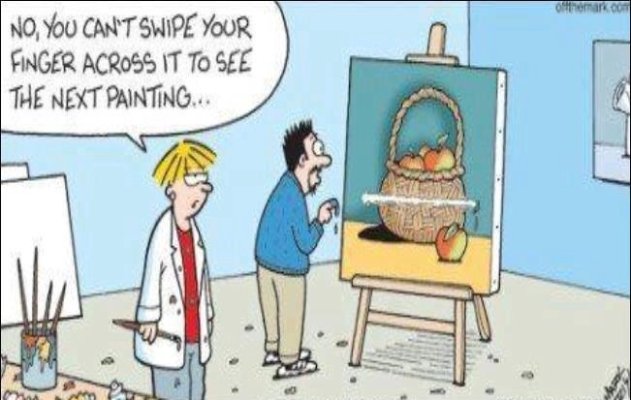- Joined
- Oct 1, 2007
- Messages
- 7,331
- Location
- Texas
- Vessel Name
- Floatsome & Jetsome
- Vessel Make
- Meridian 411
I think touchscreens are here to stay and I like them. I actually bought one, A Garmin 741. It was on sale and I bought it because the price was so good at the time. I was reluctant about the whole touchscreen thing. I love it. I have never had an issue with being able to manipulate it due to weather. And when you can execute actions with as few as 3 "touches", those actions take only seconds versus moving a cursor around. Anyway, I didn't think I would like them as much as I do. But I do.
As far as iPads and their ability to be seen in the sunlight...as long as you are not expecting to be in DIRECT sunlight, you should be fine. And even then, you can still see them. But the shade of a bimini will always provide enough shade to be able to see the screen easily. As an airline pilot, our entire world is on that iPad. And there are conditions we are in that are as bright as possible and I have never struggled to see the screen. With that said, other tablets and laptops do not have the same quality of screen as the iPad(except Mac). Apple uses premium parts, which is why they are so expensive, versus sourcing to the lowest bidder to hit a price point. I would not expect your average run of the mill HP(insert brand here) laptop to have as bright of a screen as an iPad.
I have a non GPS iPad that I use for planning and as a "paper chart" and use the chartplotter as the primary navigation tool. I do have an XGPS150 bluetooth GPS for the iPad and I have Garmin Bluecharts with AC and also iSailor....both apps work very well.
As far as iPads and their ability to be seen in the sunlight...as long as you are not expecting to be in DIRECT sunlight, you should be fine. And even then, you can still see them. But the shade of a bimini will always provide enough shade to be able to see the screen easily. As an airline pilot, our entire world is on that iPad. And there are conditions we are in that are as bright as possible and I have never struggled to see the screen. With that said, other tablets and laptops do not have the same quality of screen as the iPad(except Mac). Apple uses premium parts, which is why they are so expensive, versus sourcing to the lowest bidder to hit a price point. I would not expect your average run of the mill HP(insert brand here) laptop to have as bright of a screen as an iPad.
I have a non GPS iPad that I use for planning and as a "paper chart" and use the chartplotter as the primary navigation tool. I do have an XGPS150 bluetooth GPS for the iPad and I have Garmin Bluecharts with AC and also iSailor....both apps work very well.