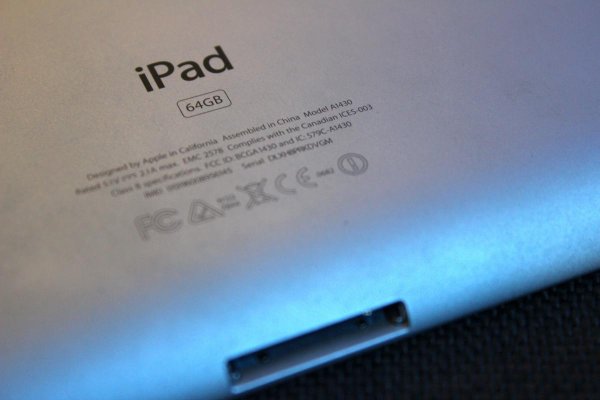I dont get all the negativity about sounders, especially from experienced skippers. For me they are an indicator of what's going on with the bottom profile. Sure there are circumstances where the bottom shoals suddenly but often the trend is apparent first.
Sounders have saved my butt multiple times because they alerted me to the fact that something different than I expected was going on and I better slow or stop until I figure it out.
BTW all charts are wrong, depth included but just as with visual sightings of surface features underwater info provides information about location.
Sounders have saved my butt multiple times because they alerted me to the fact that something different than I expected was going on and I better slow or stop until I figure it out.
BTW all charts are wrong, depth included but just as with visual sightings of surface features underwater info provides information about location.