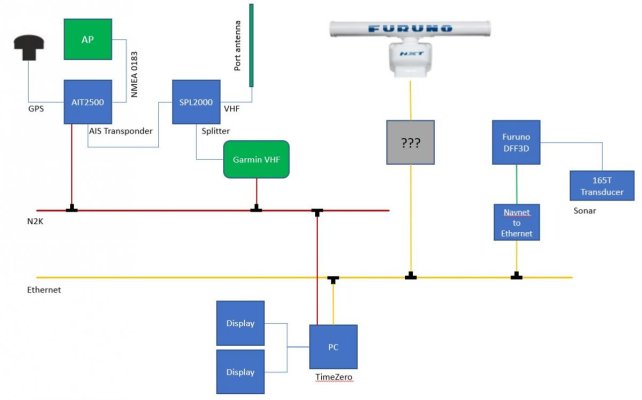BCRyan
Senior Member
- Joined
- Jul 10, 2020
- Messages
- 104
- Location
- Canada
- Vessel Name
- MISTRESS
- Vessel Make
- Horizon 76 Skylounge
Hello - I'm planning to do an electronics upgrade, hopefully ready to go for this summer. (I'm also thinking that I need to get parts ordered ASAP, given supply constraints.)
This is going into a 2001 Horizon 76 MY, replacing an original analog radar, a 7-series Garmin chartplotter, etc.
https://www.trawlerforum.com/forums/attachment.php?attachmentid=125413&stc=1&d=1643316396
My goal is to add doppler radar up top, sonar with 3D capabilities below, plus bidirectional AIS, none of which I have today. I'm also looking at TimeZero for my nav SW (I know it's not everyone's choice), with its radar overlay capabilities.
What I'm currently trying figure out is what hardware is needed between the radar and the PC for this to work (gray box with "???" in this diagram).
https://www.trawlerforum.com/forums/attachment.php?attachmentid=125412&stc=1&d=1643316112
I know that I could buy a Furuno MFD and interface that to TimeZero, but I don't think I necessarily need/want a 3rd display. Is it possible to stick some type of "black box" in there that performs that interface function? I see that Furuno sells a "Black Box" unit but also calls it a multi-color display, so I'm obviously confused at this point as to what they mean by "Black Box".
Sorry, probably a stupid question to start out with, but hopefully you guys and gals can straighten me out. Thanks!
This is going into a 2001 Horizon 76 MY, replacing an original analog radar, a 7-series Garmin chartplotter, etc.
https://www.trawlerforum.com/forums/attachment.php?attachmentid=125413&stc=1&d=1643316396
My goal is to add doppler radar up top, sonar with 3D capabilities below, plus bidirectional AIS, none of which I have today. I'm also looking at TimeZero for my nav SW (I know it's not everyone's choice), with its radar overlay capabilities.
What I'm currently trying figure out is what hardware is needed between the radar and the PC for this to work (gray box with "???" in this diagram).
https://www.trawlerforum.com/forums/attachment.php?attachmentid=125412&stc=1&d=1643316112
I know that I could buy a Furuno MFD and interface that to TimeZero, but I don't think I necessarily need/want a 3rd display. Is it possible to stick some type of "black box" in there that performs that interface function? I see that Furuno sells a "Black Box" unit but also calls it a multi-color display, so I'm obviously confused at this point as to what they mean by "Black Box".
Sorry, probably a stupid question to start out with, but hopefully you guys and gals can straighten me out. Thanks!
Attachments
Last edited: