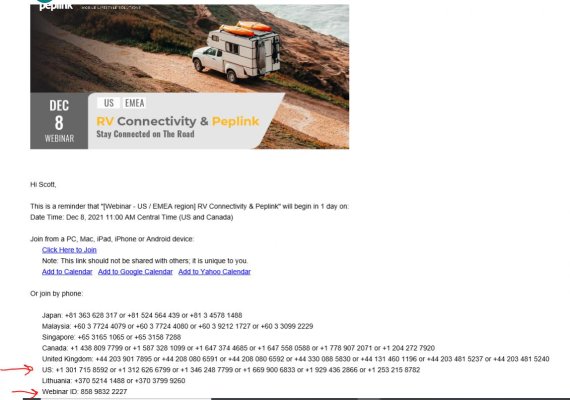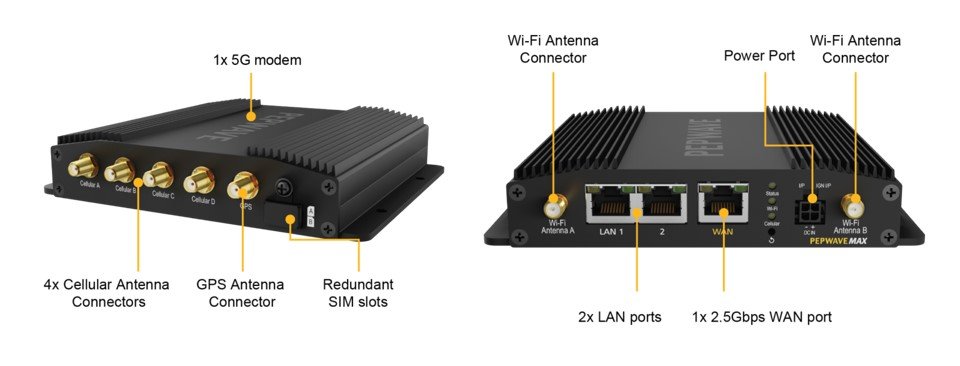UPDATE - frustrating experience finally landed through a combination of email from Steve Mithchell and some online probing, primary via 5GStore who I ultimately purchased through as Steve M didn't seem to offer resale.
Total of almost $2500 with shipping and tax.
The challenge for me is, in my opinion, the documentation for all of this stuff is either super detailed gobbly gook or nothing at all. For example, the antenna actually has five outputs - four antenna and one GPS. This may seem normal to those experienced in this, but is a head-banger for those new to this. A call to 5GStore confirmed this, and confirmed these would mate-up to the BR1 Pro router. I will mount the router in an enclosure on the underside of my hard-top which is just a few feet from the antenna so no extension needed. From there, the Access Point (AP) is run via Ethernet cable to the main saloon with PoE injector instead of 24vdc input. For novices reading this, the BR1 Pro router does create a WiFi network so technically, an AP is optional. I opted for it because I am mounting the BR1 Pro up high, beneath my hardtop. I figured might as well bring the signal into the cabin to assure connectivity.
I chose the tres-expensive BR1 Pro router for it's 5G capabilities, which also drove-up the price of the antenna by a couple hundred bucks. 3G was just retired by ATT and VZ and while there is no immediate plan to retire 4G/LTE, I just decided the extra grand for a decent layer of future-proof was a decent choice given the nuisance factor and overall expense of the project.
I'm sure I'll have challenges configuring the system once I get it (I have no idea what configuration "WiFi as WAN" will require) , but at least I have the hardware bits sorted. Again for novices - "WiFi as WAN is Peplink-speak for using the same system to boost marina WiFi signals, not just cellular signals. Will cross that bridge when I come to it.....
Thanks to all
Peter