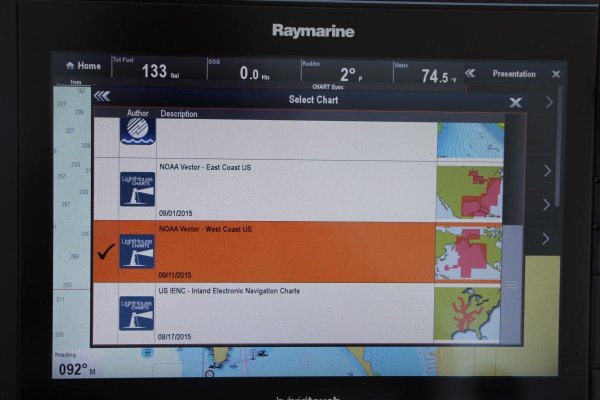angus99
Guru
We’re in Canada, where I learned my Furuno TZTouch2 chart-plotters won’t display their pre-loaded Canadian charts without getting an unlock code from C-Map. When I called C-Map to order the code, a very gruff guy accusingly asked if I’d called earlier (I didn’t) and demanded do you want the $300 first-time code or the $150 upgrade? I said “neither, if you’re selling them” and hung up.
It’s not about the money; it’s about rude behavior (to quote Tommy Lee Jones) and clueless customer relations.
I would like to be able to have redundant plotting options. Currently I’m using AquaMap on my iPad, which is excellent. But I need a backup . . . and I hate the idea that this expensive equipment is useless as a chart-plotter when I need it.
So, how does C-Map compare to AquaMap or other Furuno-compatible maps?
Are there other iPad-based charting apps that people like?
Thanks.
It’s not about the money; it’s about rude behavior (to quote Tommy Lee Jones) and clueless customer relations.
I would like to be able to have redundant plotting options. Currently I’m using AquaMap on my iPad, which is excellent. But I need a backup . . . and I hate the idea that this expensive equipment is useless as a chart-plotter when I need it.
So, how does C-Map compare to AquaMap or other Furuno-compatible maps?
Are there other iPad-based charting apps that people like?
Thanks.