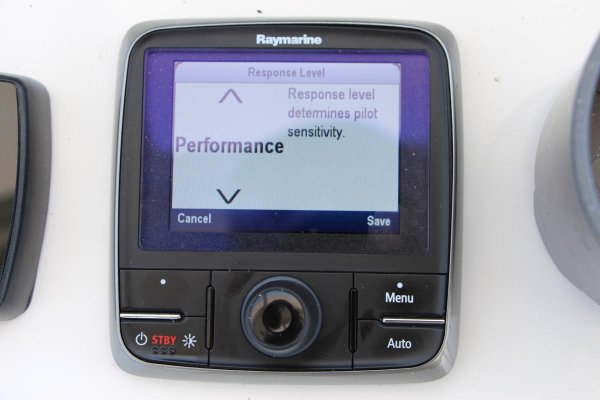I had a new Garmin Reactor autopilot installed on my 36 ft trawler. The sea setup wizard repeatedly failed. The installer set it up manually but it would not follow a course and navigating a straight line was marginal. Gamin says it was likely getting magnetic interference. Installer tried three locations for the compass/course computer including the salon floor. We could not find a place where it would work. He pulled it out and returned my money.
Where is your compass/course computer located. I need advice please!
In the mean time I'm hand steering from NC to Key West, ugh!
Thanks, Arch
Where is your compass/course computer located. I need advice please!
In the mean time I'm hand steering from NC to Key West, ugh!
Thanks, Arch