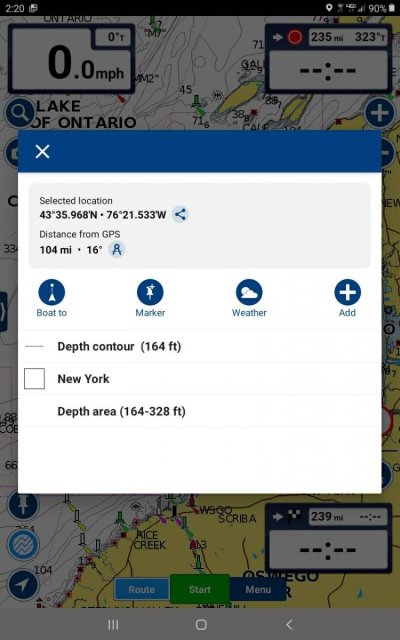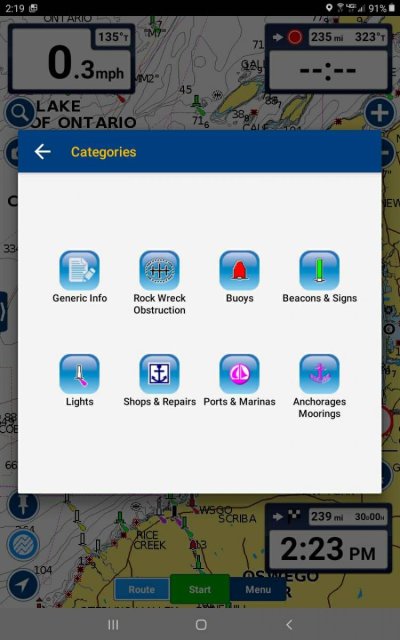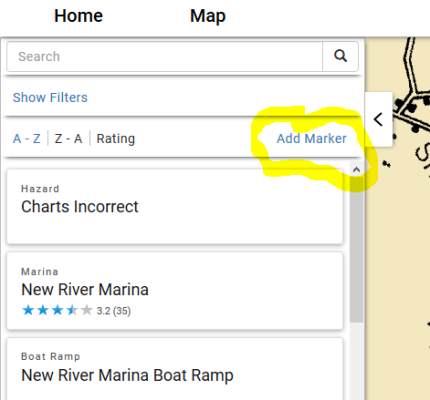You are using an out of date browser. It may not display this or other websites correctly.
You should upgrade or use an alternative browser.
You should upgrade or use an alternative browser.
Active Captain Question
- Thread starter Seevee
- Start date
The friendliest place on the web for anyone who enjoys boating.
If you have answers, please help by responding to the unanswered posts.
If you have answers, please help by responding to the unanswered posts.
It depends on the implementation, but most are similar. For the on-line web page Garmin/Active Captain implementation, click on the feature, then on reviews then at the top left of the review box there is a "write review" box to click. Then a box open where you write your review.
On the AquaMap implementation it is similar but after clicking on the i for the information and reviews there is a pencil symbol that you click on to write your review.
I don't know how to create a new feature in either implementation. I tried and couldn't find a way to do it.
David
On the AquaMap implementation it is similar but after clicking on the i for the information and reviews there is a pencil symbol that you click on to write your review.
I don't know how to create a new feature in either implementation. I tried and couldn't find a way to do it.
David
It depends on the implementation, but most are similar. For the on-line web page Garmin/Active Captain implementation, click on the feature, then on reviews then at the top left of the review box there is a "write review" box to click. Then a box open where you write your review.
On the AquaMap implementation it is similar but after clicking on the i for the information and reviews there is a pencil symbol that you click on to write your review.
I don't know how to create a new feature in either implementation. I tried and couldn't find a way to do it.
David
David,
A bit lost. What's a "feature"? Is that a waypoint? If so, I want to create a new one, like a hazard where I hit something.
I used to do that all the time, but got a brain fart and nothing is working.
On Aqua Maps you can only insert a review of an existing POIs.
Activecaptain website is the right way for a new one.
How do you do it on the website?
To Seevee:
A feature in my terminology is any icon for a marina, anchorage, obstruction, etc that was previously placed. As noted I can't figure out either how to add one myself.
David
I figured out how to add a new marker. With a clear chart, ie no markers selected, click on the little arrow on the left of the screen that brings up a list of available markers in the view. Click on add marker and it opens a box that lets you select from a list of available markers, drag a pointer to where you want to add a marker, name it, etc.
I knew it was there, just needed to scratch my head for a while to find it.
David
I knew it was there, just needed to scratch my head for a while to find it.
David
I figured out how to add a new marker. With a clear chart, ie no markers selected, click on the little arrow on the left of the screen that brings up a list of available markers in the view. Click on add marker and it opens a box that lets you select from a list of available markers, drag a pointer to where you want to add a marker, name it, etc.
I knew it was there, just needed to scratch my head for a while to find it.
David
Are we using the AC app? I have no little arrow on the left.
Attachments
Are we using the AC app? I have no little arrow on the left.
No, I was using the online version with a web browser. No app. All nav apps are different. As discussed above AquaMap doesn't let you add marks, it only lets you add to them.
Maybe you are using a tablet app that is a Navionics product. Don't know about that one.
David
No, I was using the online version with a web browser. No app. All nav apps are different. As discussed above AquaMap doesn't let you add marks, it only lets you add to them.
Maybe you are using a tablet app that is a Navionics product. Don't know about that one.
David
I'm using the Garmin ActiveCaptian site online. You'd think that it would be intuitive to add a marker. Used to be. I'm still looking for a solution.
OldDan1943
Guru
- Joined
- Oct 2, 2017
- Messages
- 10,599
- Location
- USA
- Vessel Name
- Kinja
- Vessel Make
- American Tug 34 #116 2008
Someone says "intuitive ", my eyes glass over and I take a nap.
I'm using the Garmin ActiveCaptian site online. You'd think that it would be intuitive to add a marker. Used to be. I'm still looking for a solution.
You first said that you use an app, which implies to me an iOS or an Android app downloaded from the store. But above you say you are using the Garmin Active Captain site online, presumably with an internet browser.
If the latter, I explained how to add a marker in post #6 above. Here it is again with a few embelishments:
Open up the Garmin/Active Captain web site- https://activecaptain.garmin.com/en-US/Map. Make sure that you are in map mode and no marker is selected. Click on the little arrow on the left of the screen that brings up a list of available markers in the chart view. Click on add marker in the upper right of that list and it opens a box that lets you select from a list of available marker types and drag a pointer to where you want to add a marker. Add the name of the marker at the bottom. Then click Next to add your comments.
David
Similar threads
- Replies
- 40
- Views
- 2K
- Replies
- 73
- Views
- 4K
- Replies
- 19
- Views
- 1K
- Replies
- 1
- Views
- 238
Latest posts
-
Fixing boats in Exotic Places - are new boats really that bad?
- Latest: Hippocampus
-
-
-
-
-
-
-
-