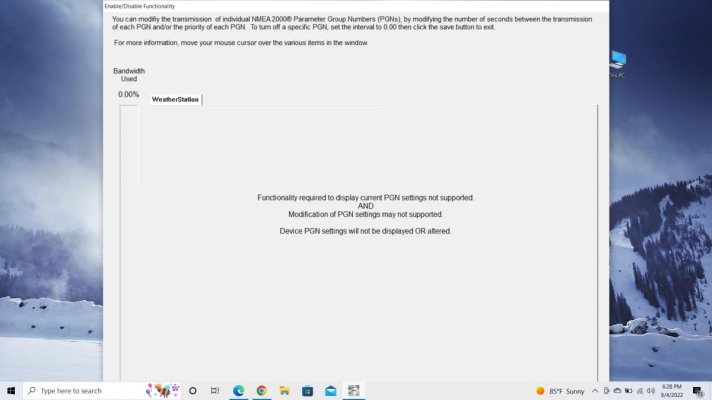FBoykin
Senior Member
- Joined
- Feb 13, 2014
- Messages
- 165
- Vessel Name
- Hannah Jane
- Vessel Make
- 2000 Grand Banks 42 Classic
Crossing my fingers that someone reads this plea and knows how to get an Actisense NGT-1 talking to Airmar's WeatherCaster software. I'm trying to get a Surface Pro 7 (Windows 10) communicating with my new Airmar 220WX weather station so I can set up some parameters and update the firmware.
When I 1st connected PC to N2K, the WeatherCaster software saw the 220WX (& other sensors), but data connection was intermittent and now nothing.
I've been in contact with Actisense tech support and so far we've gotten the Windows 10 PC to talk to their software, NMEA Reader (that happened earlier today). But tech guy's in England and gone for the weekend.
Anyone solved this connection problem? Thanks in advance!!
When I 1st connected PC to N2K, the WeatherCaster software saw the 220WX (& other sensors), but data connection was intermittent and now nothing.
I've been in contact with Actisense tech support and so far we've gotten the Windows 10 PC to talk to their software, NMEA Reader (that happened earlier today). But tech guy's in England and gone for the weekend.
Anyone solved this connection problem? Thanks in advance!!