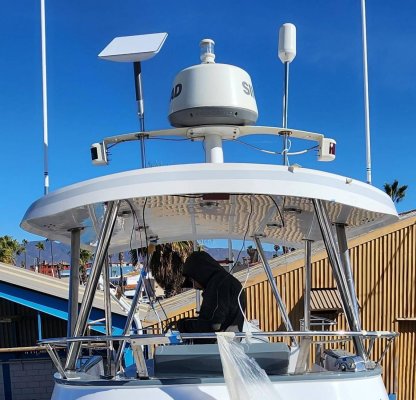mvweebles
Guru
- Joined
- Mar 21, 2019
- Messages
- 7,233
- Location
- United States
- Vessel Name
- Weebles
- Vessel Make
- 1970 Willard 36 Trawler
I know there's an active Starlink thread and maybe the answer is embedded somewhere in the 600 posts, but I have some basic questions on the antenna (my Starlink just shipped). I have just the standard antenna, not the mobile RV one (not available in Mexico yet).
First, how are folks physically mounting the antenna? I found some adapters to 1" x 14 standard marine base (example pic attached). Thoughts?
Second, are folks mounting these flat, or at an angle? If at an angle, do they require adjustment towards a different part of the sky? If so, how frequently?
Finally, assuming I don't need to adjust orientation, my preferred mounting location is fairly close to my radar dome. I'd planned on raising SL antenna above the dome. Any concerns with the two antennae be within a few feet of each other as long as their beams do not intersect?
Any other comments would be welcomed.
Thanks in advance.
Peter
First, how are folks physically mounting the antenna? I found some adapters to 1" x 14 standard marine base (example pic attached). Thoughts?
Second, are folks mounting these flat, or at an angle? If at an angle, do they require adjustment towards a different part of the sky? If so, how frequently?
Finally, assuming I don't need to adjust orientation, my preferred mounting location is fairly close to my radar dome. I'd planned on raising SL antenna above the dome. Any concerns with the two antennae be within a few feet of each other as long as their beams do not intersect?
Any other comments would be welcomed.
Thanks in advance.
Peter