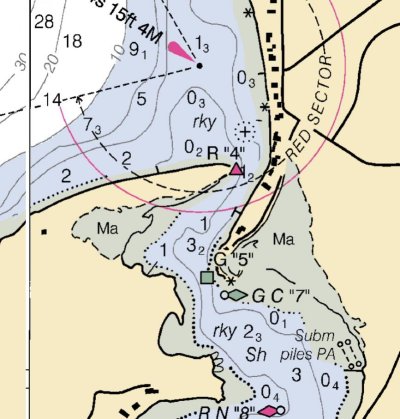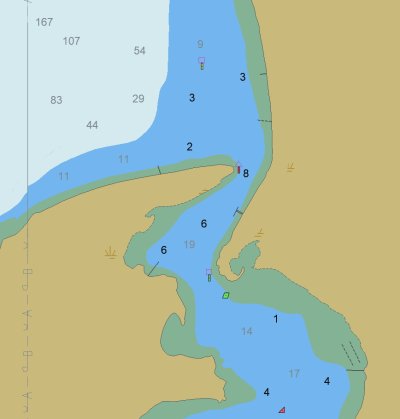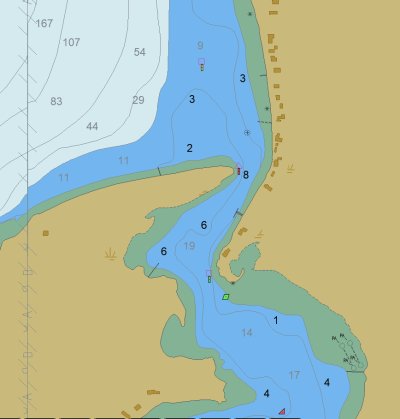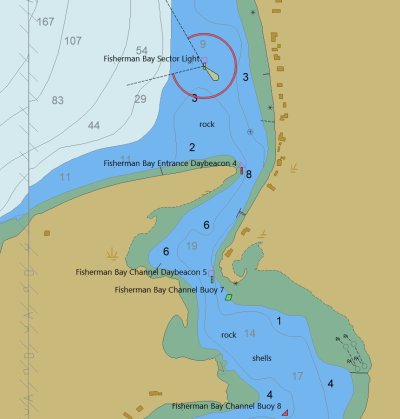+1. True of CHS as well. The vector charts that replace them are soulless.
Agreed. At least as presented in OpenCPN, I find the NOAA ENCs to be rather ugly. Navionics vector charts are better in terms of readability, but I still prefer the look and feel of the NOAA RNCs and I hate that they're killing them off because they're "too much work to maintain".
I agree with both of you, vector charts are just not "nice" to use. For me it's more than that. I can look at a raster chart get most of the info I need to do the kind of exploring I like to do. With vector not so much. Here are two examples from a recent fair weather cruise where in my opinion it's an acceptable risk to enter these areas looking for wildlife and the scenery up close. In both pairs of images comparing raster to vector you'll see my track in yellow. Then a more detailed comparison of raster vs vector of the entrance to a popular harbor on Lopez Island.
In the first pair using the vector chart the unwary might attempt to pass west of Nob Island then south of Cliff Island without knowledge of the rocks and kelp beds. Or between McConnell Island and Coon Island without knowing about the 0.3 fathom sounding on the NE corner of McConnell.
In the second pair you can see I safely pass between the north shore of Charles Island and the south shore of Lopez Island. Using the raster I have all the info I need. Using the Vector I might have gotten too close to Charles.
As I explore areas of BC and Ak that I have not visited before when raster charts are no longer available I will have to curtail my desire to travel the skinny waters.
Another issue with vector charts is the skill and attention to detail required by the user. With raster you get all you need by simply opening and viewing the chart. With vector depending upon the plotter used you either don't or can't get all the information by simply opening and viewing the chart.
The last comparison is a set of 4 chart images of the entrance to Fisherman's Harbor on the west side of Lopez Island, a popular destination. These images are as displayed with OpenCPN which gives the user a deal of control over the vector chart display. Far too many to list here but the main ones are "All" which displays every possible bit of data in the chart, "Standard" which is considered to be what the user needs most of the time. "Basic" which is completely useless except for a gross overview. "User Standard" which is "Standard" edited by the user. With all of those the user can turn on or off text, depths, buoy/light labels, lights, light descriptions, anchoring info and show visible light sectors.
I'll confess that with my comparisons of raster and vector for Wasp Islands and Charles Island I used simply Standard to clearly make the point of what I see as the weakness of the vector display. In the images of Fisherman's Harbor entrance in addition to the raster chart I show vector standard, vector all and vector all with the options turned on.
In vector standard you see the level of detail that could get the mariner without local knowledge in trouble.
With vector all I can finally see the rock north of the entrance channel that is clearly shown on the raster display.
With vector all plus all options turned on I begin to get the level of detail I want but still not as good as raster. But there are still some problems. The wording "rock" is not warning the user of rocks. It is describing the bottom type just as the wording "shells" or "mud" will.
The most critical, in my opinion, data on a chart is the depths. Note that in the examples the raster and vector depths are different numeric values. Raster depths in the these examples are in fathoms, vector depths in feet. With OpenCPN this is set by the user. Also set by the user are shading for the depth contours.
This long winded post is meant to show that the mariner when using vector charts MUST be aware of how to correctly use them and how to correctly set up the plotter / app to display the needed data. This could well lead the uninformed or lazy into serious trouble.
I'm diving into such detail because I think there are many like me who for years moved easily from paper to raster which are really the same thing. And now with the pending demise of NOAA and CHS paper and raster we have to get comfortable and acquire the skills to safely use vector charts. If you're like me just beginning to dive seriously into vector there's a lot to learn. I hope you find this posting useful. If you are already a skilled user of vector charts please point out anything I've missed or gotten wrong. I trust you will, TFers are not known to be shy.
I am well aware of the technical advantages of vector over raster for the trained professional mariner and the hydrographic agencies. But I don't think small boat mariners especially recreational boaters are well served by the change from raster to vector.
There are options to the official charts. Navionics being the one I am familiar with and use at times. To the users of Navionics I caution you that I have looked at Navionics charts when in the lesser traveled areas of BC and Ak and that despite the apparent level of detail I have found their accuracy lacking. NOAA and CHS charts on the other hand are generally much more accurate though in areas not surveyed in recent decades may be horizontally displaced. That's another topic, this post is already too long. Any chart in the lesser traveled areas made from old surveys requires a great deal of caution in their use.