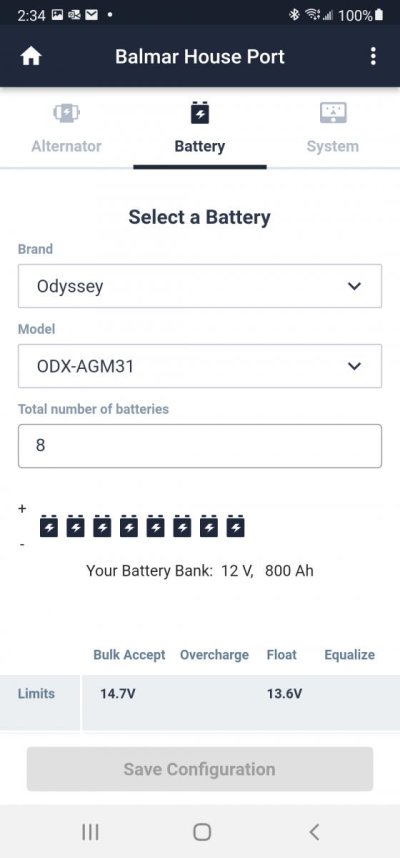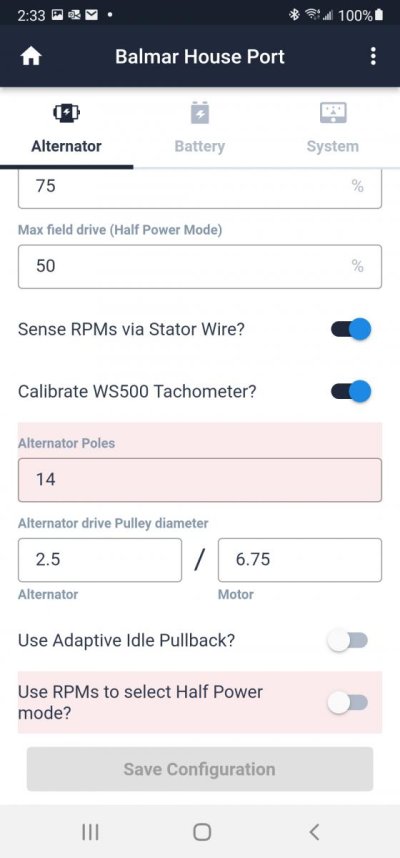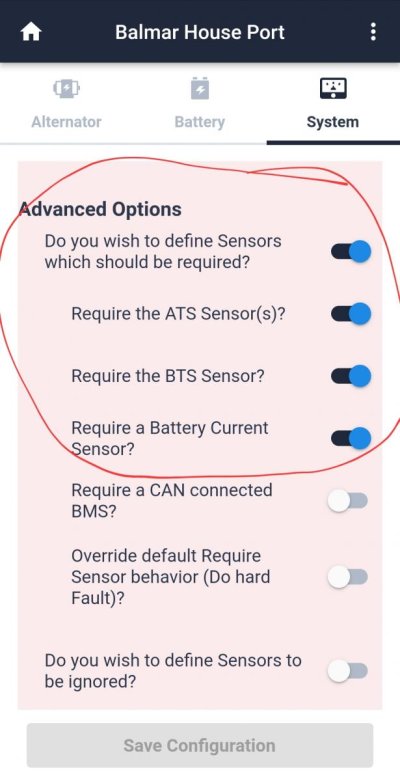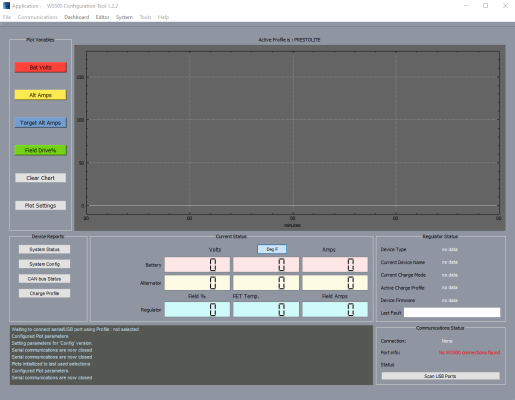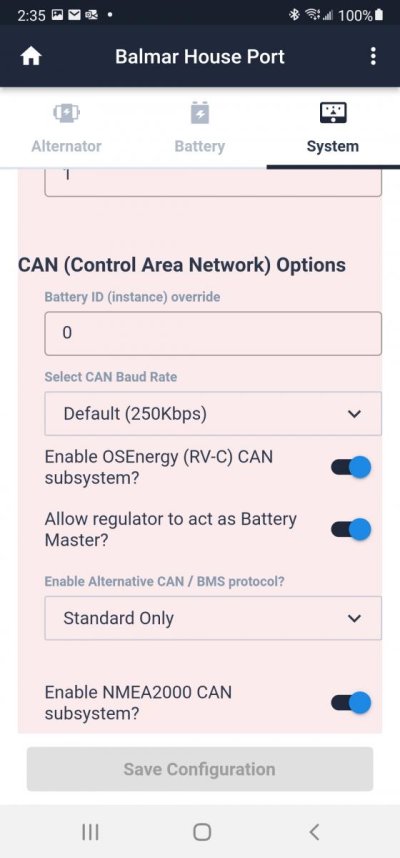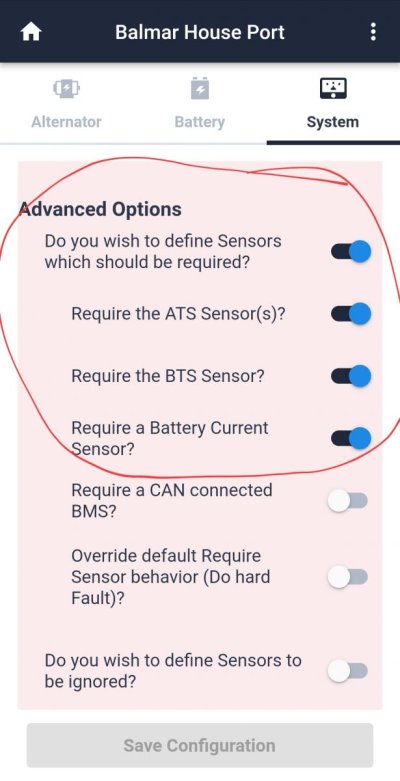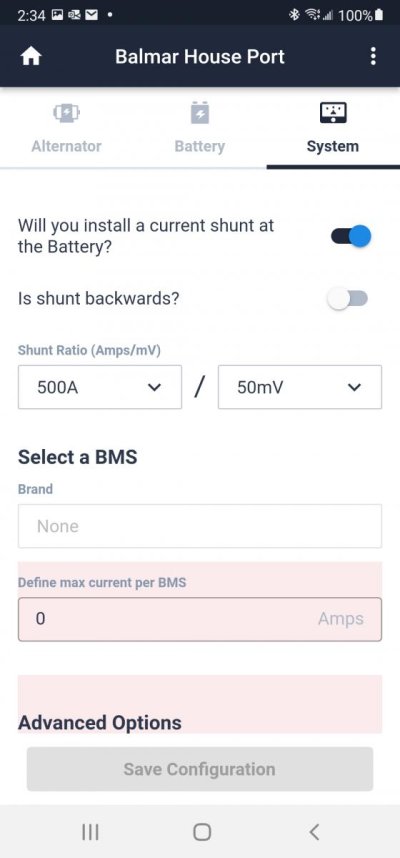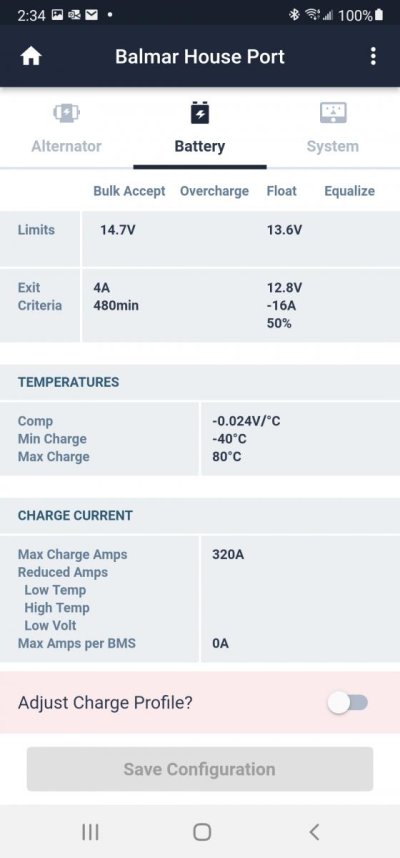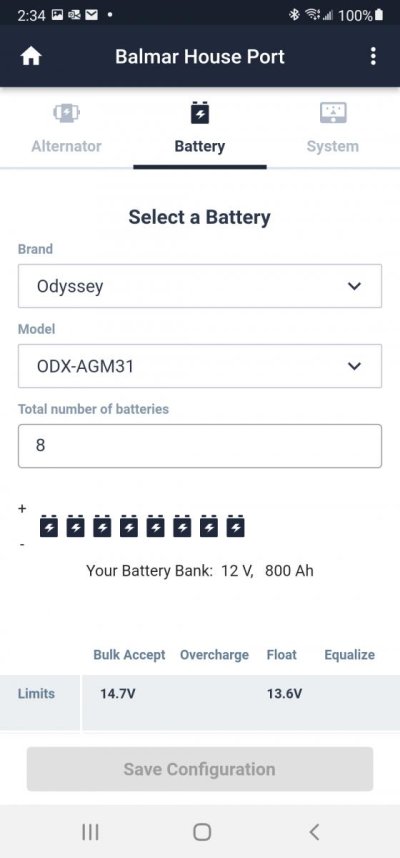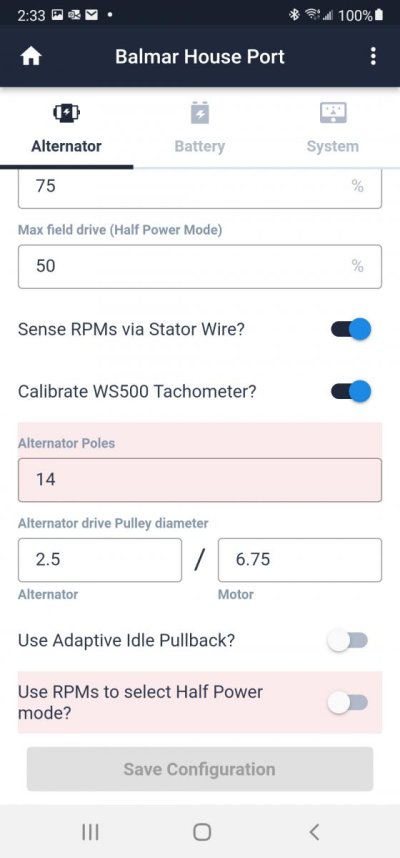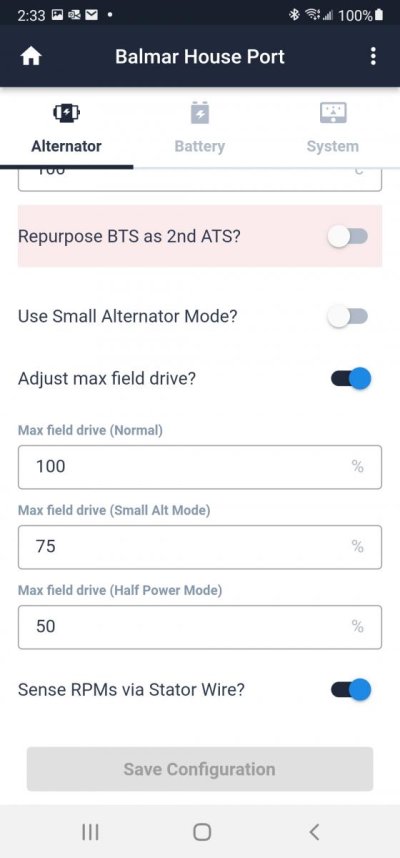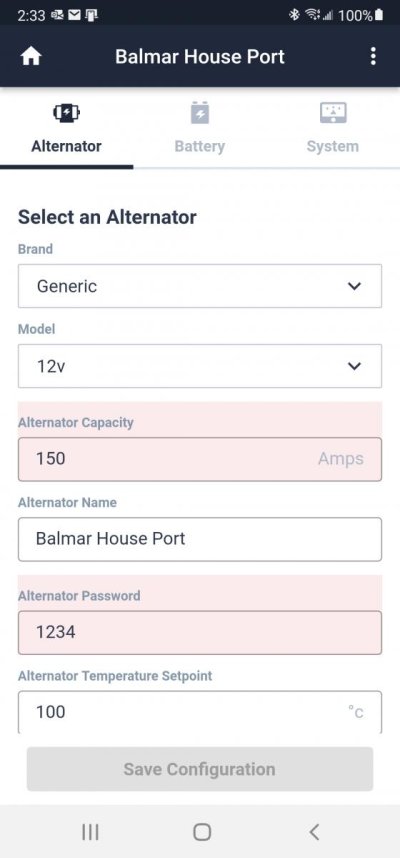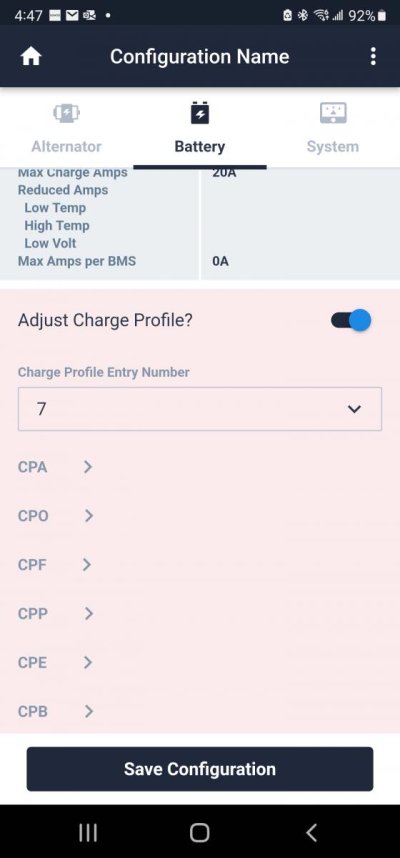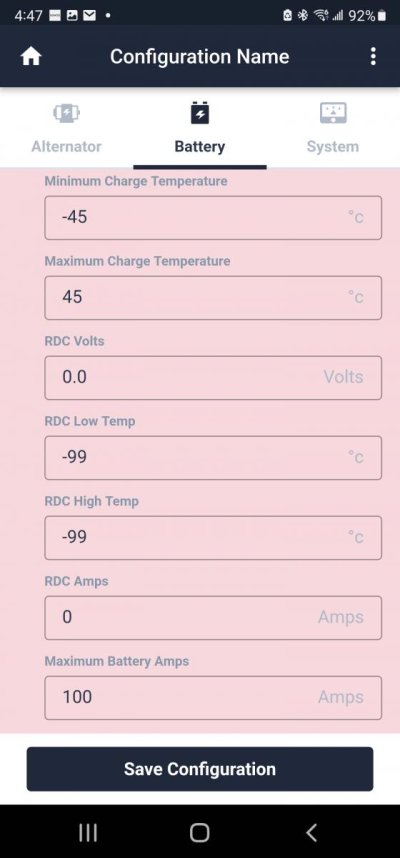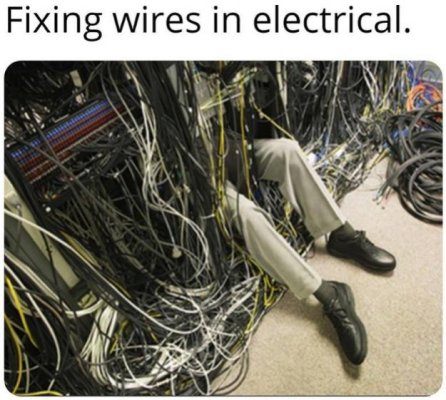As some other mentioned, depends on what you're doing. If you always run a gen or on shorepower or have a small house-bank, then maybe not needed as much. But with the growing power needs aboard boats now-a-days, bigger house banks and not wanting to run gen's all the time, having a solid ER set up correctly for your battery chemistry and size is a MUST HAVE!!!
I have 2 Wakespeed WS500's networked together charging my house bank (800ah). I went with them because of the "next-gen" abilities over the Balmar's. I also HATED that stupid magnetic tip screwdriver needed to program them and the horrible UI menu. WS500's can literally be programmed on your kitchen table with a cell phone and a USB cable...

I also like the N2K output they now have as well. I can see my alt info on all my MFD's across the N2K network.