cardude01
Guru
- Joined
- Nov 26, 2012
- Messages
- 5,290
- Location
- USA
- Vessel Name
- Bijou
- Vessel Make
- 2008 Island Packet PY/SP
I’ve been having a strange problem lately. When I set the Raymaraine autopilot (AP) it starts off matching the GPS number heading shown on my Garnin plotter, but after a few twists and turns of the ICW the two start to veer off. Just a few degrees at first, then up to 10-20 degrees. The impact of this is my chart plotter ends up showing the boat icon going at an angle to the AP heading. Like the boat is crabbing at an angle.
I can go in manually on the AP and adjust the settings using the “seatrial wizard” so the plotter and the AP match again, but it’s a pain to have to do it ever 10 min or so, and it always ends up veering off again.
Any ideas why the two systems are not staying in sync? I have done the “swing compass” deal on my AP multiple times but that has not seemed to make a difference. I’ve checked to make sure no large metal objects are interfering with my flux gate compass. Do these compasses “go bad” after a period of time? I just googled it and came up with this, so maybe it is beginning to malfunction.
Just wondering if anyone else has experienced this problem.
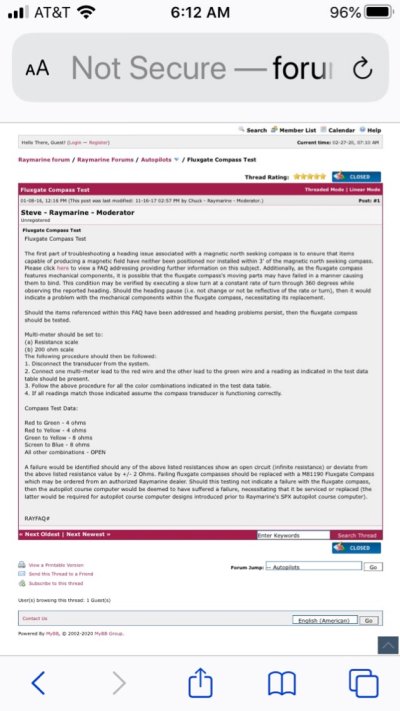
I can go in manually on the AP and adjust the settings using the “seatrial wizard” so the plotter and the AP match again, but it’s a pain to have to do it ever 10 min or so, and it always ends up veering off again.
Any ideas why the two systems are not staying in sync? I have done the “swing compass” deal on my AP multiple times but that has not seemed to make a difference. I’ve checked to make sure no large metal objects are interfering with my flux gate compass. Do these compasses “go bad” after a period of time? I just googled it and came up with this, so maybe it is beginning to malfunction.
Just wondering if anyone else has experienced this problem.
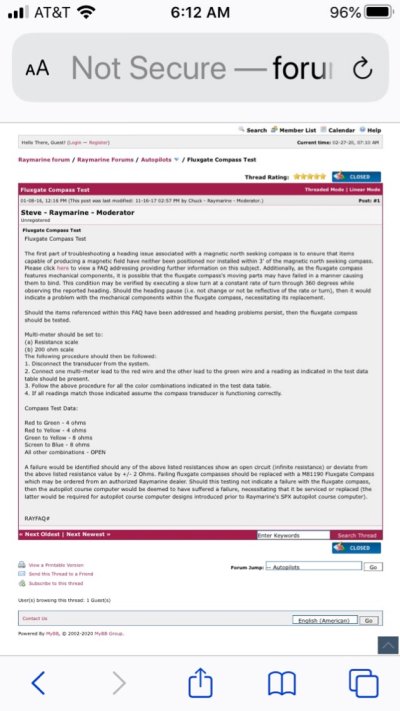
Last edited:
