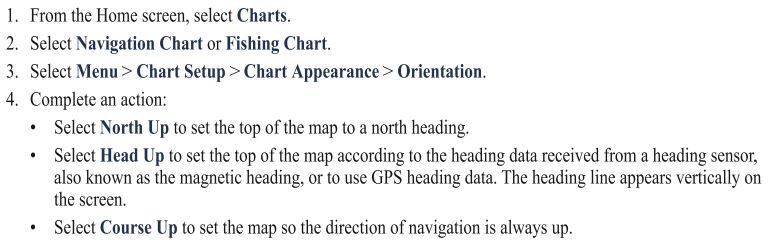Yes! This is really my only complaint. Otherwise I think the AP is working fine. The way I use the AP is probably pretty unsophisticated. I just point the boat the way I want to go, whether on the ICW or out in open water, and hit AUTO on the Raymarine control head, and then go about my business. And again, as long as I don’t have to make big course changes on the AP (I steer using the AP up and down degree button often) it’s fine. If I just change course 1 or 2 degrees at a time the AP and GPS on the plotter stay in sync. If I hit the 10 degree button, or if I put the AP to standby and hand steer around a turn or something, the AP heading doesn’t come back to the Plotter GPS and I have to manually correct it. When it’s off like this the map on the plotter does not adjust itself correctly to the direction the boat is going so it’s very disconcerting. Is that a clue? That the map is off? Maybe I’m correcting the GPS (and thus the map orientation? ) on the AP head unit and not the actual boat heading?
Could it be that my plotter GPS position is the problem and not the fluxgate?
Sorry, I’m probably not explaining this very well.