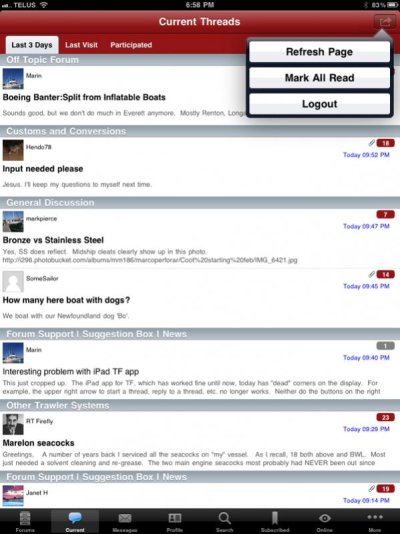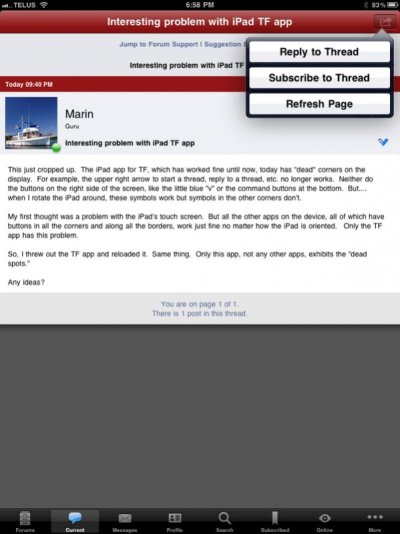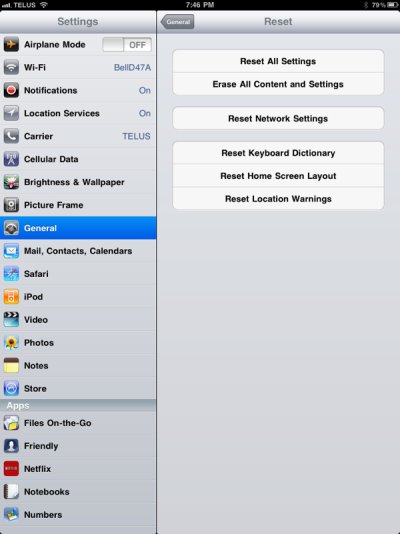This just cropped up. The iPad app for TF, which has worked fine until now, today has "dead" corners on the display. For example, the upper right arrow to start a thread, reply to a thread, etc. no longer works. Neither do the buttons on the right side of the screen, like the little blue "v" or the command buttons at the bottom. But.... when I rotate the iPad around, these symbols work but symbols in the other corners don't.
My first thought was a problem with the iPad's touch screen. But all the other apps on the device, all of which have buttons in all the corners and along all the borders, work just fine no matter how the iPad is oriented. Only the TF app has this problem.
So, I threw out the TF app and reloaded it. Same thing. Only this app, not any other apps, exhibits the "dead spots."
Any ideas?
My first thought was a problem with the iPad's touch screen. But all the other apps on the device, all of which have buttons in all the corners and along all the borders, work just fine no matter how the iPad is oriented. Only the TF app has this problem.
So, I threw out the TF app and reloaded it. Same thing. Only this app, not any other apps, exhibits the "dead spots."
Any ideas?