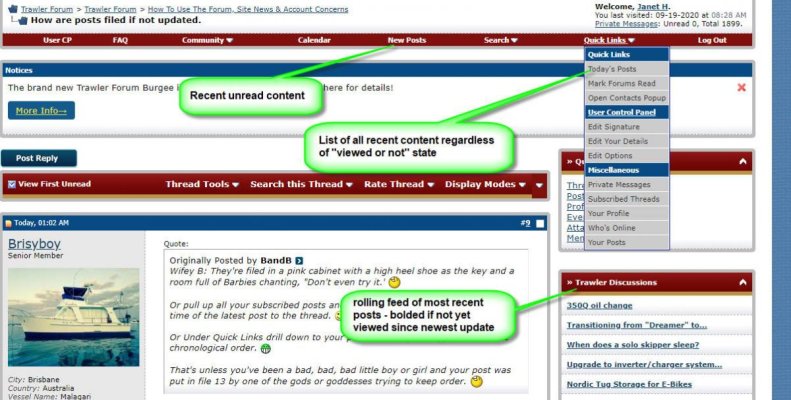Brisyboy
Senior Member
- Joined
- Mar 7, 2015
- Messages
- 423
- Location
- Australia
- Vessel Name
- Malagari
- Vessel Make
- Island Gypsy 36 Europa
Yesterday I added a coupe of thoughts to a thread. I logged on this morning and it wasn`t in "New posts" so I thought the quickest way to find it was to look under the not updated posts as it was only 12 hours or so that it was current. I went back through numerous pages and couldn`t find it.
So....what happens to "posts that haven`t been updated since your last visit". How are they filed?. I eventually found it by going back through my profile and added a comment.
So....what happens to "posts that haven`t been updated since your last visit". How are they filed?. I eventually found it by going back through my profile and added a comment.