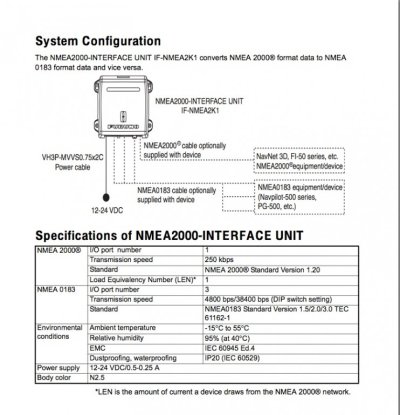Andy G
Hospitality Officer
- Joined
- Sep 20, 2010
- Messages
- 1,897
- Location
- Australia
- Vessel Name
- Sarawana
- Vessel Make
- IG 36 Quad Cabin
I have just tried downloading a doc for posting on the Halvorson site. It seems to copy to the download section but when I press the 'post it'.**button nothing comes up.
It is*in a *pdf formatt. Any idea what I am doing wrong?
It is*in a *pdf formatt. Any idea what I am doing wrong?