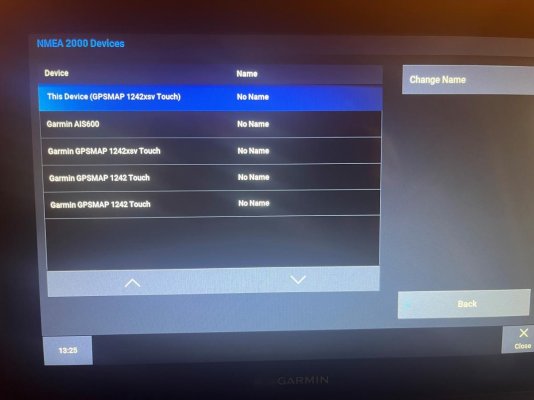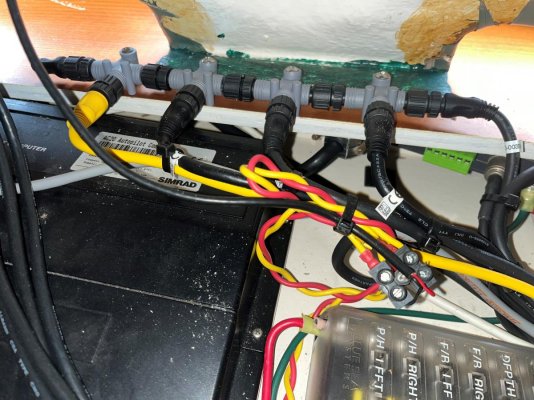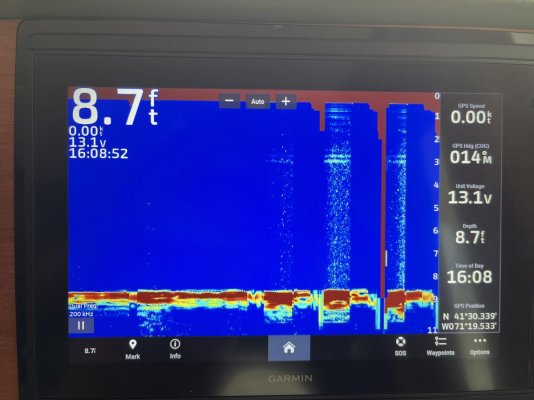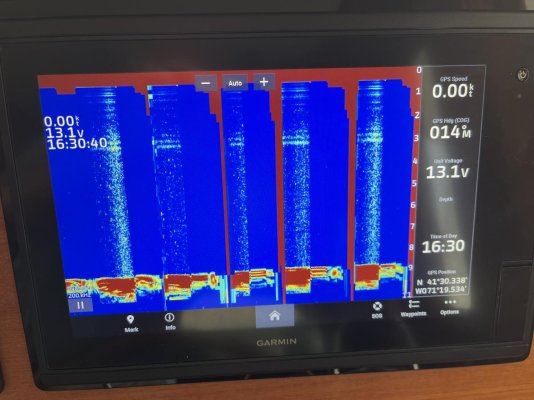kernr
Senior Member
- Joined
- May 29, 2020
- Messages
- 144
- Location
- United States
- Vessel Name
- Serenity
- Vessel Make
- Grand Banks 47 Europa
Good Morning -
I am starting to troubleshoot a nagging sonar striping problem on our boat. Essentially I am getting some sort of interference on our displays when in the Sonar function. We have 4 Garmin GPSMAP 1242 Touch displays and a AIRMAR B744V transducer that measures speed, temperature, and depth. I will provide photos of the striping problem displayed the transducer both inboard and outboard in this thread. Basically the problem occurs randomly often when you least want to see it and then it goes away. It almost appears that another electrical device is turning on and then about 10 minutes later it turns off and every thing goes back to normal. It does not appear to be depth dependent.
The boat is a GB Europa built in 2008 and hull #50 called Serenity. Any thoughts on how to troubleshoot this problem would be appreciated. I also have a query into Garmin for the second time to see if they have any new suggestions. I have talked with a very knowledgeable person at AIRMAR and he is adamant it is an electrical interference (EMI) with a Garmin connection or wiring. He states that the AIRMAR cable coming from the transducer to another connection is robust and not a contributor to the problem we are seeing.
Thanks for any thoughts as always,
Bob
I am starting to troubleshoot a nagging sonar striping problem on our boat. Essentially I am getting some sort of interference on our displays when in the Sonar function. We have 4 Garmin GPSMAP 1242 Touch displays and a AIRMAR B744V transducer that measures speed, temperature, and depth. I will provide photos of the striping problem displayed the transducer both inboard and outboard in this thread. Basically the problem occurs randomly often when you least want to see it and then it goes away. It almost appears that another electrical device is turning on and then about 10 minutes later it turns off and every thing goes back to normal. It does not appear to be depth dependent.
The boat is a GB Europa built in 2008 and hull #50 called Serenity. Any thoughts on how to troubleshoot this problem would be appreciated. I also have a query into Garmin for the second time to see if they have any new suggestions. I have talked with a very knowledgeable person at AIRMAR and he is adamant it is an electrical interference (EMI) with a Garmin connection or wiring. He states that the AIRMAR cable coming from the transducer to another connection is robust and not a contributor to the problem we are seeing.
Thanks for any thoughts as always,
Bob