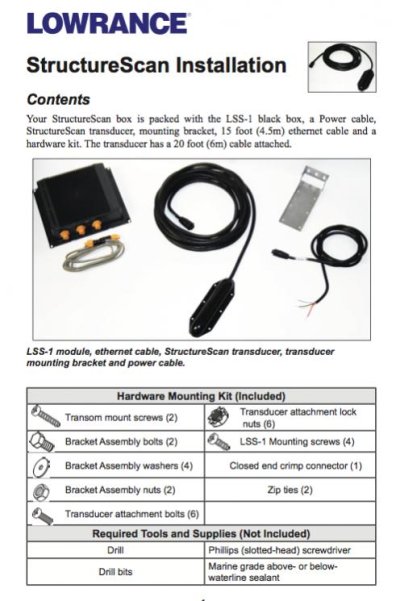You are using an out of date browser. It may not display this or other websites correctly.
You should upgrade or use an alternative browser.
You should upgrade or use an alternative browser.
How Do I Post a PDF?
- Thread starter Codger2
- Start date
The friendliest place on the web for anyone who enjoys boating.
If you have answers, please help by responding to the unanswered posts.
If you have answers, please help by responding to the unanswered posts.
Tom.B
Moderator Emeritus
- Joined
- Jul 30, 2009
- Messages
- 5,839
- Location
- USA
- Vessel Name
- Skinny Dippin'
- Vessel Make
- Navigator 4200 Classic
You can't. Lots of uncontrollable things happen when forums open up to some file extensions. Valid file extensions: 3gp 3gp2 asf aiff avi mp4 mov mpeg mpg wmv ogg bmp doc gif gpx jpe jpeg jpg kml kmz pdf png psd txt
Ocean Breeze NL
Guru
- Joined
- Oct 29, 2011
- Messages
- 525
- Location
- Canada
- Vessel Name
- Ocean Breeze
- Vessel Make
- Ocean Alexander 85OA38
Codger2
Guru
- Joined
- Oct 11, 2007
- Messages
- 6,691
- Location
- US
- Vessel Name
- Circuit Breaker
- Vessel Make
- 2021..22' Duffy Cuddy cabin
Walt, just take a snap shot of it, on a PC use Print screen, on a Mac ( Command Shift and 4 together ) and upload it from your desktop.
There's too many pages to do this! I tried!
rochepoint
Guru
- Joined
- Apr 4, 2009
- Messages
- 1,747
- Location
- Sidney BC, Canada
- Vessel Name
- Roche Point
- Vessel Make
- 1985 Cheer Men PT38 Sedan
Hey look!!! The list I posted HAS pdf in it. Hmmm... So you CAN'T attach it? Let me try one.
According to the file requirements the pdf can be uploaded but it says it must be under 19.5 KB, pretty small.
Keith
Guru
- Joined
- Oct 5, 2007
- Messages
- 2,715
- Vessel Name
- Anastasia III
- Vessel Make
- Krogen 42
I use the Windows snipping tool to grab screen shots then post them as picture files sometimes. Comes in handy.
Codger2
Guru
- Joined
- Oct 11, 2007
- Messages
- 6,691
- Location
- US
- Vessel Name
- Circuit Breaker
- Vessel Make
- 2021..22' Duffy Cuddy cabin
I've been using snapshots of my screen for years but there are too many pages in this PDF to do that.I use the Windows snipping tool to grab screen shots then post them as picture files sometimes. Comes in handy.
According to the file requirements the pdf can be uploaded but it says it must be under 19.5 KB, pretty small.
Hmm - that's a setup error.
This has been changed now - thanks for bringing it up.
You should be able to add pdfs up to 2 megabytes now.

Similar threads
- Replies
- 6
- Views
- 801
- Replies
- 13
- Views
- 904
- Replies
- 23
- Views
- 3K