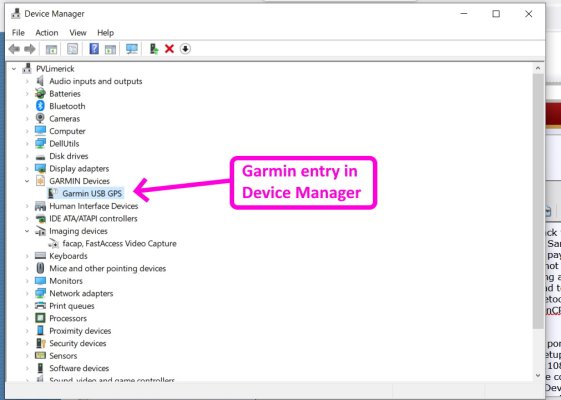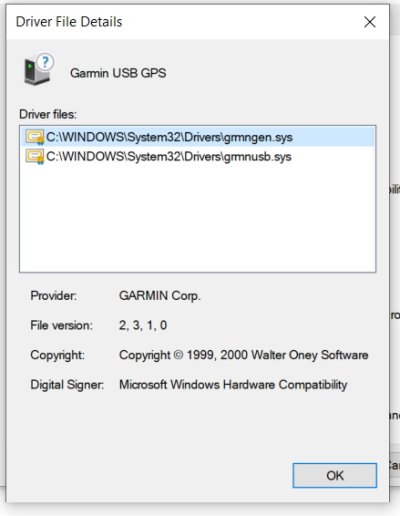I have a 76Cx which may be different from yours. I got back to the boat today. Fired up the Garmin and Coastal explorer. No Joy. Same with OpenCPN. I restarted everything and tried again this time paying more attention to error messages. CE when it declared it could not find NMEA 0183 devices said something about USB conflicts. That rang a bell from long ago, perhaps as far back as Win XP that the mouse had to be the last thing connected. It was all hard wired then, no WiFi or Bluetooth. So I pulled the Logitec USB connector out and both CE and OpenCPN now find the 76.
Out of curiosity I went into Device Manager to look at USB port drivers to see if I could find something to help you. On my Win 10 setup Garmin has it's own Device Manager heading.
See the screen shots and note the name, path and date of the driver. If you don't have that driver I can try emailing it to you. I don't know if it can be installed that way, I'm far from a Windows techie. I may have the Garmin disc that came with the 76. I can dig through old stuff and see if I can locate it