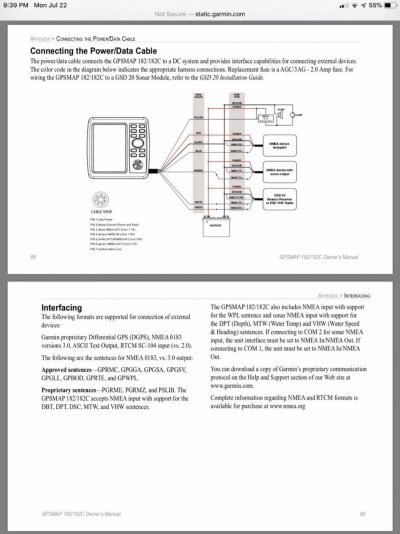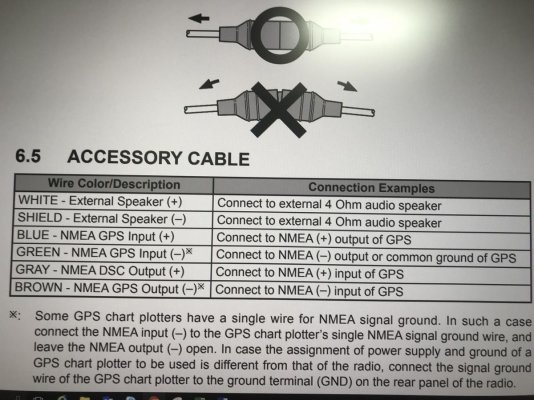You are using an out of date browser. It may not display this or other websites correctly.
You should upgrade or use an alternative browser.
You should upgrade or use an alternative browser.
Linking GPS to Radio
- Thread starter slowandsteady
- Start date
The friendliest place on the web for anyone who enjoys boating.
If you have answers, please help by responding to the unanswered posts.
If you have answers, please help by responding to the unanswered posts.
Solly
Senior Member
- Joined
- Mar 13, 2018
- Messages
- 488
- Location
- USA
- Vessel Name
- Sun Runner
- Vessel Make
- 1985 Mainship 34 Trawler MK III
Should be fairly easy.
Just make sure you have the plotter out wires wired to the radio in wires and the + to +, neg. to neg..
The radio out to plotter in...
Top diagram on page 18 from your post I think will work.
Just make sure you have the plotter out wires wired to the radio in wires and the + to +, neg. to neg..
The radio out to plotter in...
Top diagram on page 18 from your post I think will work.
tiltrider1
Guru
- Joined
- Aug 2, 2017
- Messages
- 4,344
- Location
- Pacific North West
- Vessel Name
- AZZURRA
- Vessel Make
- Ocean Alexander 54
If you are trying to get GPS to the radio then use the radio’s blue and green wire. Don’t use any other wires. I don’t remember which one is + and -. Connect them to the Garmin NMEA 0183 output wires keeping + to + and - to -.
wkearney99
Guru
- Joined
- Feb 17, 2018
- Messages
- 2,164
- Location
- USA
- Vessel Name
- Solstice
- Vessel Make
- Grand Banks 47 Eastbay FB
Bear in mind you probably do NOT want to try taking any NMEA-0183 data out from the radio back to the plotter. Radio and plotter communication is sketchy, at best, and of limited usefulness even when it does work. Stick to handing the GPS data TO the radio and it'll be fine.
Trying to send 0183 data back out of the radio will likely require using another gizmo to handle combining the data (multiple talkers, listeners, etc).
It helps to include the make and model of any of the devices when asking for help.
Using search on their model numbers will often bring up threads that may have touched on the very same issue. Some might also have real-world "oh, that doesn't work the way the manual says it should" insights (ICOM radios, for example).
Trying to send 0183 data back out of the radio will likely require using another gizmo to handle combining the data (multiple talkers, listeners, etc).
It helps to include the make and model of any of the devices when asking for help.
Using search on their model numbers will often bring up threads that may have touched on the very same issue. Some might also have real-world "oh, that doesn't work the way the manual says it should" insights (ICOM radios, for example).
I’m confused. If your new vhf has gps and your chart plotter already has gps, I’m not sure what you are trying to accomplish. What am I missing?
GX1600 is VHF only. GX1700 is VHF/GPS. If you want DSC capability on VHF only radio you must sort out the wire colors. DSC was a good idea but the implementation was a complete failure. All manufacturers used different colors, nomenclature and MMSI entry restrictions. EPIRBS are simple and easy to operate.
Last edited:
Cigatoo
Guru
If your standard Horizon has an internal AIS receiver you will want to push the AIS data (NMEA0183) to the Garmin chart plotter so that AIS targets will show. (This assuming your plotter has that capability) I have a Standard Horizon and a Garmin and do just that. You will only need to connect 1 wire from each unit. From memory the yellow wire from the Standard Horizon is the NMEA out. Don’t remember which is the “in” for the Garmin but it is in the instructions. There is a color code tag on the Garmin cable unless someone has cut it off. What are the model numbers of the Garmin and Standard Horizon?
wkearney99
Guru
- Joined
- Feb 17, 2018
- Messages
- 2,164
- Location
- USA
- Vessel Name
- Solstice
- Vessel Make
- Grand Banks 47 Eastbay FB
If your standard Horizon has an internal AIS receiver you will want to push the AIS data (NMEA0183) to the Garmin chart plotter so that AIS targets will show. (This assuming your plotter has that capability) I have a Standard Horizon and a Garmin and do just that. You will only need to connect 1 wire from each unit. From memory the yellow wire from the Standard Horizon is the NMEA out. Don’t remember which is the “in” for the Garmin but it is in the instructions. There is a color code tag on the Garmin cable unless someone has cut it off. What are the model numbers of the Garmin and Standard Horizon?
Yep, models are hugely important, as not all models of plotters (or radios) are able to speak to each other. And even when the specs say it should work, it very often doesn't because of unique vendor [STRIKE]screw-ups[/STRIKE] proprietary variations.
Maerin
Guru
Garmin typically uses a black common ground in the NMEA wiring, that would be RX- or TX-. The VHF uses independent grounds. This sometimes creates confusion in connecting the wires. It's just a matter of getting the two manuals and checking the wiring connections, matching up the color codes, and making the connections. As others posted, make sure the data you're trying to share is going to be recognized by the equipment you're connecting! If it's AIS, make sure the chartplotter can use the AIS sentences, and insure that the port you're sending it to is the correct baud rate. Typically AIS is ported at 38,400, there should be 2 NMEA ports on the chartplotter, make sure you're using the ports that the baud rate is the same, or it'll never work. You must RTFM for this stuff, if you start randomly connecting wires, you can damage the gear, can be fatal for the NMEA ports. Sketch it out, make sure your colors are correctly matched, observe the polarity, and turn the gear OFF when making connections. If you plan to integrate other gear, it may pay to install a terminal strip to make the other NMEA connections accessible for future connections.
wkearney99
Guru
- Joined
- Feb 17, 2018
- Messages
- 2,164
- Location
- USA
- Vessel Name
- Solstice
- Vessel Make
- Grand Banks 47 Eastbay FB
And if at some point you may starting thinking it'd be better to return/upgrade gear rather than try to bodge together a bunch of adapters.... you'd be right. Sometimes it's impossibly tedious trying to get old versions of X to talk to modern versions of Y, and it's just simpler/faster to use modern gear designed to work together (just not cheaper).
This is the "I told you so" post.
This is the "I told you so" post.
Solly
Senior Member
- Joined
- Mar 13, 2018
- Messages
- 488
- Location
- USA
- Vessel Name
- Sun Runner
- Vessel Make
- 1985 Mainship 34 Trawler MK III
And if at some point you may starting thinking it'd be better to return/upgrade gear rather than try to bodge together a bunch of adapters.... you'd be right. Sometimes it's impossibly tedious trying to get old versions of X to talk to modern versions of Y, and it's just simpler/faster to use modern gear designed to work together (just not cheaper).
This is the "I told you so" post.
Isn't this the truth !!!
Seems the manufacturers want you to buy everything new every so many years.
And we put up with it....
wkearney99
Guru
- Joined
- Feb 17, 2018
- Messages
- 2,164
- Location
- USA
- Vessel Name
- Solstice
- Vessel Make
- Grand Banks 47 Eastbay FB
Isn't this the truth !!!
Seems the manufacturers want you to buy everything new every so many years. And we put up with it....
In fairness, the technology has been a fast moving target, and there's a lot of tedious little details. Stuff from the past 5 years is a lot 'less worse' than previous stuff.
That and understand the volume of unit sales to the marine market is TINY compared to just about anything else. Sure, there's a lot of common components involved, but high visibility, waterproof, corrosion-resistant stuff isn't cheap and not used in a wide range of stuff. Economies of scale don't happen with low numbers. But all the behind-the-scenes development costs still exist.
Still, all the proprietary crap deserves to die.
If your standard Horizon has an internal AIS receiver you will want to push the AIS data (NMEA0183) to the Garmin chart plotter so that AIS targets will show.
I don't believe either the 1600 or 1700 have AIS capabilities. AIS implementation isn't much better than DSC. Each manufacturer has a different opaque set of instructions and setting the baud rate is usually six levels down in some vague menu.
NMEA 01983/2000 are supposed to be standards but each manufacturer seems to want to lock you into their proprietary brand. AIS is worth the struggle. DSC not so much.
Each manufacturer has a different opaque set of instructions and setting the baud rate is usually six levels down in some vague menu.
NMEA 01983/2000 are supposed to be standards but each manufacturer seems to want to lock you into their proprietary brand. AIS is worth the struggle. DSC not so much.
I have had good luck with NMEA 2000 interoperability. Everything just works. Plug and play.
NMEA 0183 does require use of the manuals, and the ability to connect a few wires together. But none of that is rocket science. I'm not known for having much patience, or spending much time with manuals, but even I can get through it. And once set up, you don't have to think about it again.
DSC has no value at all until you need it. Then it can be life-saving. You decide.
slowandsteady
Senior Member
Ok...it’s a very old Garmin GPS, a 182C and a Standard Horizon GX1600. It’s just not a priority to upgrade the GPS since I cruise mostly in familiar waters, in site of land and when I do venture out further I use my iPad with Navionics loaded.
No AIS, I just want to be able to use the DSC if I ever need it.
I can purchase another GPS antenna for the radio but I thought if they’re compatible, why bother.
No AIS, I just want to be able to use the DSC if I ever need it.
I can purchase another GPS antenna for the radio but I thought if they’re compatible, why bother.
slowandsteady
Senior Member
So all the responses above are from very knowledgeable people that seem to have been through this themselves. I knew my post would get quality responses. But would anyone like to give me which color wire on the radio goes to which color on the GPS?
Cigatoo
Guru
So all the responses above are from very knowledgeable people that seem to have been through this themselves. I knew my post would get quality responses. But would anyone like to give me which color wire on the radio goes to which color on the GPS?
So you can absolutely push A GPS position from your 182c to your radio. The Blue wire on the Garmin is NMEA Out.
Cigatoo
Guru
Standard Horizon 1600 1700 manual on line says Blue is NMEA GPS + input and green is negative
Cigatoo
Guru
slowandsteady
Senior Member
I have both manuals and I did look at these exact schematics and I probably guessed right, I’m not sure, with no joy. I’ll have to try it again.
Someone told me that my old GPS may not even be putting out any info and that I can test it with an ohm meter. Is that true?
Someone told me that my old GPS may not even be putting out any info and that I can test it with an ohm meter. Is that true?
Cigatoo
Guru
Not sure on the ohm meter but I have a 182c in my basement and it pushed a position to my radio when it was installed in the boat. Make sure the baud rate settings are as required. 4800 I think?????
Gdavid
Guru
Read through the rest of the garmin's manual. I'm pretty sure you have to turn the NMEA signal on somewhere in the settings. Read pages 72-76 of you garmin manual. I believe the VHF defaults to port 1 being receiving but you may need to read it's manual too. It's been a while since I last interfaced a pair but it makes sense once you realize that you need to instruct the units how to communicate.
Last edited:
slowandsteady
Senior Member
Good memory Cigatoo! I set the baud rate on both ports to 4800.
Gdavid, I messed around with the settings on both ports. It’s been a few weeks since I did it but I’ll try again this weekend.
Gdavid, I messed around with the settings on both ports. It’s been a few weeks since I did it but I’ll try again this weekend.
Maerin
Guru
You'll need to make sure the talker has something to say. Go to the plotter's configuration/setup menu and drill down to the NMEA ports. You'll need to make sure the port is 4800 baud, and that it is enabled. There are usually two ports. You'll need to tell it which sentences to enable, should be GLL, VTG, RMC. Avoid the temptation to just turn 'em all on, you'll only overload the bandwidth capacity and it will cause data loss or other flakey action.
All this can be summed up with ---- RTFM. Read The Full (or an obscenity if you prefer) Manual.
It's all there. Good luck!
All this can be summed up with ---- RTFM. Read The Full (or an obscenity if you prefer) Manual.
It's all there. Good luck!
AusCan
Guru
- Joined
- Jul 15, 2012
- Messages
- 3,218
- Location
- Australia
- Vessel Name
- Kokanee
- Vessel Make
- Cuddles 30 Pilot House Motor Sailer
So all the responses above are from very knowledgeable people that seem to have been through this themselves. I knew my post would get quality responses. But would anyone like to give me which color wire on the radio goes to which color on the GPS?
Seems to me its just Garmin green to VHF green for DSC and Garmin white to VHF blue for GPS.
BobMc
Senior Member
- Joined
- Feb 5, 2012
- Messages
- 112
- Vessel Name
- Sanderling
- Vessel Make
- DeFever 41
Yes, you can test it with a multi-unit - just put it on the smallest scale available for voltage. You'll see a quick spike, not a continuous voltage. Keep in mind Steve Sipe's advice re Garmin - they never have adhered to the NMEA 0183 standard, and use the boat's negative for ground on all their "signal out" pairs. Get the correct pairing from the AIS out on the AIS-equipped VHF, and the correct pairing for AIS in on Garmin chart plotter. The Garmin may only have an AIS in wire and uses the boat's ground for the other part of the circuit; you connect the ground of the AIS out from the VHF's AIS pair to your boat's ground. I've wired 4 or 5 different Garmin chartplotters with AIS and they're all the same - non-standard.
Ftbinc
Senior Member
- Joined
- Sep 12, 2016
- Messages
- 138
- Vessel Name
- Oma
- Vessel Make
- Kadey Krogan\Manatee
Hi
If you believe the wires are correct and you still are not getting data flowing there are two possible issues
1. The baud rate are incorrect. Generally 0183 is at 4800 but some devices use different speeds. Generally it’s is selectable on one or both the devices. Make sure they match
2. The data is not turned on. On older Garmin chartplotters the default was ‘off’ Scam the horrible setup interface under data or network or nmea and try to find the settings and turn the data on. Your new radio probably defaults to ‘on’ but I would check there as well. It normally takes a few moments for data to start to appear.
Hope this helps
Paul
KK Manatee Oma
If you believe the wires are correct and you still are not getting data flowing there are two possible issues
1. The baud rate are incorrect. Generally 0183 is at 4800 but some devices use different speeds. Generally it’s is selectable on one or both the devices. Make sure they match
2. The data is not turned on. On older Garmin chartplotters the default was ‘off’ Scam the horrible setup interface under data or network or nmea and try to find the settings and turn the data on. Your new radio probably defaults to ‘on’ but I would check there as well. It normally takes a few moments for data to start to appear.
Hope this helps
Paul
KK Manatee Oma
Similar threads
- Replies
- 8
- Views
- 945
- Replies
- 2
- Views
- 631
- Replies
- 3
- Views
- 724
- Replies
- 6
- Views
- 782