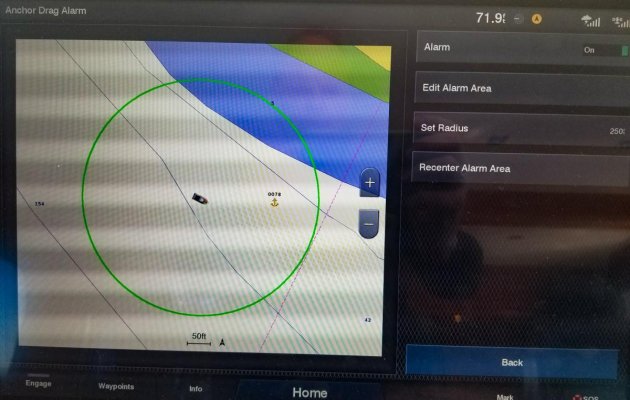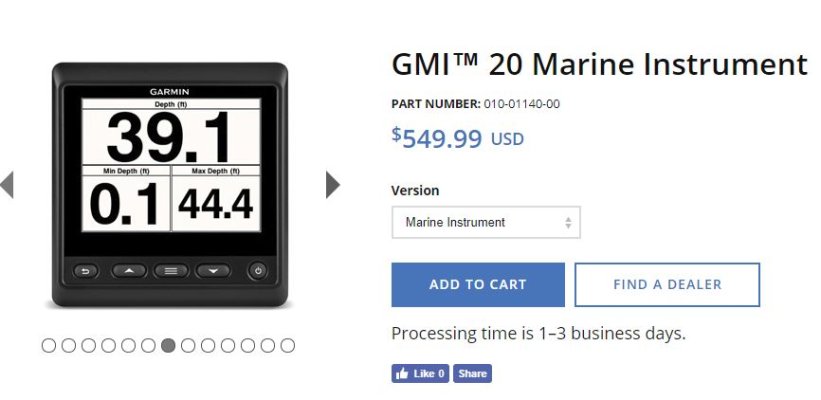JustBob
Senior Member
- Joined
- Apr 12, 2016
- Messages
- 496
- Location
- USA
- Vessel Name
- Mahalo
- Vessel Make
- 2018 Hampton Endurance 658
Being a lifelong software designer / developer, sometimes I'm amazed at what people create, or fail to create. When we anchor, my wife is at the helm and I'm out at the anchor platform. I have a wireless remote for the windlass. We have headsets so we can communicate easily.
We have decided where we want to drop the anchor.
There's a MARK button on the Garmin MFD. When I determine the anchor has touched bottom I say "MARK" and she replies "MARK." Then we commencing letting out our scope and setting the anchor.
Yesterday for the first time I thought I'd try the Anchor Drag Alarm. After we set the anchor and shut off the engines, I found the screen on the Garmin 8617. You can see in the picture that you can turn the Alarm on, and set the radius. There's an "Edit" button and a "Recenter" button.
Here is the entire documentation on this screen from the manual:
Setting the Anchor Drag Alarm
You can set an alarm to sound if you have moved more than an
allowable distance. This is very useful when anchoring
overnight.
1 Select Settings > Alarms > Navigation > Anchor Drag.
2 Select Alarm to turn on the alarm.
3 Select Set Radius, and select a distance on the chart.
4 Select Back.
They don't even document two of the buttons, nor do they have any advice on how to use this function.
It seems to me, the center of the circle should be where you think the anchor is located. It seems to me I'm showing Mr. Garmin that, with my anchor mark.
Doesn't it seem like that "Recenter" button would center the circle on the mark? It doesn't, it centers it on the screen.
There's no way to move the circle.
Without luckily floating over the anchor, or starting an engine and motoring to it, it seems the only way to use this functionality is to be ready and hit the mark and turn on the alarm.
Thus far, anchoring is a busy time. We are putting the boat where we want it, monitoring our distance to other boats using the radar, figuring out where we'll end up with our scope, you know how it is.
I suppose this is a minor piece of functionality in the grand scheme of things. I know they are doing amazing work like slaying AutoRouting dragons.
But how fricking hard would this be to make much more useful?
I was on the phone with Garmin today (2 hour call back) about another issue and I asked him about this. Was hoping there was some way to move the circle and I hadn't figured it out yet. I emailed him the picture so we could look at the same thing. He didn't seem to understand why I thought it needed to be improved.
In my software company we fixed little things too. If it isn't right, it isn't right. Why punish users that have selected your product and paid good money?
We have decided where we want to drop the anchor.
There's a MARK button on the Garmin MFD. When I determine the anchor has touched bottom I say "MARK" and she replies "MARK." Then we commencing letting out our scope and setting the anchor.
Yesterday for the first time I thought I'd try the Anchor Drag Alarm. After we set the anchor and shut off the engines, I found the screen on the Garmin 8617. You can see in the picture that you can turn the Alarm on, and set the radius. There's an "Edit" button and a "Recenter" button.
Here is the entire documentation on this screen from the manual:
Setting the Anchor Drag Alarm
You can set an alarm to sound if you have moved more than an
allowable distance. This is very useful when anchoring
overnight.
1 Select Settings > Alarms > Navigation > Anchor Drag.
2 Select Alarm to turn on the alarm.
3 Select Set Radius, and select a distance on the chart.
4 Select Back.
They don't even document two of the buttons, nor do they have any advice on how to use this function.
It seems to me, the center of the circle should be where you think the anchor is located. It seems to me I'm showing Mr. Garmin that, with my anchor mark.
Doesn't it seem like that "Recenter" button would center the circle on the mark? It doesn't, it centers it on the screen.
There's no way to move the circle.
Without luckily floating over the anchor, or starting an engine and motoring to it, it seems the only way to use this functionality is to be ready and hit the mark and turn on the alarm.
Thus far, anchoring is a busy time. We are putting the boat where we want it, monitoring our distance to other boats using the radar, figuring out where we'll end up with our scope, you know how it is.
I suppose this is a minor piece of functionality in the grand scheme of things. I know they are doing amazing work like slaying AutoRouting dragons.
But how fricking hard would this be to make much more useful?
I was on the phone with Garmin today (2 hour call back) about another issue and I asked him about this. Was hoping there was some way to move the circle and I hadn't figured it out yet. I emailed him the picture so we could look at the same thing. He didn't seem to understand why I thought it needed to be improved.
In my software company we fixed little things too. If it isn't right, it isn't right. Why punish users that have selected your product and paid good money?