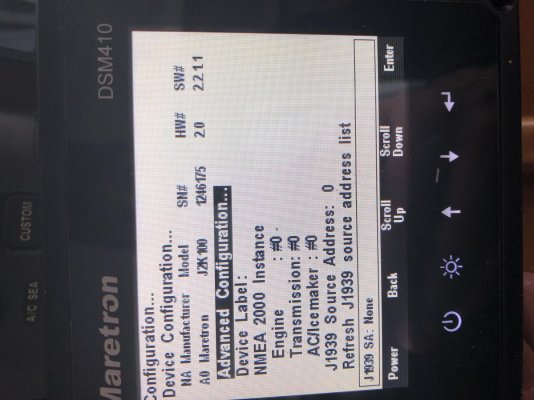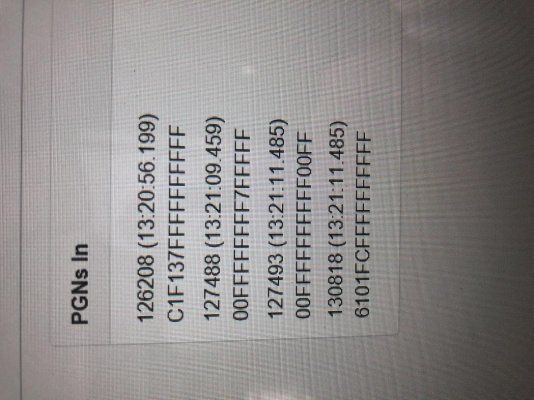Arthurc
Guru
Hi All,
I’m having trouble setting up my Maretron Display and was hoping you may have some pointers. It’s a DSM410 and connected to my N2k network.
The first issue is it seems to be displaying only a subset of the pgns being broadcast on the network and basic stuff like gps aren’t displaying. I’m a bit confused as n2k is so plug and play I’m not sure what could be wrong.
The second issue is it won’t pickup anything from my maretron J1939 converter, it sees it on the network but won’t pickup any info. At first I thought it was because the j2k wasn’t configured correctly but I’ve tried different instances with no luck. Is there some indicator of what the right settings would be in my JD6068 controller?
Attached are images of the config on the maretron and what my nmea2000 reader on the computer is seeing.
Any thoughts would be appreciated.
I’m having trouble setting up my Maretron Display and was hoping you may have some pointers. It’s a DSM410 and connected to my N2k network.
The first issue is it seems to be displaying only a subset of the pgns being broadcast on the network and basic stuff like gps aren’t displaying. I’m a bit confused as n2k is so plug and play I’m not sure what could be wrong.
The second issue is it won’t pickup anything from my maretron J1939 converter, it sees it on the network but won’t pickup any info. At first I thought it was because the j2k wasn’t configured correctly but I’ve tried different instances with no luck. Is there some indicator of what the right settings would be in my JD6068 controller?
Attached are images of the config on the maretron and what my nmea2000 reader on the computer is seeing.
Any thoughts would be appreciated.